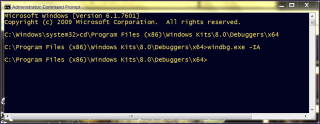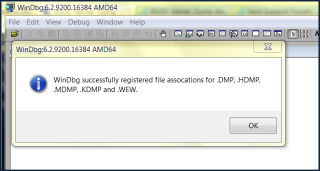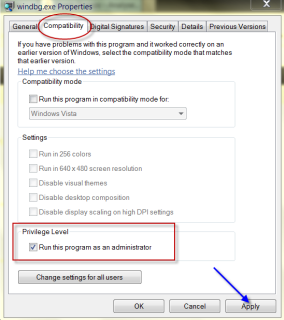jcgriff2
Co-Founder / Admin
BSOD Instructor/Expert
Microsoft MVP (Ret.)
SET WINDBG FILE ASSOCIATIONS
These simple commands will set Windbg as the default app to open files with file extensions .DMP, .HDMP, .MDMP, .KDMP and .WEW.
You can then double-click on a dump file and Windbg will start.
Bring up an Admin CMD prompt; enter these 2 line commands:
Code:
cd\Program Files (x86)\Windows Kits\10\Debuggers\x64
windbg.exe -IA* Change line 1 to the folder containing your installed Windbg
* IA is case sensative
CMD Screen + Result of line 2 (Windbg will open):
- The above is from a Windows 10 x64 system (screens = W7 SP1 x64)
- Windbg version = Windows 10.0.x x64
Set Windbg to "Run as Admin" - RIGHT-click on Windbg.exe via Windows Explorer -
Last edited: