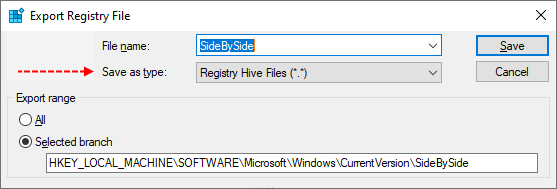Step 1
Action: Run sfc /scannow
Result: Windows Resource Protection did not find any integrity violations.
Step 2
Action: Dism /Online /Cleanup-Image /RestoreHealth
Result: Error: 2 The system cannot find the file specified.
Step 3
Action: Run Component Scanner
Result: No corruptions were detected in the COMPONENTS hive. ComponentsScanner.txt attached.
Step 4
Action: Export CBS Folder
Result: CBS.zip attached.
Action: Run sfc /scannow
Result: Windows Resource Protection did not find any integrity violations.
Step 2
Action: Dism /Online /Cleanup-Image /RestoreHealth
Result: Error: 2 The system cannot find the file specified.
Step 3
Action: Run Component Scanner
Result: No corruptions were detected in the COMPONENTS hive. ComponentsScanner.txt attached.
Step 4
Action: Export CBS Folder
Result: CBS.zip attached.