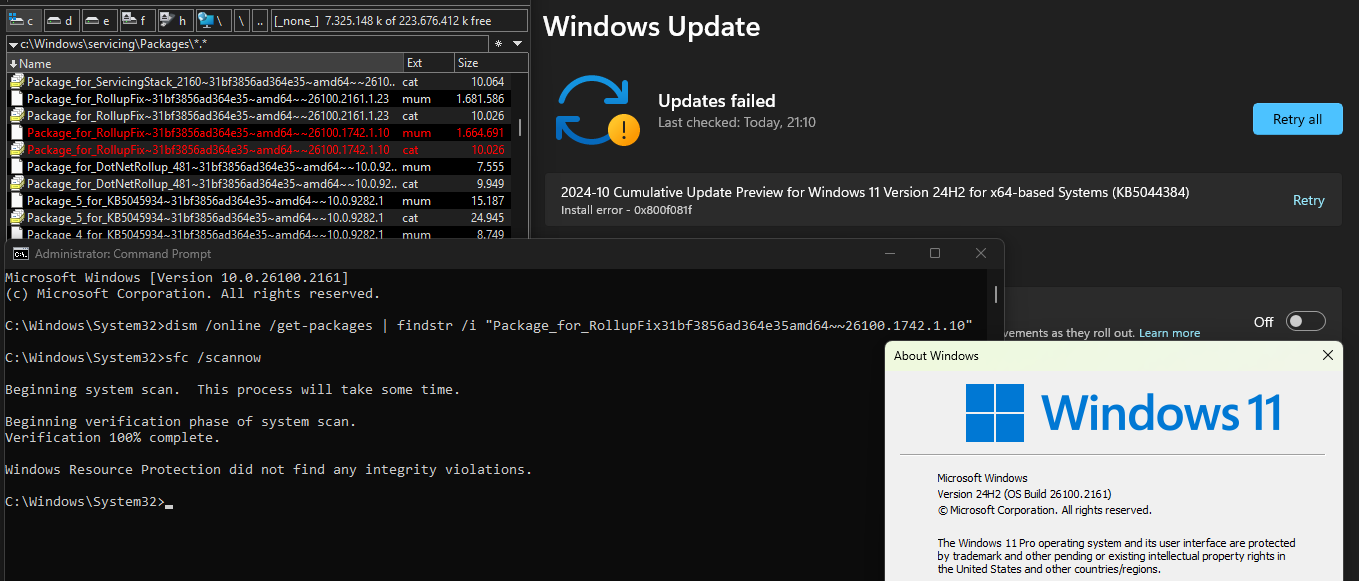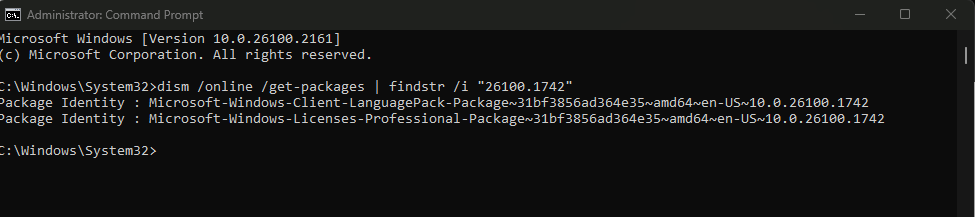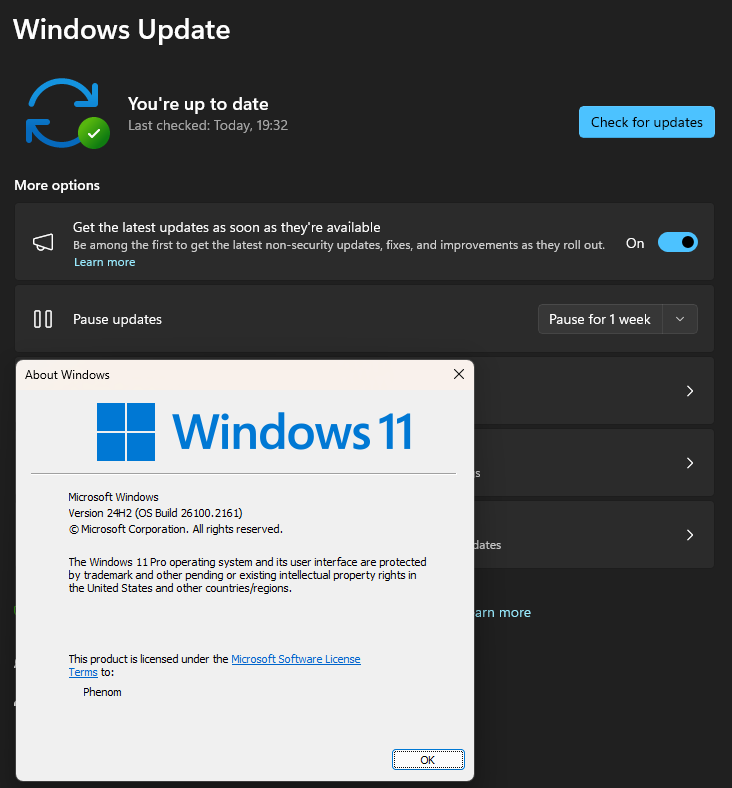Hi there,
Recently, I tried to install Windows 11 24H2 build 26100.2033, but it seems something went wrong with my computer since then. Windows Update keeps showing me error 0x800f081f.
Afterwards, I performed an in-place upgrade to build 26100.2161. The system is currently running on build 26100.2161. I was hoping this would resolve the 0x800f081f error, but it didn’t help. Unfortunately, the system still attempts to install update KB5044384, which is already present. In other words, KB5044384 is literally the update for build 26100.2161.
I tried running sfc /scannow, as well as the following commands:
DISM /Online /Cleanup-Image /ScanHealth
DISM /Online /Cleanup-Image /RestoreHealth
DISM /Online /Cleanup-Image /StartComponentCleanup /ResetBase
There were no errors, and everything seems to be fine. I also tried resetting Windows Update multiple times, even using a script called "Reset_Reregister_Windows_Update_Components_for_Windows11.bat". I also removed everything inside C:\Windows\SoftwareDistribution, but to no avail. The error 0x800f081f still persists no matter what I do.
I also tried running ComponentScanner, but I encountered the following error: "You are running a Windows Insider build. ComponentScanner will not run on Insider builds and will now exit."
Does anyone have any idea how to fix this strange issue? Any help would be greatly appreciated.
Recently, I tried to install Windows 11 24H2 build 26100.2033, but it seems something went wrong with my computer since then. Windows Update keeps showing me error 0x800f081f.
Afterwards, I performed an in-place upgrade to build 26100.2161. The system is currently running on build 26100.2161. I was hoping this would resolve the 0x800f081f error, but it didn’t help. Unfortunately, the system still attempts to install update KB5044384, which is already present. In other words, KB5044384 is literally the update for build 26100.2161.
I tried running sfc /scannow, as well as the following commands:
DISM /Online /Cleanup-Image /ScanHealth
DISM /Online /Cleanup-Image /RestoreHealth
DISM /Online /Cleanup-Image /StartComponentCleanup /ResetBase
There were no errors, and everything seems to be fine. I also tried resetting Windows Update multiple times, even using a script called "Reset_Reregister_Windows_Update_Components_for_Windows11.bat". I also removed everything inside C:\Windows\SoftwareDistribution, but to no avail. The error 0x800f081f still persists no matter what I do.
I also tried running ComponentScanner, but I encountered the following error: "You are running a Windows Insider build. ComponentScanner will not run on Insider builds and will now exit."
Does anyone have any idea how to fix this strange issue? Any help would be greatly appreciated.