Okay, then please check the size of the loaded hives as well to see if one of the hives (SYSTEM / SOFTWARE) is bloated for some reason!
Navigation
Install the app
How to install the app on iOS
Follow along with the video below to see how to install our site as a web app on your home screen.
Note: This feature may not be available in some browsers.
More options
You are using an out of date browser. It may not display this or other websites correctly.
You should upgrade or use an alternative browser.
You should upgrade or use an alternative browser.
[SOLVED] Unable to update windows 0x800705aa
- Thread starter rjrram
- Start date
rjrram
Member
- Nov 21, 2024
- 21
Not sure what size would constitute bloated
Ru v1.2 - Registry size usage reporter
Copyright (C) 2013-2016 Mark Russinovich
Sysinternals - www.sysinternals.com
18,203 HKLM\BCD00000000
5,967,347 HKLM\DRIVERS
10 HKLM\SAM
85,630,705 HKLM\SOFTWARE
67,194,996 HKLM\SYSTEM
Values: 999449
Keys: 566075
Size: 158,811,273 bytes
Ru v1.2 - Registry size usage reporter
Copyright (C) 2013-2016 Mark Russinovich
Sysinternals - www.sysinternals.com
18,203 HKLM\BCD00000000
5,967,347 HKLM\DRIVERS
10 HKLM\SAM
85,630,705 HKLM\SOFTWARE
67,194,996 HKLM\SYSTEM
Values: 999449
Keys: 566075
Size: 158,811,273 bytes
No, this looks good as well as the previous DIR command for the %windir%\System32\Config folder. So maybe it is an issue with an illigal_charachter into the registry. So please run ComponentsScanner again with Process Monitor Running.
Capture Process Monitor Trace
1. Download and run Process Monitor. Leave this running while you perform the next steps.
2. Run ComponentsScanner again
3. Stop Process Monitor as soon as it fails. You can simply do this by clicking the capture icon (CTRL +E) on the toolbar as shown below.

4. Select the File menu...Save... and save the file to your desktop. This is likely the default location. The name (unless changed) will be LogFile.PML. This is fine.
5. Zip up the LogFile.PML and upload it to WeTransfer | Send Large Files Fast - Up To 2GB Free and provide the link.
6. Upload also the latest CBS log for the time stamps.
Capture Process Monitor Trace
1. Download and run Process Monitor. Leave this running while you perform the next steps.
2. Run ComponentsScanner again
3. Stop Process Monitor as soon as it fails. You can simply do this by clicking the capture icon (CTRL +E) on the toolbar as shown below.

4. Select the File menu...Save... and save the file to your desktop. This is likely the default location. The name (unless changed) will be LogFile.PML. This is fine.
5. Zip up the LogFile.PML and upload it to WeTransfer | Send Large Files Fast - Up To 2GB Free and provide the link.
6. Upload also the latest CBS log for the time stamps.
rjrram
Member
- Nov 21, 2024
- 21
rjrram
Member
- Nov 21, 2024
- 21
This file contains ProcMon.exe instead of the trace file (*.pml).
rjrram
Member
- Nov 21, 2024
- 21
Sorry. Here it is. Logfile.PML
Rich (BB code):
12/5/2024 10:34:23 PM ComponentsScanner.exe RegLoadKey HKLM\i2ieyvku INSUFFICIENT RESOURCES Hive Path: C:\Users\<name>\AppData\Local\Temp\tmpF940.tmpPlease run the following command in an elevated prompt to see what happens:
Code:
reg query HKLM\i2ieyvku
Rich (BB code):
12/5/2024 10:34:23 PM ComponentsScanner.exe ReadFile C:\Users\<name>\Desktop\ComponentsScanner.exe SUCCESS Offset: 12,877,824, Length: 20,480, I/O Flags: Non-cached, Paging I/O, Synchronous Paging I/O, Priority: Normal
12/5/2024 10:34:23 PM SSPService.exe CreateFile C:\Users\<name>\AppData\Local\Microsoft\Edge\User Data\Default\README SUCCESS Desired Access: Generic Read, Disposition: Open, Options: Synchronous IO Non-Alert, Non-Directory File, Attributes: N, ShareMode: Read, Write, AllocationSize: n/a, OpenResult: Opened
12/5/2024 10:34:23 PM SSPService.exe QueryFileInternalInformationFile C:\Users\<name>\AppData\Local\Microsoft\Edge\User Data\Default\README SUCCESS IndexNumber: 0xbe00000006dab7
12/5/2024 10:34:23 PM SSPService.exe QueryBasicInformationFile C:\Users\<name>\AppData\Local\Microsoft\Edge\User Data\Default\README SUCCESS CreationTime: 11/21/2024 5:35:54 PM, LastAccessTime: 11/21/2024 5:35:54 PM, LastWriteTime: 11/21/2024 5:35:54 PM, ChangeTime: 11/21/2024 5:35:54 PM, FileAttributes: A
12/5/2024 10:34:23 PM SSPService.exe QueryStandardInformationFile C:\Users\<name>\AppData\Local\Microsoft\Edge\User Data\Default\README SUCCESS AllocationSize: 184, EndOfFile: 182, NumberOfLinks: 1, DeletePending: False, Directory: False
12/5/2024 10:34:23 PM SSPService.exe ReadFile C:\Users\<name>\AppData\Local\Microsoft\Edge\User Data\Default\README SUCCESS Offset: 0, Length: 182
12/5/2024 10:34:23 PM SSPService.exe ReadFile C:\Users\<name>\AppData\Local\Microsoft\Edge\User Data\Default\README SUCCESS Offset: 0, Length: 182, I/O Flags: Non-cached, Paging I/O, Priority: Normal
12/5/2024 10:34:23 PM SSPService.exe ReadFile C:\Users\<name>\AppData\Local\Microsoft\Edge\User Data\Default\README SUCCESS Offset: 0, Length: 182, Priority: Normal
12/5/2024 10:34:23 PM SSPService.exe QueryBasicInformationFile C:\Users\<name>\AppData\Local\Microsoft\Edge\User Data\Default\README SUCCESS CreationTime: 11/21/2024 5:35:54 PM, LastAccessTime: 12/5/2024 10:34:23 PM, LastWriteTime: 11/21/2024 5:35:54 PM, ChangeTime: 11/21/2024 5:35:54 PM, FileAttributes: A
12/5/2024 10:34:23 PM SSPService.exe QueryStandardInformationFile C:\Users\<name>\AppData\Local\Microsoft\Edge\User Data\Default\README SUCCESS AllocationSize: 184, EndOfFile: 182, NumberOfLinks: 1, DeletePending: False, Directory: False
12/5/2024 10:34:23 PM SSPService.exe ReadFile C:\Users\<name>\AppData\Local\Microsoft\Edge\User Data\Default\README SUCCESS Offset: 0, Length: 182
12/5/2024 10:34:23 PM SSPService.exe CloseFile C:\Users\<name>\AppData\Local\Microsoft\Edge\User Data\Default\README SUCCESS
12/5/2024 10:34:23 PM SSPService.exe CloseFile C:\Users\<name>\AppData\Local\Microsoft\Edge\User Data\Default\README SUCCESS
12/5/2024 10:34:23 PM ComponentsScanner.exe ReadFile C:\Users\<name>\Desktop\ComponentsScanner.exe SUCCESS Offset: 7,456,256, Length: 8,192, I/O Flags: Non-cached, Paging I/O, Synchronous Paging I/O, Priority: Normal
12/5/2024 10:34:23 PM ComponentsScanner.exe ReadFile C:\Users\<name>\Desktop\ComponentsScanner.exe SUCCESS Offset: 1,434,624, Length: 4,096, I/O Flags: Non-cached, Paging I/O, Synchronous Paging I/O, Priority: Normal
12/5/2024 10:34:23 PM ComponentsScanner.exe ReadFile C:\Users\<name>\Desktop\ComponentsScanner.exe SUCCESS Offset: 7,472,640, Length: 4,096, I/O Flags: Non-cached, Paging I/O, Synchronous Paging I/O, Priority: Normal
12/5/2024 10:34:23 PM ComponentsScanner.exe ReadFile C:\Users\<name>\Desktop\ComponentsScanner.exe SUCCESS Offset: 1,434,624, Length: 32,768, I/O Flags: Non-cached, Paging I/O, Synchronous Paging I/O, Priority: Normal
12/5/2024 10:34:23 PM ComponentsScanner.exe ReadFile C:\Users\<name>\Desktop\ComponentsScanner.exe SUCCESS Offset: 1,745,920, Length: 4,096, I/O Flags: Non-cached, Paging I/O, Synchronous Paging I/O, Priority: Normal
12/5/2024 10:34:23 PM ComponentsScanner.exe ReadFile C:\Users\<name>\Desktop\ComponentsScanner.exe SUCCESS Offset: 1,745,920, Length: 32,768, I/O Flags: Non-cached, Paging I/O, Synchronous Paging I/O, Priority: Normal
12/5/2024 10:34:23 PM ComponentsScanner.exe ReadFile C:\Users\<name>\Desktop\ComponentsScanner.exe SUCCESS Offset: 35,946,496, Length: 32,768, I/O Flags: Non-cached, Paging I/O, Synchronous Paging I/O, Priority: Normal
12/5/2024 10:34:23 PM ComponentsScanner.exe ReadFile C:\Users\<name>\Desktop\ComponentsScanner.exe SUCCESS Offset: 35,913,728, Length: 32,768, I/O Flags: Non-cached, Paging I/O, Synchronous Paging I/O, Priority: Normal
12/5/2024 10:34:23 PM ComponentsScanner.exe ReadFile C:\Users\<name>\Desktop\ComponentsScanner.exe SUCCESS Offset: 14,110,720, Length: 12,288, I/O Flags: Non-cached, Paging I/O, Synchronous Paging I/O, Priority: Normal
12/5/2024 10:34:23 PM SSPService.exe CreateFile C:\Users\<name>i\AppData\Local\Microsoft\Edge\User Data\Default\Secure Preferences SUCCESS Desired Access: Read Data/List Directory, Read Attributes, Disposition: Open, Options: Non-Directory File, Open For Backup, Open Requiring Oplock, Attributes: N, ShareMode: Read, AllocationSize: n/a, Impersonating: NT AUTHORITY\SYSTEM
12/5/2024 10:34:23 PM ComponentsScanner.exe RegQueryKeySecurity HKLM SUCCESS
12/5/2024 10:34:23 PM SSPService.exe FileSystemControl C:\Users\<name>\AppData\Local\Microsoft\Edge\User Data\Default\Secure Preferences Control: FSCTL_REQUEST_OPLOCK
12/5/2024 10:34:23 PM Flow.exe QueryNameInformationFile C:\Windows\Microsoft.NET\Framework64\v4.0.30319\clr.dll SUCCESS Name: \Windows\Microsoft.NET\Framework64\v4.0.30319\clr.dll
12/5/2024 10:34:23 PM ComponentsScanner.exe RegLoadKey HKLM\i2ieyvku INSUFFICIENT RESOURCES Hive Path: C:\Users\<name>\AppData\Local\Temp\tmpF940.tmpAre you able to remove the Sophos Security Software on this system?
Last edited:
I understand that, but to investigate the problem on this system it may help to rule out this software could be an issue.
Let's try something else too! Open and elevated pompt and run the following commands on by one and copy paste the result in your next post.
Let's try something else too! Open and elevated pompt and run the following commands on by one and copy paste the result in your next post.
Code:
reg load HKLM\COMPONENTS C:\WINDOWS\SYSTEM32\CONFIG\COMPONENTS
reg load HKLM\DRIVERS C:\WINDOWS\SYSTEM32\CONFIG\DRIVERSrjrram
Member
- Nov 21, 2024
- 21
C:\WINDOWS\system32>reg load HKLM\COMPONENTS C:\WINDOWS\SYSTEM32\CONFIG\COMPONENTS
ERROR: Insufficient system resources exist to complete the requested service.
C:\WINDOWS\system32>reg load HKLM\DRIVERS C:\WINDOWS\SYSTEM32\CONFIG\DRIVERS
The operation completed successfully.
I can definitely disable the AV software. Just let me know what you want me to try with it disabled.
ERROR: Insufficient system resources exist to complete the requested service.
C:\WINDOWS\system32>reg load HKLM\DRIVERS C:\WINDOWS\SYSTEM32\CONFIG\DRIVERS
The operation completed successfully.
I can definitely disable the AV software. Just let me know what you want me to try with it disabled.
It seems this is an issue with the COMPONENTS hive only, please try the following!
Copy the COMPONENTS hive to your desktop e.g. and run the following command to load it with a {random} name into the registry and post the result.
You can use the following command to unload the temp hive.
Copy the COMPONENTS hive to your desktop e.g. and run the following command to load it with a {random} name into the registry and post the result.
Code:
reg load HKLM\Hive-Temp %userprofile%\Desktop\COMPONENTS"You can use the following command to unload the temp hive.
Code:
reg unload HKLM\Hive-TempHmm, please try the following. But I think it will show the same result!
Download
 ComponentsScanner and save it to your desktop.
ComponentsScanner and save it to your desktop.
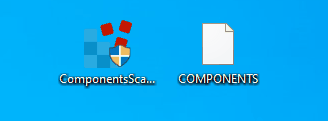
Download
- Follow these instructions to scan your (local) copy of the COMPONENTS hive on the desktop to check if it will load into the registry!
- Drag the COMPONENTS hive file over the ComponentsScanner.exe executable and release it.
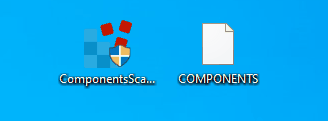
- ComponentsScanner will launch, when ready or failure post the result.
rjrram
Member
- Nov 21, 2024
- 21
Loading registry hive from C:\Users\******\Desktop\COMPONENTS
Parsing loaded hive, please wait...
Hive parsed successfully - found 71,427 keys and 239,536 values
Starting corruption scan
Performing regedit load test
Hive failed regedit load test with error "ERROR_NO_SYSTEM_RESOURCES: Insufficient system resources exist to complete the requested service."
Scanning CanonicalData\Catalog for corruptions
Scanning CanonicalData\Deployments for corruptions
Scanning DerivedData\Components for corruptions
Scanning VersionedIndex\...\ComponentFamilies for corruptions
Analysing coruptions
Checking for malformed Deployment keys
Checking CatalogThumbprints & c! marks
Generating report
Archiving previous report C:\Users\*******\Desktop\ComponentsScanner.txt to C:\Users\********\AppData\Local\Sysnative\ComponentsScanner\Reports\ComponentsScanner_12_05_2024_04_34_48.txt
The corruption scan completed after 5.82 seconds. 1 corruptions were detected. 0 warnings were detected.
Parsing loaded hive, please wait...
Hive parsed successfully - found 71,427 keys and 239,536 values
Starting corruption scan
Performing regedit load test
Hive failed regedit load test with error "ERROR_NO_SYSTEM_RESOURCES: Insufficient system resources exist to complete the requested service."
Scanning CanonicalData\Catalog for corruptions
Scanning CanonicalData\Deployments for corruptions
Scanning DerivedData\Components for corruptions
Scanning VersionedIndex\...\ComponentFamilies for corruptions
Analysing coruptions
Checking for malformed Deployment keys
Checking CatalogThumbprints & c! marks
Generating report
Archiving previous report C:\Users\*******\Desktop\ComponentsScanner.txt to C:\Users\********\AppData\Local\Sysnative\ComponentsScanner\Reports\ComponentsScanner_12_05_2024_04_34_48.txt
The corruption scan completed after 5.82 seconds. 1 corruptions were detected. 0 warnings were detected.
Rich (BB code):
The corruption scan completed after 5.82 seconds. 1 corruptions were detected. 0 warnings were detected.Please provide the following log
%localappdata%\Sysnative\ComponentsScanner.logPost also a new copy of the COMPONENTS hive to look at.
rjrram
Member
- Nov 21, 2024
- 21
Attachments
Hi,
It seems this system is running out of available memory at some point, please boot into safe mode and run ComponentsScanner again. Please check also the memory usage!
It seems this system is running out of available memory at some point, please boot into safe mode and run ComponentsScanner again. Please check also the memory usage!
Has Sysnative Forums helped you? Please consider donating to help us support the site!
