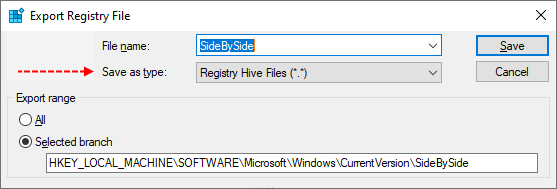lggaleanor
Member
- Aug 21, 2024
- 15
Follow along with the video below to see how to install our site as a web app on your home screen.
Note: This feature may not be available in some browsers.


HKEY_LOCAL_MACHINE\SOFTWARE\Microsoft\Windows\CurrentVersion\SideBySide