
Allow Windows to Automatically Install Drivers
Allow Windows to Automatically Install Drivers Tutorial
The following will instruct you on how to allow (or not) Windows to install 3rd party device drivers for you.
Start by clicking on the applicable Windows OS:
Start by clicking on the applicable Windows OS:
→ Windows 8.1 and Windows 8 - Bring up Search screen (press WIN + S keys) and type/paste devices and printers; select the entry below it - (Windows 7 and Vista - see next step) -
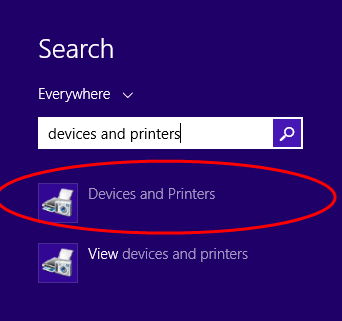
→ Windows 10, Windows 7 and Windows Vista - Click on START; type/paste devices and printers into the Start Search box; select devices and printers from the search listing results
RIGHT-click on the computer icon; select "Device Installation Settings"
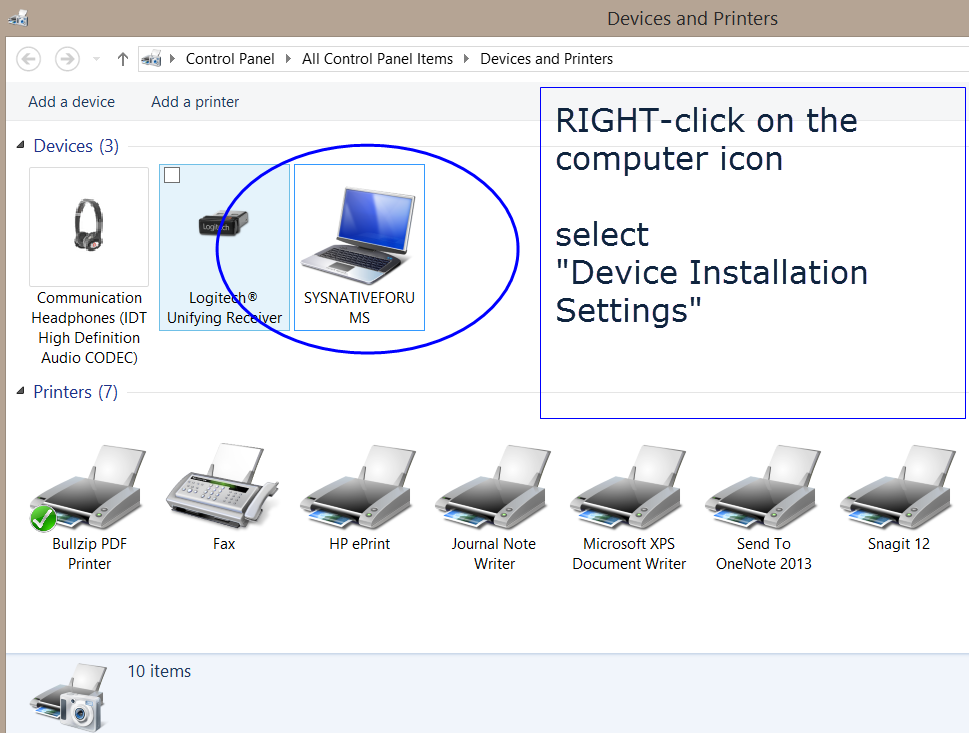
Select YES or NO; save changes
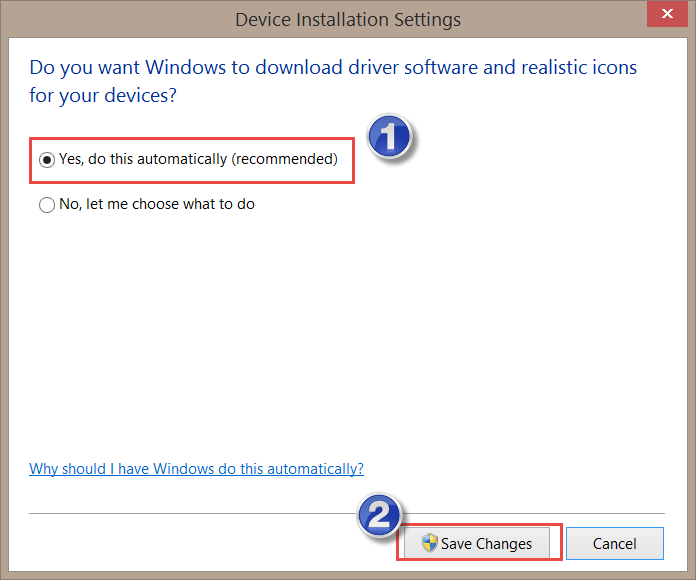
Additional Information from Microsoft
▫ https://support.microsoft.com/en-us/kb/2500967
