Navigation
Install the app
How to install the app on iOS
Follow along with the video below to see how to install our site as a web app on your home screen.
Note: This feature may not be available in some browsers.
More options
You are using an out of date browser. It may not display this or other websites correctly.
You should upgrade or use an alternative browser.
You should upgrade or use an alternative browser.
Server 2016 - can't install Servicing Stack Update or Cumulative Update for months
- Thread starter mkaye
- Start date
Please try to start the Volume Shadow Copy service manually and post the result.
If it fails run the following commands and post the result.
Code:
sc start VSS
Code:
sc query VSS
sc qc VSS
reg query "HKEY_LOCAL_MACHINE\SYSTEM\CurrentControlSet\services\VSS" /sOk, run only the following commands and post the result.
Code:
sc query VSS
sc qc VSSC:\Windows\System32>sc query VSS
SERVICE_NAME: VSS
TYPE : 10 WIN32_OWN_PROCESS
STATE : 4 RUNNING
(STOPPABLE, NOT_PAUSABLE, ACCEPTS_SHUTDOWN)
WIN32_EXIT_CODE : 0 (0x0)
SERVICE_EXIT_CODE : 0 (0x0)
CHECKPOINT : 0x0
WAIT_HINT : 0x0
C:\Windows\System32>sc qc VSS
[SC] QueryServiceConfig SUCCESS
SERVICE_NAME: VSS
TYPE : 10 WIN32_OWN_PROCESS
START_TYPE : 3 DEMAND_START
ERROR_CONTROL : 1 NORMAL
BINARY_PATH_NAME : C:\Windows\system32\vssvc.exe
LOAD_ORDER_GROUP :
TAG : 0
DISPLAY_NAME : Volume Shadow Copy
DEPENDENCIES : RPCSS
SERVICE_START_NAME : LocalSystem
SERVICE_NAME: VSS
TYPE : 10 WIN32_OWN_PROCESS
STATE : 4 RUNNING
(STOPPABLE, NOT_PAUSABLE, ACCEPTS_SHUTDOWN)
WIN32_EXIT_CODE : 0 (0x0)
SERVICE_EXIT_CODE : 0 (0x0)
CHECKPOINT : 0x0
WAIT_HINT : 0x0
C:\Windows\System32>sc qc VSS
[SC] QueryServiceConfig SUCCESS
SERVICE_NAME: VSS
TYPE : 10 WIN32_OWN_PROCESS
START_TYPE : 3 DEMAND_START
ERROR_CONTROL : 1 NORMAL
BINARY_PATH_NAME : C:\Windows\system32\vssvc.exe
LOAD_ORDER_GROUP :
TAG : 0
DISPLAY_NAME : Volume Shadow Copy
DEPENDENCIES : RPCSS
SERVICE_START_NAME : LocalSystem
This look good, so please try to create a new backup to see what happens now.
Is this the one with the corrupt COMPONENTS hive which is damaged beyond repair as I have pointed out earlier?went back to my corrupted SSD for the moment
yes, but i copied the COMPONENTS folder from the older disk
maybe better starting point?
dism log after Dism.exe /online /Cleanup-Image /StartComponentCleanup /ResetBase
is it any better than last time?
how do i do a repair on installing again over itself w/o losing anyting?
i booted the server2016 essentials usb drive i created, but repair takes you to command mode
running setup from running OS didn't seem to give me the options i wanted?
maybe better starting point?
dism log after Dism.exe /online /Cleanup-Image /StartComponentCleanup /ResetBase
is it any better than last time?
how do i do a repair on installing again over itself w/o losing anyting?
i booted the server2016 essentials usb drive i created, but repair takes you to command mode
running setup from running OS didn't seem to give me the options i wanted?
Attachments
how do i do a repair on installing again over itself w/o losing anyting?
You can perform a repair install using the following instructions, but make a backup first.
In-place upgrade Server 2016
- Mount the Windows Server ISO and run Setup.exe.
- Use the option Download and install updates, drivers (recommended) and click Next.
- In the next screen select the image you want to install.
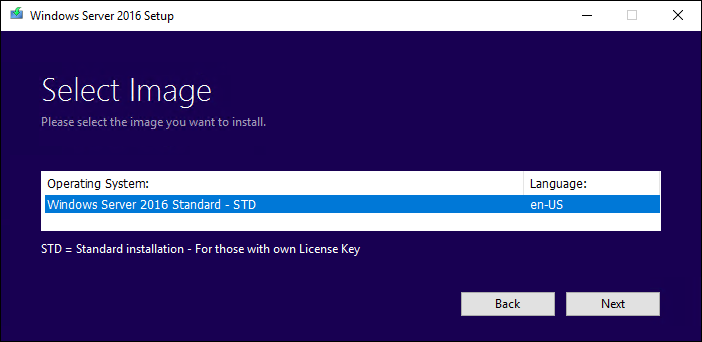
- Depending on your Windows Server version and license, you may see a screen prompting you to enter the licensing key.
- Then accept the EULA. To perform a in-place upgrade, you need to check keep personal files and apps. Then click Next.
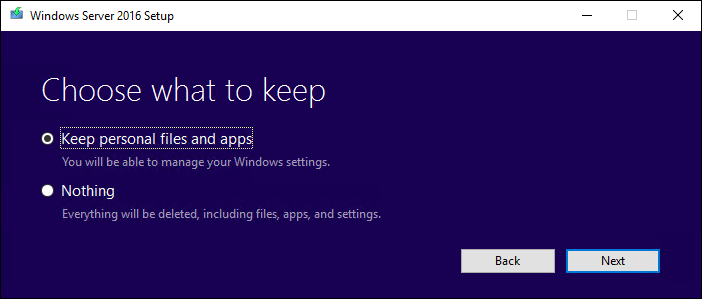
- After clicking Next, an upgrade process will start checking for updates, when this is ready click install to start the in-place upgrade.
trying to follow this
https://www.makeuseof.com/fix-windows-resource-protection-could-not-start-the-repair-servicwe/
4.1.1 - see attached - why not just 1?
but dism shows
C:\Windows\system32>dism /online /cleanup-image /restorehealth
Deployment Image Servicing and Management tool
Version: 10.0.14393.4169
Image Version: 10.0.14393.4169
i don't find .4169 anywhere in list
4.1.2 - .4169 not found in folder
booted from USB into repair command prompt
tried sfc pointing to offline OS
failed immediately - Windows Resource Protection could not start the repair service.
https://www.makeuseof.com/fix-windows-resource-protection-could-not-start-the-repair-servicwe/
4.1.1 - see attached - why not just 1?
but dism shows
C:\Windows\system32>dism /online /cleanup-image /restorehealth
Deployment Image Servicing and Management tool
Version: 10.0.14393.4169
Image Version: 10.0.14393.4169
i don't find .4169 anywhere in list
4.1.2 - .4169 not found in folder
booted from USB into repair command prompt
tried sfc pointing to offline OS
failed immediately - Windows Resource Protection could not start the repair service.
Attachments
The DISM deployment engine version (14393.4169) does not always match with the latest SSU (Servicing Stack) in your case (C:\Windows\servicing\Version\10.0.14393.5001), so this is not a problem at all.
Due to all the issues you have, I still recommend to re-install this server! You are trying all sorts of things to resolve the issues which can't be resolved with a badly damaged COMPONENTS hive.
Due to all the issues you have, I still recommend to re-install this server! You are trying all sorts of things to resolve the issues which can't be resolved with a badly damaged COMPONENTS hive.
Has Sysnative Forums helped you? Please consider donating to help us support the site!

