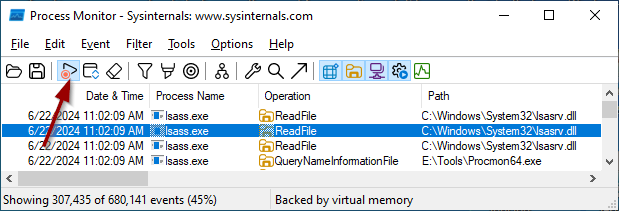Leonchroí
Active member
- Jul 1, 2024
- 29
Hi folks,
I have been trying to resolve this issue with windows 11 for a few days now. I have tried an in place reinstall using w windows 11 bootable usb. sfc /SCANNOW always results in:
Windows Resource Protection found corrupt files but was unable to fix some of them.
For online repairs, details are included in the CBS log file located at
windir\Logs\CBS\CBS.log. For example C:\Windows\Logs\CBS\CBS.log. For offline
repairs, details are included in the log file provided by the /OFFLOGFILE flag.
I've tried:
Dism /Online /Cleanup-Image /CheckHealth
Dism /Online /Cleanup-Image /ScanHealth
Dism /Online /Cleanup-Image /RestoreHealth
No issues with DISM and restore always works, I have also tried offline restore using a freshly mounted iso of windows 11 Pro:
Dism /Online /Cleanup-Image /RestoreHealth /Source:wim:G:\sources\install.wim:6 /limitaccess
I'm at a complete loss as to what to do next outside of a clean installation of Windows. I've attached cbs log, really appreciate any advise given
I have been trying to resolve this issue with windows 11 for a few days now. I have tried an in place reinstall using w windows 11 bootable usb. sfc /SCANNOW always results in:
Windows Resource Protection found corrupt files but was unable to fix some of them.
For online repairs, details are included in the CBS log file located at
windir\Logs\CBS\CBS.log. For example C:\Windows\Logs\CBS\CBS.log. For offline
repairs, details are included in the log file provided by the /OFFLOGFILE flag.
I've tried:
Dism /Online /Cleanup-Image /CheckHealth
Dism /Online /Cleanup-Image /ScanHealth
Dism /Online /Cleanup-Image /RestoreHealth
No issues with DISM and restore always works, I have also tried offline restore using a freshly mounted iso of windows 11 Pro:
Dism /Online /Cleanup-Image /RestoreHealth /Source:wim:G:\sources\install.wim:6 /limitaccess
I'm at a complete loss as to what to do next outside of a clean installation of Windows. I've attached cbs log, really appreciate any advise given