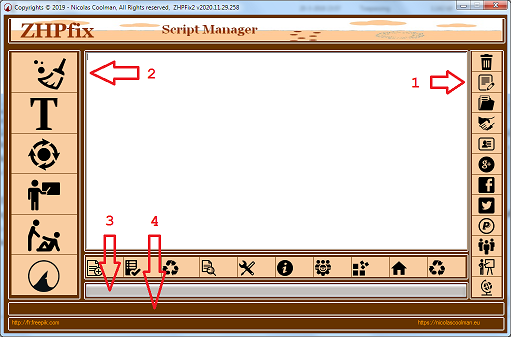Script ZHPFix
SR - System [00/00/0000] [ 0] (MpKsl579d3365) . (...) - C:\ProgramData\Microsoft\Windows Defender\Definition Updates\{EEBC5CF6-6B03-4A87-A59C-AC33467C2FD1}\MpKsl579d3365.sys (.not file.) [Unsigned]
P2 - EXT FILE: (.Avira Software.) -- C:\Program Files\Mozilla Firefox\browser\features\e10srollout@mozilla.org.xpi [Unsigned] =>.Avira Software
P2 - EXT FILE: (.Avira Software.) -- C:\Program Files\Mozilla Firefox\browser\features\loop@mozilla.org.xpi [Unsigned] =>.Avira Software
P2 - EXT FILE: (.Avira Software.) -- C:\Program Files\Mozilla Firefox\browser\features\websensehelper@mozilla.org.xpi [Unsigned] =>.Avira Software
O4 - GS\Quicklaunch [Administrator]: Avast Secure Browser.lnk . (...) C:\Program Files\AVAST Software\Browser\Application\AvastBrowser.exe --check-run=src=quicklaunch [Unsigned]
O4 - GS\Quicklaunch [After work]: Avast Secure Browser.lnk . (...) C:\Program Files\AVAST Software\Browser\Application\AvastBrowser.exe --check-run=src=quicklaunch [Unsigned]
O4 - GS\Quicklaunch [Doug]: Avast Secure Browser.lnk . (...) C:\Program Files\AVAST Software\Browser\Application\AvastBrowser.exe --check-run=src=quicklaunch [Unsigned]
O4 - GS\Quicklaunch [Guest]: Avast Secure Browser.lnk . (...) C:\Program Files\AVAST Software\Browser\Application\AvastBrowser.exe --check-run=src=quicklaunch [Unsigned]
O4 - GS\Quicklaunch [user]: Avast Secure Browser.lnk . (...) C:\Program Files\AVAST Software\Browser\Application\AvastBrowser.exe --check-run=src=quicklaunch [Unsigned]
HKCU\Software\jZip =>Adware.Bandoo
HKLM\SOFTWARE\POLICIES\Mozilla\Firefox =>.SUP.FirefoxRestriction
HKLM\SOFTWARE\AVAST Software =>.AVAST Software
HKLM\SOFTWARE\PIP =>Toolbar.Ask
HKLM\SOFTWARE\Safer Networking Limited =>.Safer Networking Limited
HKCU\SOFTWARE\APN PIP =>SUP.Optional.Conduit
HKCU\SOFTWARE\AVAST Software =>.AVAST Software
HKCU\SOFTWARE\Browser Cleanup =>.Avast Software s.r.o
HKCU\SOFTWARE\Safer Networking Limited =>.Safer Networking Limited
HKU\.DEFAULT\SOFTWARE\Avast Software =>.AVAST Software
HKU\.DEFAULT\SOFTWARE\Safer Networking Limited =>.Safer Networking Limited
HKU\S-1-5-21-449515477-2945346608-4120759084-1001\SOFTWARE\APN PIP =>SUP.Optional.Conduit
HKU\S-1-5-21-449515477-2945346608-4120759084-1001\SOFTWARE\AVAST Software =>.AVAST Software
HKU\S-1-5-21-449515477-2945346608-4120759084-1001\SOFTWARE\Browser Cleanup =>.Avast Software s.r.o
HKU\S-1-5-21-449515477-2945346608-4120759084-1001\SOFTWARE\jZip =>Adware.Bandoo
HKU\S-1-5-21-449515477-2945346608-4120759084-1001\SOFTWARE\Safer Networking Limited =>.Safer Networking Limited
O43 - CFD: 04/09/2021 - [0] D -- C:\Program Files\AVAST Software =>.AVAST Software
O43 - CFD: 04/09/2021 - [] D -- C:\ProgramData\Avast Software =>.AVAST Software
O43 - CFD: 03/12/2015 - [] D -- C:\Program Files\Common Files\AV =>.Avast
O43 - CFD: 03/11/2014 - [] D -- C:\Users\Doug\AppData\Local\AvastSupport =>.Avast Software s.r.o
O43 - CFD: 15/02/2013 - [0] D -- C:\Users\Doug\AppData\Local\jZip
[MD5.E9692A6AD6C62525DF8611D1B084D950] [WIS][2012/12/18 21:41:27] (.Adobe Systems, Incorporated.) -- C:\WINDOWS\Installer\2c26128.msp [17502208] =>.SUP.Obsolete.Adobe
[MD5.A04C16EE0D8296F749952B4ED72DC565] [WIS][2013/02/15 23:42:32] (.Adobe Systems, Incorporated.) -- C:\WINDOWS\Installer\4dca5ce.msp [1519616] =>.SUP.Obsolete.Adobe
[MD5.4C585337E2432E1DF6DC76E9953ABE4A] [WIS][2014/01/08 13:17:23] (.Adobe Systems, Incorporated.) -- C:\WINDOWS\Installer\93c892.msp [19824640] =>.SUP.Obsolete.Adobe
EmptyTemp