Sometimes you may start to experience unexpected issues with Windows activation that may result in error messages displaying on the screen telling that you version of Windows is not valid or it is not genuine. One of the first things to try on your own is to try and activate by calling Microsoft.
Step One
Right click on the Start button :eightstart: -> Click on Run.

Type into the run box slui.exe 4 -> Press OK.
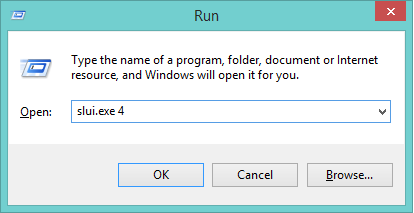
Step Two
Select your Country or Region -> Press Next.
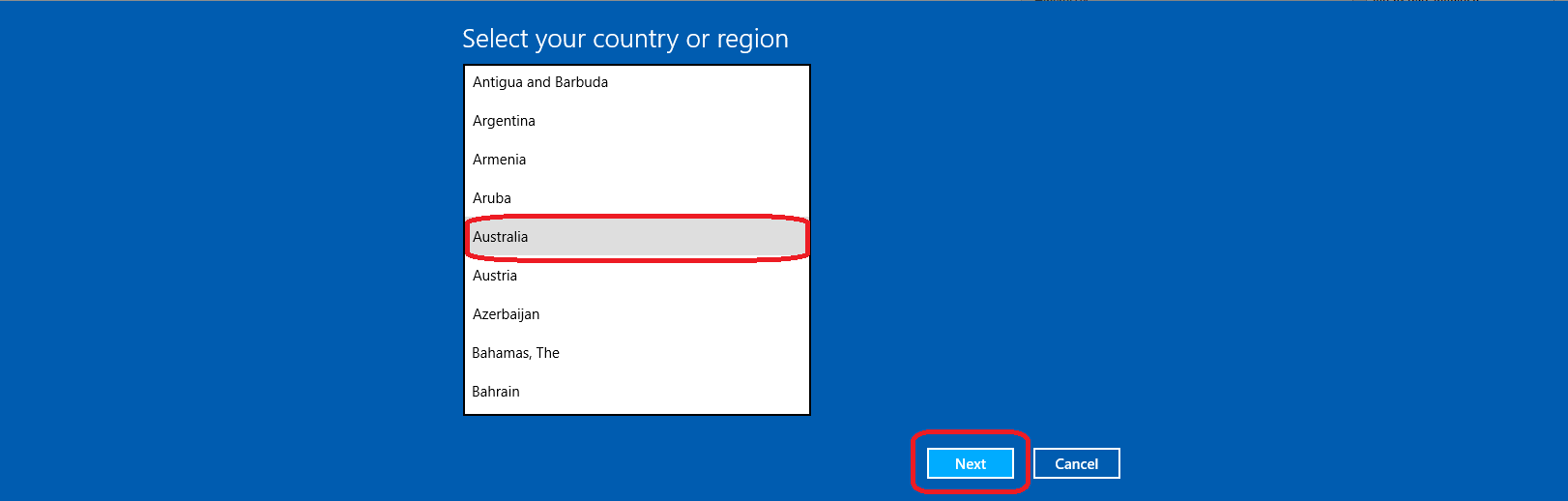
Step Three
Call the telephone number provided. Once you have dialed the telephone number provided, It's a lot easier when you call up not to choose any options over the IVR and just wait to be put through to an operator.
Once you get through to someone explain your issue and read out the Installation ID numbers -> These numbers are 9 sets of 7.
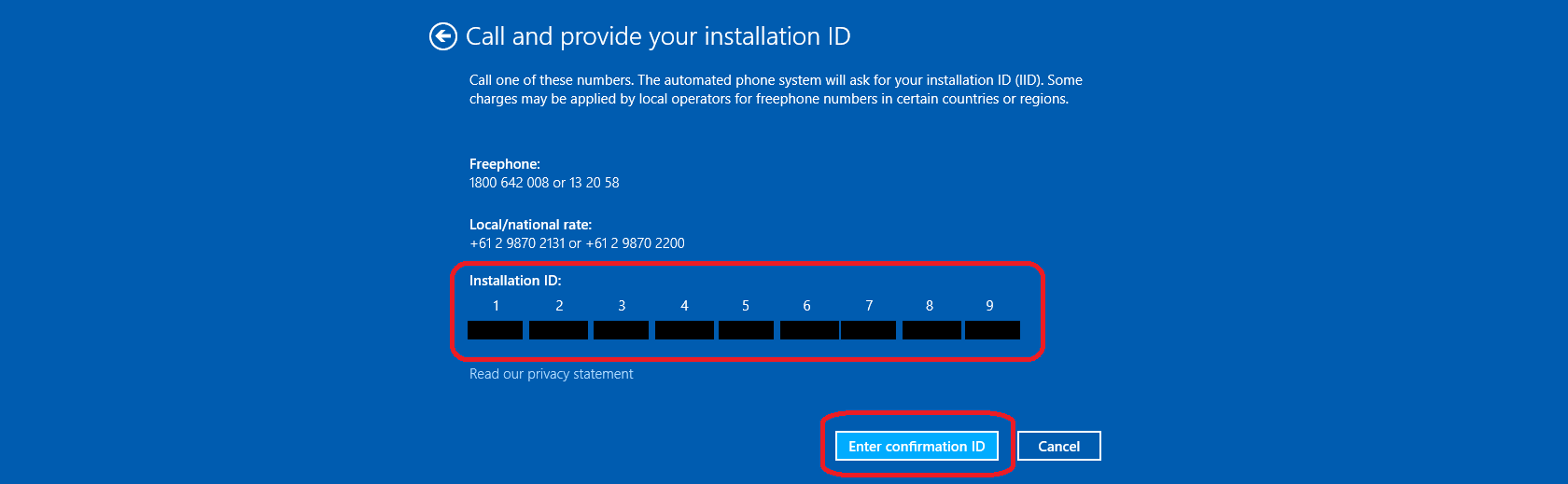
Step Four
Once you have given all the Installation ID numbers to the Microsoft operator they will provide you with a confirmation ID. Enter it in the confirmation ID numbers provided by the operator into the required fields and click on Activate Windows.
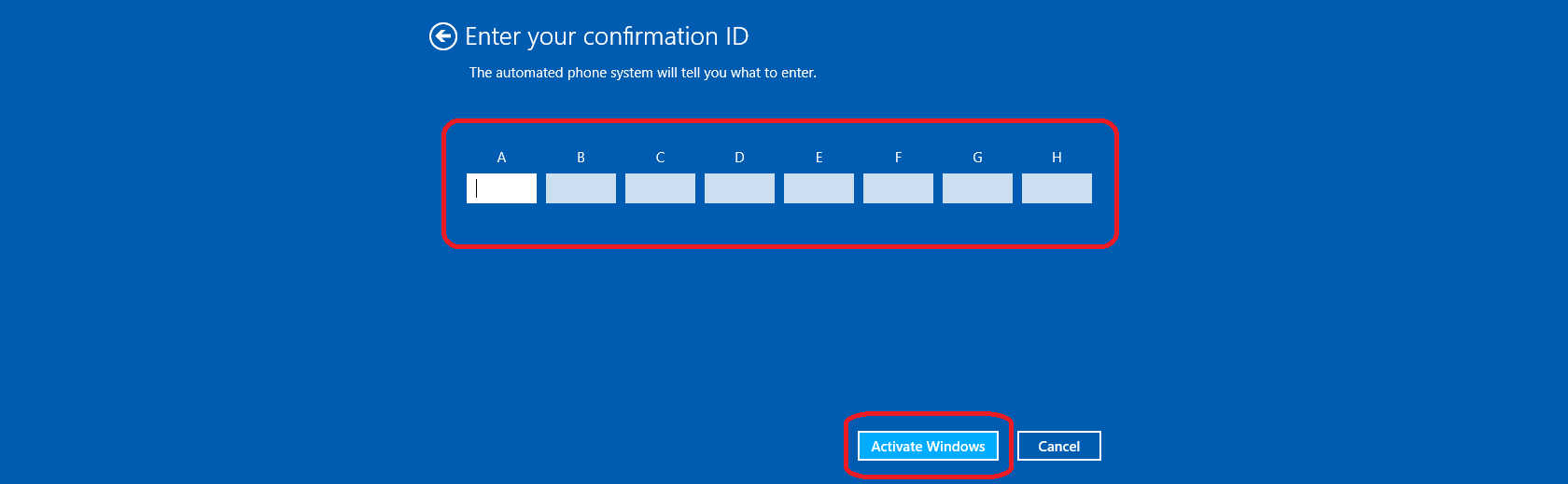
If you are still experiencing windows activation error messages after calling Microsoft, please start a new thread here.
Additional Information from Microsoft.
Activation and registration information of a Microsoft product
Get Help Activating Microsoft Windows
Protect Your Customers from Piracy
Step One
Right click on the Start button :eightstart: -> Click on Run.

Type into the run box slui.exe 4 -> Press OK.
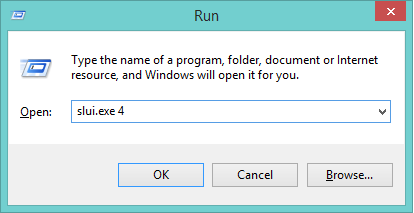
Step Two
Select your Country or Region -> Press Next.
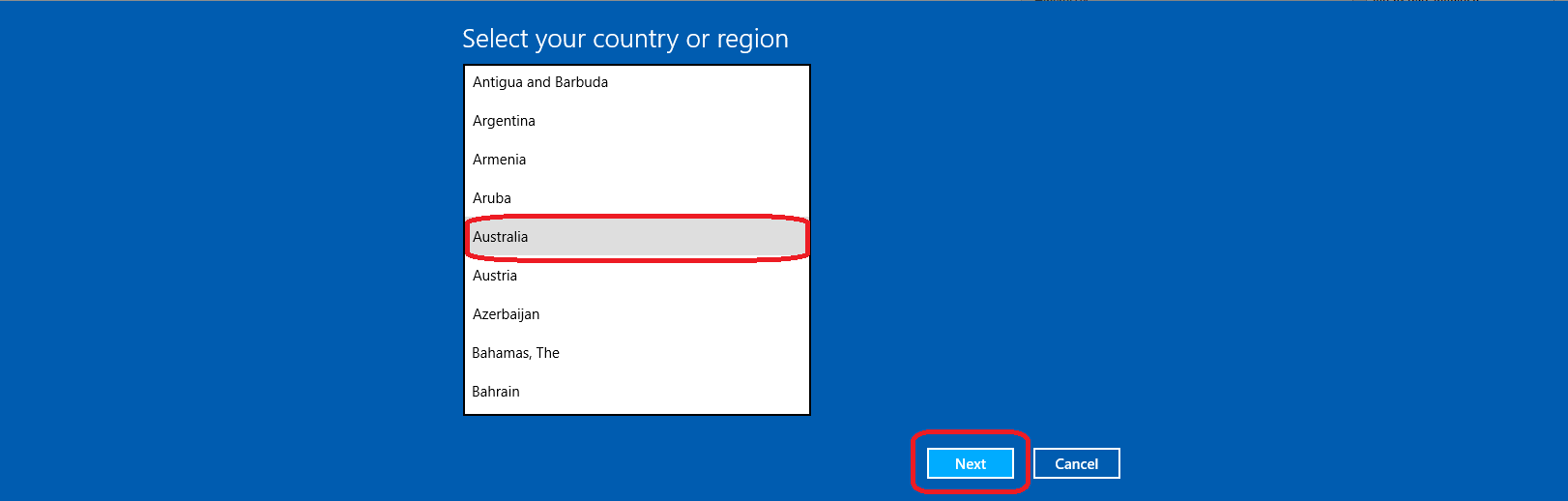
Step Three
Call the telephone number provided. Once you have dialed the telephone number provided, It's a lot easier when you call up not to choose any options over the IVR and just wait to be put through to an operator.
Once you get through to someone explain your issue and read out the Installation ID numbers -> These numbers are 9 sets of 7.
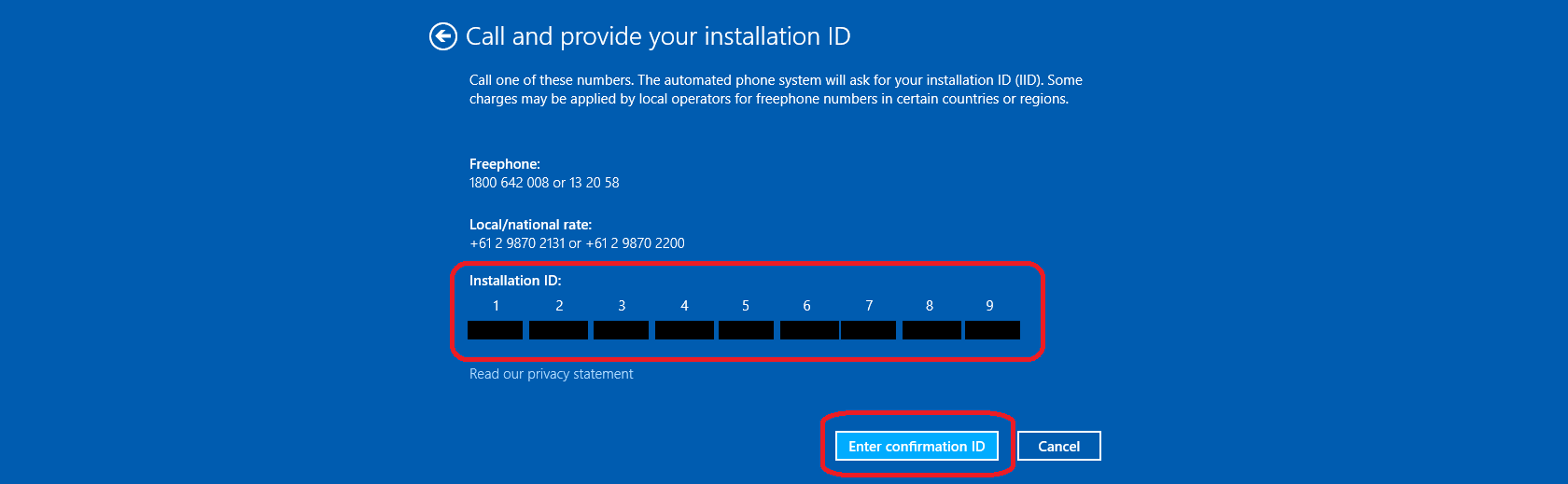
Step Four
Once you have given all the Installation ID numbers to the Microsoft operator they will provide you with a confirmation ID. Enter it in the confirmation ID numbers provided by the operator into the required fields and click on Activate Windows.
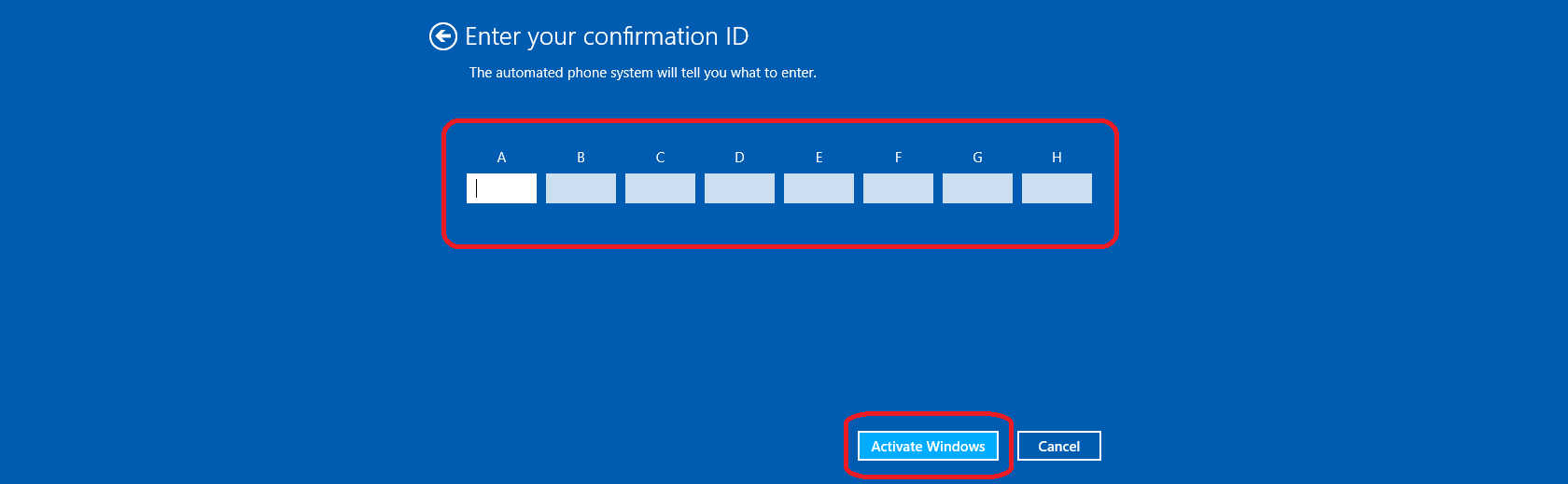
Still having activation errors?
If you are still experiencing windows activation error messages after calling Microsoft, please start a new thread here.
Additional Information from Microsoft.
Activation and registration information of a Microsoft product
Get Help Activating Microsoft Windows
Protect Your Customers from Piracy
Last edited:
