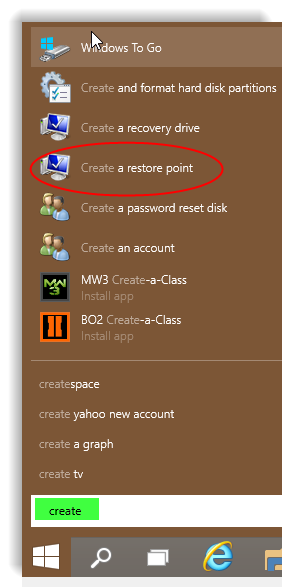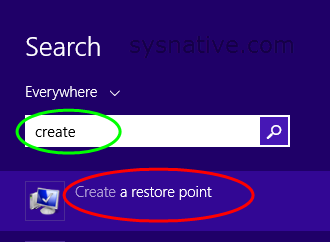Windows System Restore - Create a Restore Point
To create a Windows System Restore point, follow these instructions:
- Windows 10 + Windows 7 + Windows Vista -
Click on START | type create | select "Create a Restore Point" at the top of the menu -
- Windows 8.1 + Windows 8 -
Bring up a Search box (WIN + S keys) and type create into it; select "Create a Restore Point"; press ENTER -
Click on START | type create | select "Create a Restore Point" at the top of the menu -
- Windows 8.1 + Windows 8 -
Bring up a Search box (WIN + S keys) and type create into it; select "Create a Restore Point"; press ENTER -
Click Create on the next screen that appears -
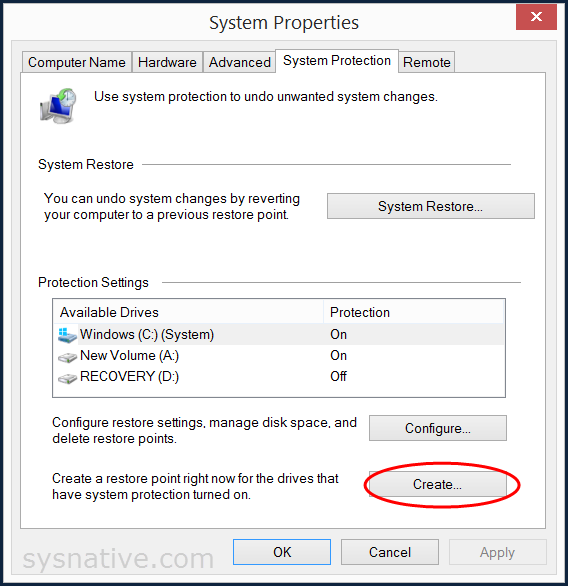
Enter a description of the restore point; click on Create -
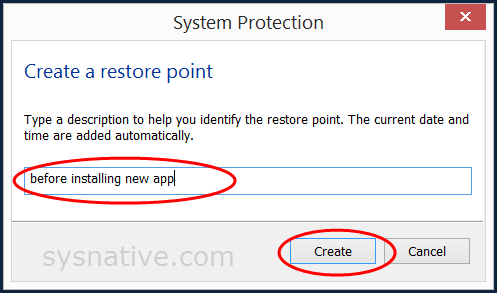
The Windows System Restore status screen then appears (be patient - it may take a few minutes!) -
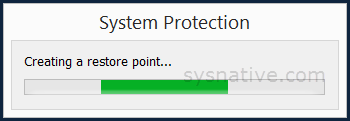
Upon completion, you should see this message -
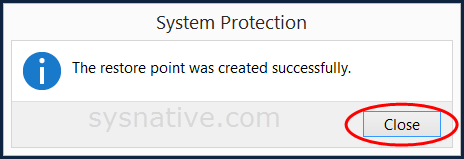
Your System Restore Point is now created. Close out any other remaining screens.
To run Windows System Restore, please see - https://www.sysnative.com/forums/wi...tore-restore-your-system-windows-8-1-8-a.html
`
Last edited: