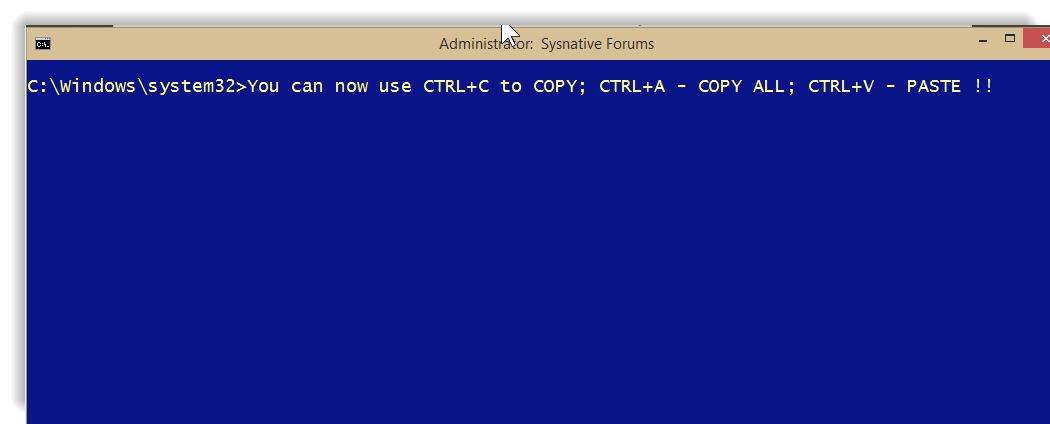You can now use CRTL+A to select all; CTRL+C to copy highlighted area; CTRL+V to paste directly into the Windows 10 Command Prompt (CMD) Screen instead of having to RIGHT-click in the header space and select commands from there:Quite a surprise - I never thought after all these years that Microsoft would add these features to CMD for those of us that are diehard line command fans!
Last edited: