
Open an Elevated Admin Command Prompt (CMD) - Windows 10
How to Open an Admin CMD Prompt
Click on START button; type cmd.exe in the Start Search box | RIGHT-click on Command Prompt at the top; select "Run as Administrator"
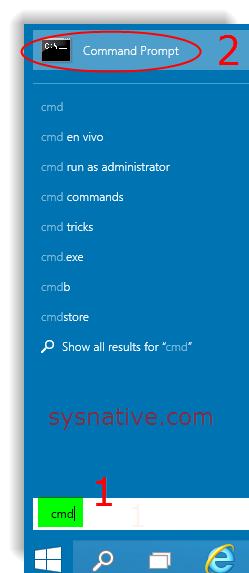
The next screen you'll see is the Admin CMD screen: (Notice the words "Administrator Command Prompt" at the top)
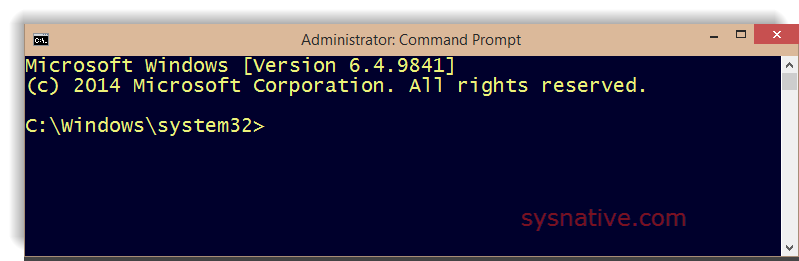
Last edited:
