System Update Readiness Tool (SURT)
The System Update Readiness Tool (SURT) is a tool developed by Microsoft that is used to repair a computers Windows Update issues. Part of the repair stage is for SURT to locate and repair corrupt/missing update files, Windows Update registry keys and important system files. SURT goes through an extensive database that it uses to verify its files, to ensure none are missing or corrupt. This tool can help you fix most update issues, if they are from Windows Update installs or trying to install the latest Service Pack. A lot of Windows Update files will not be able to install if there are corruptions present on the machine. SURT is only available on Windows Vista, 7,Server 2008 and Server 2008 R2. If you have another version of Windows please create a new help thread in the Windows Update Forum here.
Step One
First thing to do is to download the version of SURT that matches your version of Windows version and Windows architecture (x86/x64/IA64).
If you don't know what version of Windows you have or the Architecture, click on Show:
Step Two
Once you have the correct link to SURT -> Select your Language -> Press the Download button.
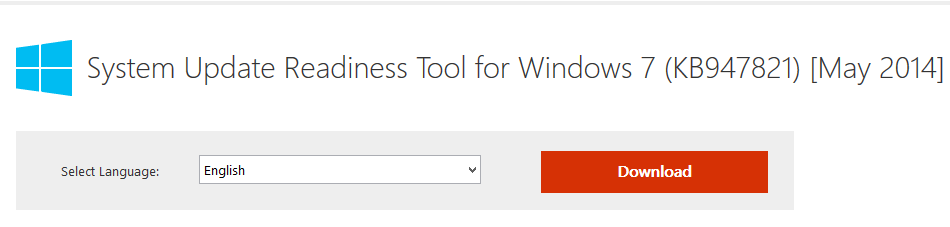
When prompted save the file to your Desktop.
Step Three
Once the download has been complete please go to your desktop and double click on SURT (It will have a similar name to 'Windows6.1-KB947821-v33-x86', depending on what version you have).
SURT will now go through the installation process.
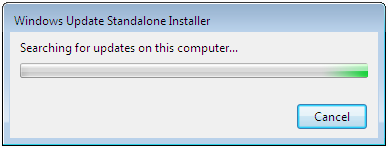
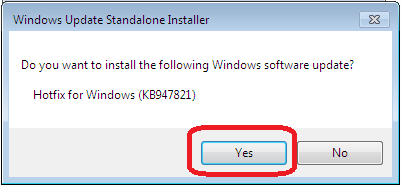
When SURT has finished installing you should see a dialogue box, like the one below.
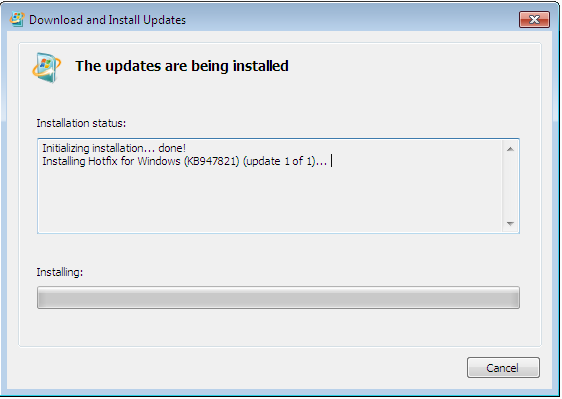
Now even though SURT has said that it has installed, it is not installed like you would see with your normal day-to-day programs. There won't be any option to uninstall from Add/Remove programs and there won't be any shortcuts created on your desktop or inside the start menu.
Step Four
It's time to see what SURT has identified.
No errors:
Errors Found
Errors found and Errors Repaired
If you are still experiencing Windows Update errors or if SURT detected errors that it could not fix, please create a new thread in the Windows Update forum here. When creating a new thread please include the contents of CheckSUR.log and one of the Windows Update staff will get you going again.
The System Update Readiness Tool (SURT) is a tool developed by Microsoft that is used to repair a computers Windows Update issues. Part of the repair stage is for SURT to locate and repair corrupt/missing update files, Windows Update registry keys and important system files. SURT goes through an extensive database that it uses to verify its files, to ensure none are missing or corrupt. This tool can help you fix most update issues, if they are from Windows Update installs or trying to install the latest Service Pack. A lot of Windows Update files will not be able to install if there are corruptions present on the machine. SURT is only available on Windows Vista, 7,Server 2008 and Server 2008 R2. If you have another version of Windows please create a new help thread in the Windows Update Forum here.
Step One
First thing to do is to download the version of SURT that matches your version of Windows version and Windows architecture (x86/x64/IA64).
If you don't know what version of Windows you have or the Architecture, click on Show:
Read More:
Click on Start -> In the search box type in CMD -> Click on CMD -> inside the black DOS box copy and paste in the following:
systeminfo | findstr /B /C:"OS Name" /C:"System Type"
Once completed you should have your Windows Version and the Windows Architecture. The output will be similar too:
Match up the parts in red with the download options below.
systeminfo | findstr /B /C:"OS Name" /C:"System Type"
Once completed you should have your Windows Version and the Windows Architecture. The output will be similar too:
Code:
OS Name: Microsoft Windows 7 Professional
System Type: x64-based PC
SURT Download Links::
- Windows Vista 32bit (x86) [144.8 MB]
- Windows Vista 64bit (x64) [203.6 MB]
- Windows 7 32bit (x86) [220.3 MB]
- Windows 7 64bit (x64) [525.8 MB]
- Windows Server 2008 32bit (x86) [144.8 MB]
- Windows Server 2008 64bit (x64) [203.6 MB]
- Windows Server 2008 IA64 [55.6 MB]
- Windows Server 2008 R2 64bit (x64) [525.8 MB]
- Windows Server 2008 R2 IA64 [78.2 MB]
Step Two
Once you have the correct link to SURT -> Select your Language -> Press the Download button.
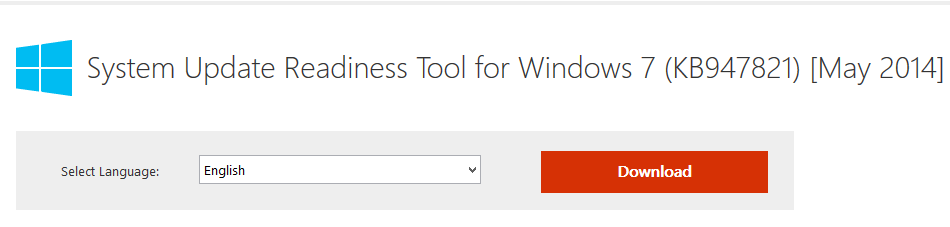
When prompted save the file to your Desktop.
Step Three
Once the download has been complete please go to your desktop and double click on SURT (It will have a similar name to 'Windows6.1-KB947821-v33-x86', depending on what version you have).
SURT will now go through the installation process.
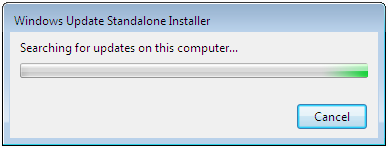
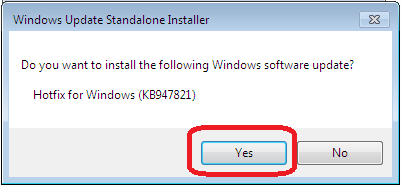
When SURT has finished installing you should see a dialogue box, like the one below.
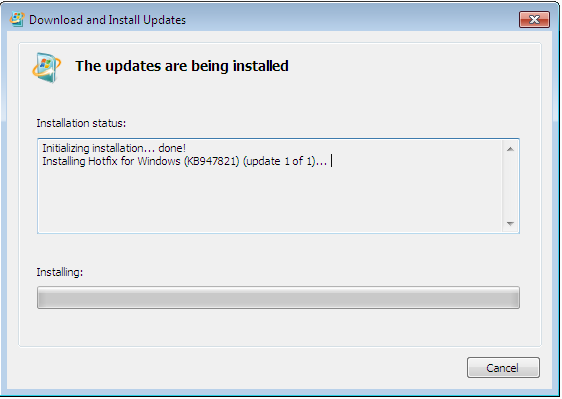
Now even though SURT has said that it has installed, it is not installed like you would see with your normal day-to-day programs. There won't be any option to uninstall from Add/Remove programs and there won't be any shortcuts created on your desktop or inside the start menu.
Step Four
It's time to see what SURT has identified.
- Click the :startorb: button -> then click Computer.
- Double-click on the C: drive, under the Hard Disk Drives category, and then scroll down to, and double click on the Windows folder.
- Find and double click on the Logs folder.
- Double click on CBS.
- You should now see a file called CheckSUR.log.
No errors:
Code:
Summary:
Seconds executed:
No errors detectedErrors Found
Code:
Summary:
Seconds executed: 3984
Found 47 errors
CBS MUM Corrupt Total count: 46
CBS Catalog Corrupt Total count: 1Errors found and Errors Repaired
Code:
Summary:
Seconds executed: 442
Found 4 errors
Fixed 4 errors
Still having update errors? Did SURT fail to repair everything?
If you are still experiencing Windows Update errors or if SURT detected errors that it could not fix, please create a new thread in the Windows Update forum here. When creating a new thread please include the contents of CheckSUR.log and one of the Windows Update staff will get you going again.
Last edited by a moderator:
