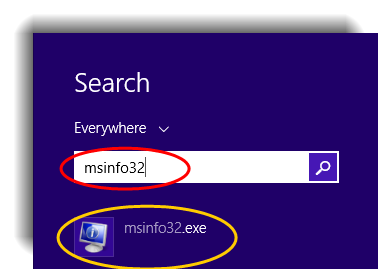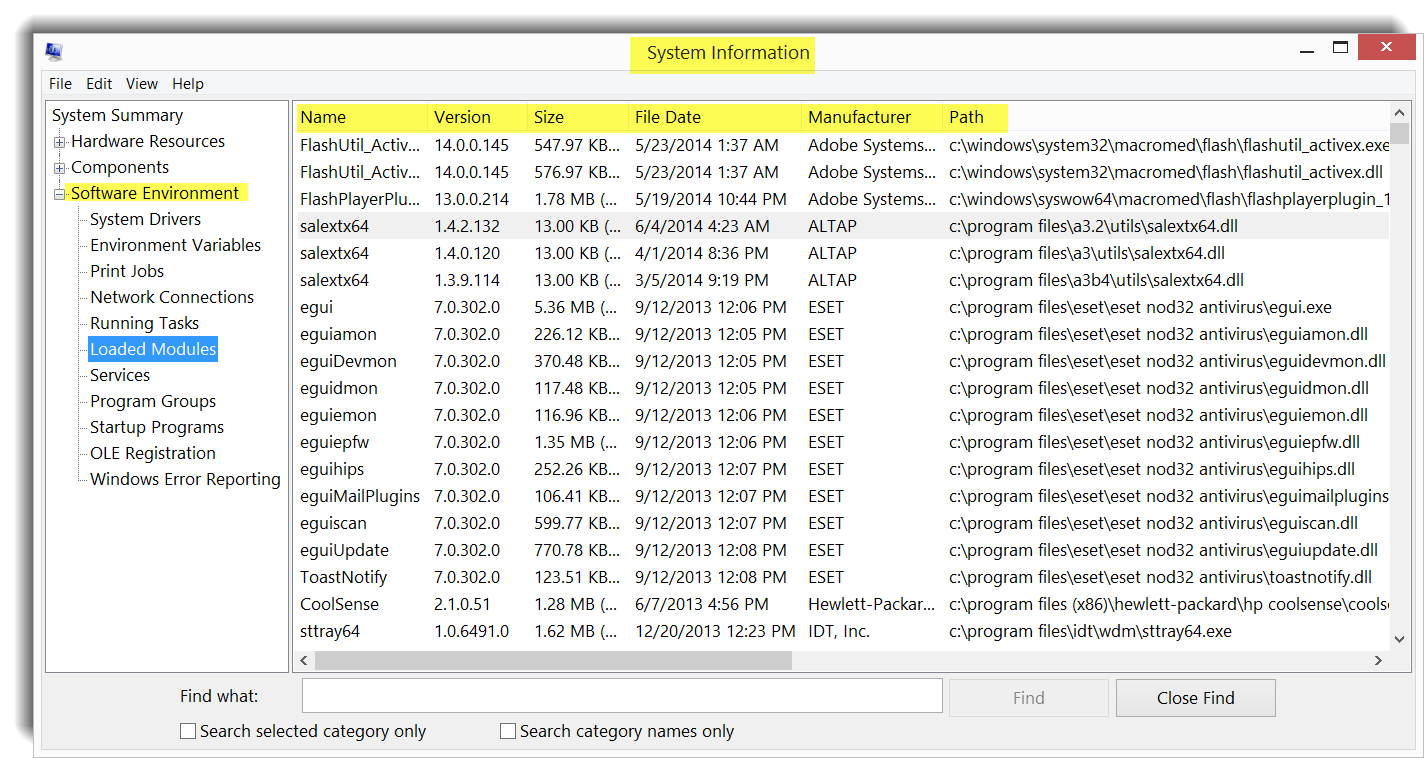msinfo32 - System Information
From Microsoft -
To run msinfo32, follow these instructions:
Microsoft said:What is System Information?
System Information (also known as msinfo32.exe) shows details about your computer's hardware configuration, computer components, and software, including drivers.
Open System Information by clicking the Start button Picture of the Start button. In the search box, type System Information, and then, in the list of results, click System Information.
System Information lists categories in the left pane and details about each category in the right pane. The categories include:
• System Summary. Displays general information about your computer and the operating system, such as the computer name and manufacturer, the type of basic input/output system (BIOS) your computer uses, and the amount of memory that's installed.
• Hardware Resources. Displays advanced details about your computer's hardware, and is intended for IT professionals.
• Components. Displays information about disk drives, sound devices, modems, and other components installed on your computer.
• Software Environment. Displays information about drivers, network connections, and other program-related details.
http://windows.microsoft.com/en-us/windows/what-is-system-information
To run msinfo32, follow these instructions:
Bring up a Search box and type msinfo32 into it; click on "msinfo32.exe" below the Search box -
The msinfo32 viewer will then appear - click on image for full-size image
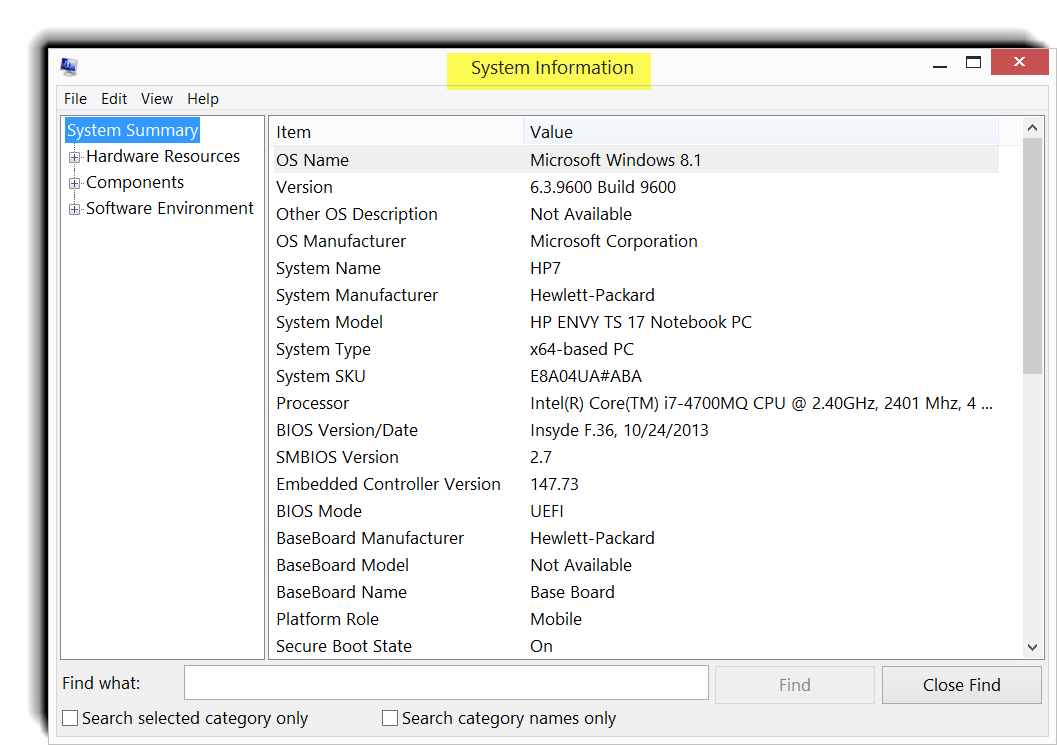
On the left side (top) under "System Summary", there are 3 categories which can be expanded by clicking on the plus-sign next to each to view the sub-categories -
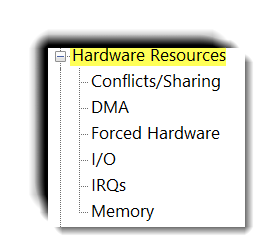
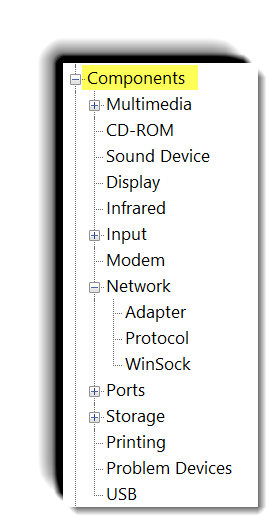
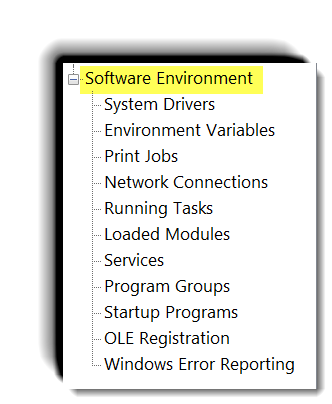
You can sort the info within a sub-category by clicking on a column title. In this example, "Loaded Modules" is sorted by Manufacturer -
You can save a copy of msinfo32 by clicking on "File"; "Save As" - save as an NFO file (msinfo32 default file extension) so that your saved file will open in the msinfo32 viewer.
Here is a saved msinfo32 NFO file - http://www.sysnative.com/SysnativeTutorials/msinfo32/msinfo32.nfo
Additional Information:
▫ Description of Microsoft System Information (Msinfo32.exe) Tool
▫ What is System Information? - Windows Help
▫ Msinfo32.exe takes a long time to display or export system information on a computer that has many MSI-X-supported devices and that is running Windows 7 or Windows Server 2008 R2
▫ MSInfo32 crashes while gathering information in Windows 7.
▫
Last edited: