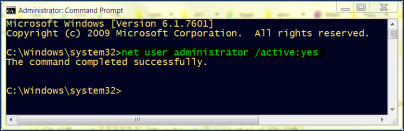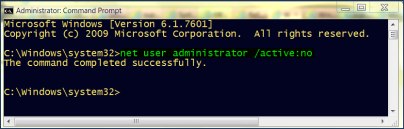Enable/ Disable the Hidden Administrator User Account
Windows Vista / Windows 7 / Windows 8 / Windows 8.1 / Windows 10
Bring up an elevated admin CMD prompt -
Press WIN + X keys | select "Command Prompt (Admin)" | type/ paste contents of code box:
Activate the Hidden Administrator account
Code:
net user administrator /active:yesLog off your user account and logon to the account named Administrator
Deactivate the Hidden Administrator account
Code:
net user administrator /active:no
Last edited: