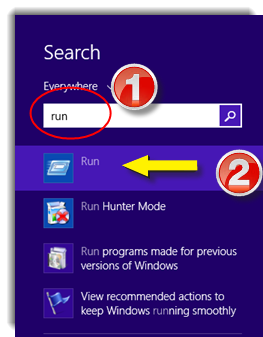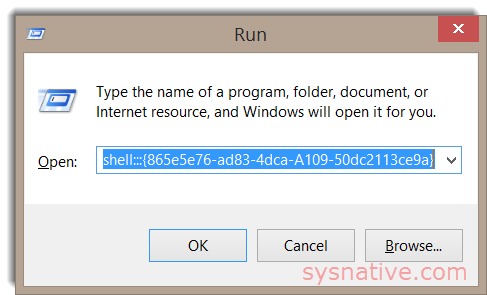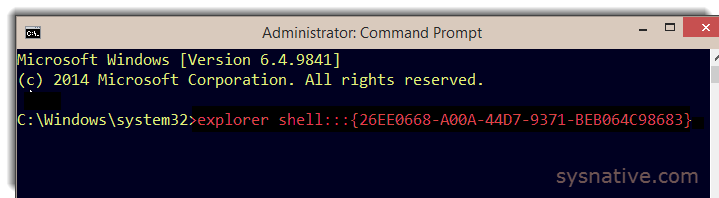Shell CLSID Applet Listing + Execution Methods
Shell CLSID Applet Execution Methods
The following will instruct you on how to execute CLSID applet commands as well as to create a batch script file that can be used as a Desktop Shortcut.
A CLSID is a globally unique identifier that identifies a COM class object. If your server or container allows linking to its embedded objects, you need to register a CLSID for each supported class of objects.
CLSID Applet Execution Methods:
A CLSID is a globally unique identifier that identifies a COM class object. If your server or container allows linking to its embedded objects, you need to register a CLSID for each supported class of objects.
CLSID Applet Execution Methods:
CLSID Applet Commands - RUN Dialogue Box:
Bring up the RUN Dialogue Box -
→ Windows 8.1 and Windows 8 - Swipe the top-right of screen and select the "Search" Charm | type run | Select Run from the list
→ Windows 10 + Windows 7 - Click on START | type run | select run from the menu options
Paste the CLSID command into the RUN box.
Code:
shell:::{BB64F8A7-BEE7-4E1A-AB8D-7D8273F7FDB6}View the CLSID Applet Command Listing
CLSID Applet Commands - via CMD (command) Screen:
→Windows 8.1 and Windows 8 - https://www.sysnative.com/forums/wi...in-command-prompt-window-windows-8-8-1-a.html
→ Windows 10 + Windows 7 - https://www.sysnative.com/forums/wi...strative-command-prompt-cmd-windows-10-a.html
When using CMD, you must add an "Explorer" prefix:
Code:
explorer shell:::{26EE0668-A00A-44D7-9371-BEB064C98683}View the CLSID Applet Command Listing
CLSID Applet Commands - via Batch Script File:
Test a CLSID shell command first in a CMD screen. If it works, then it will work in a batch file as well. You can then use the batch file as a Desktop shortcut or even pin to Taskbar if you wish.
Open up a new Notepad, then paste the Explorer prefix+ the CLSID shell command into it. Then save it as a batch file (file extension = .bat)
Here is a sample batch script:
Code:
:: Sample Batch Script to open the Action Center via CLSID shell
@echo off
explorer shell:::{BB64F8A7-BEE7-4E1A-AB8D-7D8273F7FDB6}
exitView the CLSID Applet Command Listing
CLSID Applet Command Listing
[TABLE="class: grid, width: 667, align: center"]
<tbody>[TR]
[TD]CLSID Shell Title
[/TD]
[TD]CLSID Shell Command
[/TD]
[/TR]
[TR]
[TD]Action Center
[/TD]
[TD]shell:::{BB64F8A7-BEE7-4E1A-AB8D-7D8273F7FDB6}
[/TD]
[/TR]
[TR]
[TD]Add Network Place
[/TD]
[TD]shell:::{D4480A50-BA28-11d1-8E75-00C04FA31A86}
[/TD]
[/TR]
[TR]
[TD]Administrative Tools
[/TD]
[TD]shell:::{D20EA4E1-3957-11d2-A40B-0C5020524153}
[/TD]
[/TR]
[TR]
[TD]All Control Panel Items
[/TD]
[TD]shell:::{21EC2020-3AEA-1069-A2DD-08002B30309D}
[/TD]
[/TR]
[TR]
[TD]All Settings
[/TD]
[TD]shell:::{F90C627B-7280-45DB-BC26-CCE7BDD620A4}
[/TD]
[/TR]
[TR]
[TD]All Tasks
[/TD]
[TD]shell:::{ED7BA470-8E54-465E-825C-99712043E01C}
[/TD]
[/TR]
[TR]
[TD]Applications
[/TD]
[TD]shell:::{4234d49b-0245-4df3-b780-3893943456e1}
[/TD]
[/TR]
[TR]
[TD]AppSuggestedLocations
[/TD]
[TD]shell:::{c57a6066-66a3-4d91-9eb9-41532179f0a5}
[/TD]
[/TR]
[TR]
[TD]AutoPlay
[/TD]
[TD]shell:::{9C60DE1E-E5FC-40f4-A487-460851A8D915}
[/TD]
[/TR]
[TR]
[TD]Biometric Devices
[/TD]
[TD]shell:::{0142e4d0-fb7a-11dc-ba4a-000ffe7ab428}
[/TD]
[/TR]
[TR]
[TD]BitLocker Drive Encryption
[/TD]
[TD]shell:::{D9EF8727-CAC2-4e60-809E-86F80A666C91}
[/TD]
[/TR]
[TR]
[TD]Bluetooth Devices
[/TD]
[TD]shell:::{28803F59-3A75-4058-995F-4EE5503B023C}
[/TD]
[/TR]
[TR]
[TD]Briefcase
[/TD]
[TD]shell:::{85BBD920-42A0-1069-A2E4-08002B30309D}
[/TD]
[/TR]
[TR]
[TD]CLSID_SearchHome
[/TD]
[TD]shell:::{9343812e-1c37-4a49-a12e-4b2d810d956b}
[/TD]
[/TR]
[TR]
[TD]Command Folder
[/TD]
[TD]shell:::{437ff9c0-a07f-4fa0-af80-84b6c6440a16}
[/TD]
[/TR]
[TR]
[TD]Common Places FS Folder
[/TD]
[TD]shell:::{d34a6ca6-62c2-4c34-8a7c-14709c1ad938}
[/TD]
[/TR]
[TR]
[TD]Computer
[/TD]
[TD]shell:::{20D04FE0-3AEA-1069-A2D8-08002B30309D}
[/TD]
[/TR]
[TR]
[TD]Connect To
[/TD]
[TD]shell:::{38A98528-6CBF-4CA9-8DC0-B1E1D10F7B1B}
[/TD]
[/TR]
[TR]
[TD]Control Panel
[/TD]
[TD]shell:::{26EE0668-A00A-44D7-9371-BEB064C98683}
[/TD]
[/TR]
[TR]
[TD]Control Panel
[/TD]
[TD]shell:::{5399E694-6CE5-4D6C-8FCE-1D8870FDCBA0}
[/TD]
[/TR]
[TR]
[TD]Credential Manager
[/TD]
[TD]shell:::{1206F5F1-0569-412C-8FEC-3204630DFB70}
[/TD]
[/TR]
[TR]
[TD]Default Programs
[/TD]
[TD]shell:::{17cd9488-1228-4b2f-88ce-4298e93e0966}
[/TD]
[/TR]
[TR]
[TD]delegate folder that appears in Computer
[/TD]
[TD]shell:::{b155bdf8-02f0-451e-9a26-ae317cfd7779}
[/TD]
[/TR]
[TR]
[TD]Devices and Printers
[/TD]
[TD]shell:::{A8A91A66-3A7D-4424-8D24-04E180695C7A}
[/TD]
[/TR]
[TR]
[TD]Display
[/TD]
[TD]shell:::{C555438B-3C23-4769-A71F-B6D3D9B6053A}
[/TD]
[/TR]
[TR]
[TD]Ease of Access Center
[/TD]
[TD]shell:::{D555645E-D4F8-4c29-A827-D93C859C4F2A}
[/TD]
[/TR]
[TR]
[TD]Family Safety
[/TD]
[TD]shell:::{96AE8D84-A250-4520-95A5-A47A7E3C548B}
[/TD]
[/TR]
[TR]
[TD]Favorites
[/TD]
[TD]shell:::{323CA680-C24D-4099-B94D-446DD2D7249E}
[/TD]
[/TR]
[TR]
[TD]File History
[/TD]
[TD]shell:::{F6B6E965-E9B2-444B-9286-10C9152EDBC5}
[/TD]
[/TR]
[TR]
[TD]Folder Options
[/TD]
[TD]shell:::{6DFD7C5C-2451-11d3-A299-00C04F8EF6AF}
[/TD]
[/TR]
[TR]
[TD]Folder Shortcut
[/TD]
[TD]shell:::{0AFACED1-E828-11D1-9187-B532F1E9575D}
[/TD]
[/TR]
[TR]
[TD]Font settings
[/TD]
[TD]shell:::{93412589-74D4-4E4E-AD0E-E0CB621440FD}
[/TD]
[/TR]
[TR]
[TD]Games
[/TD]
[TD]shell:::{ED228FDF-9EA8-4870-83b1-96b02CFE0D52}
[/TD]
[/TR]
[TR]
[TD]Get Programs
[/TD]
[TD]shell:::{15eae92e-f17a-4431-9f28-805e482dafd4}
[/TD]
[/TR]
[TR]
[TD]Help and Support
[/TD]
[TD]shell:::{2559a1f1-21d7-11d4-bdaf-00c04f60b9f0}
[/TD]
[/TR]
[TR]
[TD]Homegroup
[/TD]
[TD]shell:::{6785BFAC-9D2D-4be5-B7E2-59937E8FB80A}
[/TD]
[/TR]
[TR]
[TD]HomeGroup
[/TD]
[TD]shell:::{67CA7650-96E6-4FDD-BB43-A8E774F73A57}
[/TD]
[/TR]
[TR]
[TD]Homegroup
[/TD]
[TD]shell:::{B4FB3F98-C1EA-428d-A78A-D1F5659CBA93}
[/TD]
[/TR]
[TR]
[TD]Installed Updates
[/TD]
[TD]shell:::{d450a8a1-9568-45c7-9c0e-b4f9fb4537bd}
[/TD]
[/TR]
[TR]
[TD]Language
[/TD]
[TD]shell:::{BF782CC9-5A52-4A17-806C-2A894FFEEAC5}
[/TD]
[/TR]
[TR]
[TD]Libraries
[/TD]
[TD]shell:::{031E4825-7B94-4dc3-B131-E946B44C8DD5}
[/TD]
[/TR]
[TR]
[TD]Location Settings
[/TD]
[TD]shell:::{E9950154-C418-419e-A90A-20C5287AE24B}
[/TD]
[/TR]
[TR]
[TD]Media Servers
[/TD]
[TD]shell:::{289AF617-1CC3-42A6-926C-E6A863F0E3BA}
[/TD]
[/TR]
[TR]
[TD]My Documents
[/TD]
[TD]shell:::{450D8FBA-AD25-11D0-98A8-0800361B1103}
[/TD]
[/TR]
[TR]
[TD]Network
[/TD]
[TD]shell:::{208D2C60-3AEA-1069-A2D7-08002B30309D}
[/TD]
[/TR]
[TR]
[TD]Network
[/TD]
[TD]shell:::{F02C1A0D-BE21-4350-88B0-7367FC96EF3C}
[/TD]
[/TR]
[TR]
[TD]Network and Sharing Center
[/TD]
[TD]shell:::{8E908FC9-BECC-40f6-915B-F4CA0E70D03D}
[/TD]
[/TR]
[TR]
[TD]Network Connections
[/TD]
[TD]shell:::{7007ACC7-3202-11D1-AAD2-00805FC1270E}
[/TD]
[/TR]
[TR]
[TD]Network Connections
[/TD]
[TD]shell:::{992CFFA0-F557-101A-88EC-00DD010CCC48}
[/TD]
[/TR]
[TR]
[TD]Notification Area Icons
[/TD]
[TD]shell:::{05d7b0f4-2121-4eff-bf6b-ed3f69b894d9}
[/TD]
[/TR]
[TR]
[TD]Offline Files Folder
[/TD]
[TD]shell:::{AFDB1F70-2A4C-11d2-9039-00C04F8EEB3E}
[/TD]
[/TR]
[TR]
[TD]Performance Information and Tools
[/TD]
[TD]shell:::{78F3955E-3B90-4184-BD14-5397C15F1EFC}
[/TD]
[/TR]
[TR]
[TD]Personalization
[/TD]
[TD]shell:::{ED834ED6-4B5A-4bfe-8F11-A626DCB6A921}
[/TD]
[/TR]
[TR]
[TD]Portable Devices
[/TD]
[TD]shell:::{35786D3C-B075-49b9-88DD-029876E11C01}
[/TD]
[/TR]
[TR]
[TD]Power Options
[/TD]
[TD]shell:::{025A5937-A6BE-4686-A844-36FE4BEC8B6D}
[/TD]
[/TR]
[TR]
[TD]Previous Versions Results Folder
[/TD]
[TD]shell:::{f8c2ab3b-17bc-41da-9758-339d7dbf2d88}
[/TD]
[/TR]
[TR]
[TD]Printers
[/TD]
[TD]shell:::{2227A280-3AEA-1069-A2DE-08002B30309D}
[/TD]
[/TR]
[TR]
[TD]Printers
[/TD]
[TD]shell:::{863aa9fd-42df-457b-8e4d-0de1b8015c60}
[/TD]
[/TR]
[TR]
[TD]printhood delegate folder
[/TD]
[TD]shell:::{ed50fc29-b964-48a9-afb3-15ebb9b97f36}
[/TD]
[/TR]
[TR]
[TD]Programs and Features
[/TD]
[TD]shell:::{7b81be6a-ce2b-4676-a29e-eb907a5126c5}
[/TD]
[/TR]
[TR]
[TD]Programs Folder
[/TD]
[TD]shell:::{7be9d83c-a729-4d97-b5a7-1b7313c39e0a}
[/TD]
[/TR]
[TR]
[TD]Programs Folder and Fast Items
[/TD]
[TD]shell:::{865e5e76-ad83-4dca-a109-50dc2113ce9a}
[/TD]
[/TR]
[TR]
[TD]Public
[/TD]
[TD]shell:::{4336a54d-038b-4685-ab02-99bb52d3fb8b}
[/TD]
[/TR]
[TR]
[TD]Recent places
[/TD]
[TD]shell:::{22877a6d-37a1-461a-91b0-dbda5aaebc99}
[/TD]
[/TR]
[TR]
[TD]Recovery
[/TD]
[TD]shell:::{9FE63AFD-59CF-4419-9775-ABCC3849F861}
[/TD]
[/TR]
[TR]
[TD]Recycle Bin
[/TD]
[TD]shell:::{645FF040-5081-101B-9F08-00AA002F954E}
[/TD]
[/TR]
[TR]
[TD]RemoteApp and Desktop Connections
[/TD]
[TD]shell:::{241D7C96-F8BF-4F85-B01F-E2B043341A4B}
[/TD]
[/TR]
[TR]
[TD]Removable Storage Devices
[/TD]
[TD]shell:::{a6482830-08eb-41e2-84c1-73920c2badb9}
[/TD]
[/TR]
[TR]
[TD]Results Folder
[/TD]
[TD]shell:::{2965e715-eb66-4719-b53f-1672673bbefa}
[/TD]
[/TR]
[TR]
[TD]Run…
[/TD]
[TD]shell:::{2559a1f3-21d7-11d4-bdaf-00c04f60b9f0}
[/TD]
[/TR]
[TR]
[TD]Search
[/TD]
[TD]shell:::{04731B67-D933-450a-90E6-4ACD2E9408FE}
[/TD]
[/TR]
[TR]
[TD]Search
[/TD]
[TD]shell:::{2559a1f0-21d7-11d4-bdaf-00c04f60b9f0}
[/TD]
[/TR]
[TR]
[TD]Set Program Access and Computer Defaults
[/TD]
[TD]shell:::{2559a1f7-21d7-11d4-bdaf-00c04f60b9f0}
[/TD]
[/TR]
[TR]
[TD]Show desktop
[/TD]
[TD]shell:::{3080F90D-D7AD-11D9-BD98-0000947B0257}
[/TD]
[/TR]
[TR]
[TD]Speech Recognition
[/TD]
[TD]shell:::{58E3C745-D971-4081-9034-86E34B30836A}
[/TD]
[/TR]
[TR]
[TD]Storage Spaces
[/TD]
[TD]shell:::{F942C606-0914-47AB-BE56-1321B8035096}
[/TD]
[/TR]
[TR]
[TD]Switch between windows
[/TD]
[TD]shell:::{3080F90E-D7AD-11D9-BD98-0000947B0257}
[/TD]
[/TR]
[TR]
[TD]Sync Center
[/TD]
[TD]shell:::{9C73F5E5-7AE7-4E32-A8E8-8D23B85255BF}
[/TD]
[/TR]
[TR]
[TD]Sync Setup Folder
[/TD]
[TD]shell:::{2E9E59C0-B437-4981-A647-9C34B9B90891}
[/TD]
[/TR]
[TR]
[TD]System
[/TD]
[TD]shell:::{BB06C0E4-D293-4f75-8A90-CB05B6477EEE}
[/TD]
[/TR]
[TR]
[TD]Taskbar
[/TD]
[TD]shell:::{0DF44EAA-FF21-4412-828E-260A8728E7F1}
[/TD]
[/TR]
[TR]
[TD]The Internet
[/TD]
[TD]shell:::{871C5380-42A0-1069-A2EA-08002B30309D}
[/TD]
[/TR]
[TR]
[TD]Troubleshooting
[/TD]
[TD]shell:::{C58C4893-3BE0-4B45-ABB5-A63E4B8C8651}
[/TD]
[/TR]
[TR]
[TD]User Accounts
[/TD]
[TD]shell:::{60632754-c523-4b62-b45c-4172da012619}
[/TD]
[/TR]
[TR]
[TD]User Accounts
[/TD]
[TD]shell:::{7A9D77BD-5403-11d2-8785-2E0420524153}
[/TD]
[/TR]
[TR]
[TD]User Pinned
[/TD]
[TD]shell:::{1f3427c8-5c10-4210-aa03-2ee45287d668}
[/TD]
[/TR]
[TR]
[TD]UsersFiles
[/TD]
[TD]shell:::{59031a47-3f72-44a7-89c5-5595fe6b30ee}
[/TD]
[/TR]
[TR]
[TD]Windows 7 File Recovery
[/TD]
[TD]shell:::{B98A2BEA-7D42-4558-8BD1-832F41BAC6FD}
[/TD]
[/TR]
[TR]
[TD]Windows Defender
[/TD]
[TD]shell:::{D8559EB9-20C0-410E-BEDA-7ED416AECC2A}
[/TD]
[/TR]
[TR]
[TD]Windows Features
[/TD]
[TD]shell:::{67718415-c450-4f3c-bf8a-b487642dc39b}
[/TD]
[/TR]
[TR]
[TD]Windows Firewall
[/TD]
[TD]shell:::{4026492F-2F69-46B8-B9BF-5654FC07E423}
[/TD]
[/TR]
[TR]
[TD]Windows Mobility Center
[/TD]
[TD]shell:::{5ea4f148-308c-46d7-98a9-49041b1dd468}
[/TD]
[/TR]
[TR]
[TD]Windows SideShow
[/TD]
[TD]shell:::{E95A4861-D57A-4be1-AD0F-35267E261739}
[/TD]
[/TR]
[TR]
[TD]Windows Update
[/TD]
[TD]shell:::{36eef7db-88ad-4e81-ad49-0e313f0c35f8}
[/TD]
[/TR]
[TR]
[TD]WWan Shell Folder
[/TD]
[TD]shell:::{87630419-6216-4ff8-a1f0-143562d16d5c}
[/TD]
[/TR]
</tbody>[/TABLE]
A list of CLSID keys can be found in the Registry - HKLM\SOFTWARE\Classes\CLSID
Please note: Some of the applets are new to Windows 10, so not all will work in Windows 7, 8, 8.1
Additional Information from Microsoft
▫ CLSID Key (COM)
▫ CLSID Key
▫ COM Class Objects and CLSIDs (COM)
▫ COM Registry Keys (COM)
▫ CLSIDFromString function (COM)
▫ TreatAs (COM)
▫ AppID (COM)
▫ ProgID Key
▫ Type.GetTypeFromCLSID Method (Guid) (System)
▫ InprocServer32 (COM)
▫ Source: DCOM Event ID: 10016 (Windows Operating System 5.2) - Technet Events And Errors Message Center: Message Details
▫ Retrieving the Class Identifier for an Encoder (Windows)
▫ How To Determine File Type from Registered CLSID
Screen capture imaging software provided by TechSmith Corporation.
Last edited: