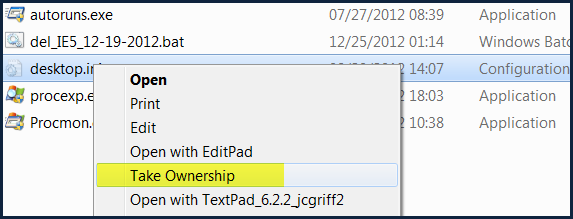You can add "Take Ownership" to your right context menu very easily by merging the takeown.reg registry file.
1. Create a Windows System Restore Point -
Vista - START | type rstrui - create a restore point
Windows 7 - START | type create | select "Create a Restore Point"
Windows 8/ 8.1 - Using Microsoft System Restore (Windows*8) | HP® Support
Windows 7 - START | type create | select "Create a Restore Point"
Windows 8/ 8.1 - Using Microsoft System Restore (Windows*8) | HP® Support
2. Download the zip file. Extract the reg file. Click 2x; select "merge".
Regards. . .
jcgriff2
Attachments
Last edited: