You can use the following tool to make a copy / backup of it without a restart.
Download
 Acelogix RegBak (Portable) to create a backup of the registry.
Acelogix RegBak (Portable) to create a backup of the registry.
Download
- Extract RegBak.zip and right-click regbak64.exe and select "Run as administrator".
- Click on the button New backup and choose the location where you want to save the backup.
- Optional: enter a description for this backup.
- Now click on the option "Click here to view details".
- Ensure the option Select hives not loaded by Windows is checked, to be sure the following items are included in the backup.
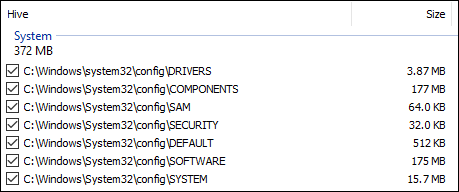
- Click Ok to save these settings and press Start to create the backup.
- When completed you will see the message: Finished succesfully.
