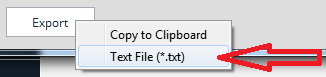I get the Modern Setup Host error every time I try.
The different tests I have tried:
SFC Scan - no integrity violations found
SURT/DISM Scan - nothing found
CBS Files located here.
SFC Fix:
SFCFix version 3.0.2.1 by niemiro.
Start time: 2020-12-22 00:38:34.239
Microsoft Windows 8.1 Update 3 - amd64
Not using a script file.
AutoAnalysis::
SUMMARY: No corruptions were detected.
AutoAnalysis:: directive completed successfully.
Successfully processed all directives.
Failed to generate a complete zip file. Upload aborted.
SFCFix version 3.0.2.1 by niemiro has completed.
Currently storing 0 datablocks.
Finish time: 2020-12-22 00:41:22.303
----------------------EOF-----------------------
The different tests I have tried:
SFC Scan - no integrity violations found
SURT/DISM Scan - nothing found
CBS Files located here.
SFC Fix:
SFCFix version 3.0.2.1 by niemiro.
Start time: 2020-12-22 00:38:34.239
Microsoft Windows 8.1 Update 3 - amd64
Not using a script file.
AutoAnalysis::
SUMMARY: No corruptions were detected.
AutoAnalysis:: directive completed successfully.
Successfully processed all directives.
Failed to generate a complete zip file. Upload aborted.
SFCFix version 3.0.2.1 by niemiro has completed.
Currently storing 0 datablocks.
Finish time: 2020-12-22 00:41:22.303
----------------------EOF-----------------------