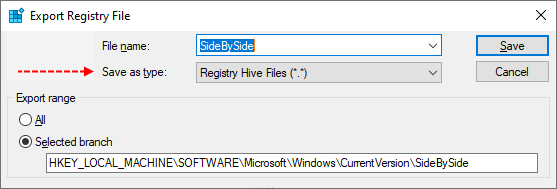Rich (BB code):
(255) StageFile: flags: 8 filetype: 2 app: (null) comp: Microsoft-Windows-RasBase-RasL2tp, version 1
2024-07-23 08:00:03, Info CSI 0.0.17763.5328, arch amd64, nonSxS, pkt {l:8 b:31bf3856ad364e35} file: [l:11 ml:12]'rasl2tp.sys' srcfile: @0x1da15a363e0
2024-07-23 08:00:05, Error CSI 0000000d@2024/7/23:15:00:05.094 (F) onecore\base\wcp\rtllib\win32lib\delta_library.cpp(287): Error NTSTATUS_FROM_WIN32(ERROR_INVALID_DATA) originated in function Windows::Rtl::DeltaDecompressBuffer expression: g_pfnApplyDeltaB(( (DELTA_FLAG_TYPE)0x00000000 ), ReferenceInput, CompressedInput, &UncompressedOutput)
[gle=0x80004005]Here's the next fix.
Warning: This fix was written specifically for this system. Do not run this fix on another system.
- Save any work you have open, and close all programs.
- Download the attachment SFCFix.zip and save it to your desktop.
- Drag the SFCFix.zip file over the SFCFix.exe executable and release it.

- SFCFix will launch, let it complete.
- Once done, a file will appear on your desktop, called SFCFix.txt.
- Post the logfile (SFCFix.txt) as attachment in your next reply.
Afterwards attempt to update. If it fails attach a new copy of the CBS logs.