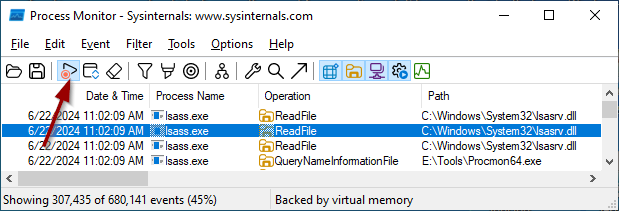Hello,
I have 6 Server 2019 instances, one on bare metal, the rest are VMs. All are fully patched. On 5 of the 6 instances, SFC /SCANNOW fails around 70% with the message "Windows Resource Protection could not perform the requested operation."
When I started troubleshooting, dism /online /cleanup-image /restorehealth would not complete. I ran the Windows disk cleanup tool & cleaned up Windows Updates, Defender Files, & Temp files. In hindsight I'm wondering if this was a bad move.
After the disk cleanup completed dism online /cleanup-image /restorehealth completes without issue.
I reboot & run SFC /SCANNOW. This fails around 70% with the message "Windows Resource Protection could not perform the requested operation."
The CBS.log shows duplicate ownership for a variety of files & directories. It also shows hash mismatch for several Windows Defender / Powershell files. These appear to be a known issue that should have been fixed by a Windows Defender update back in 2019.
Logs attached.
Thank you in advance for your assistance.
I have 6 Server 2019 instances, one on bare metal, the rest are VMs. All are fully patched. On 5 of the 6 instances, SFC /SCANNOW fails around 70% with the message "Windows Resource Protection could not perform the requested operation."
When I started troubleshooting, dism /online /cleanup-image /restorehealth would not complete. I ran the Windows disk cleanup tool & cleaned up Windows Updates, Defender Files, & Temp files. In hindsight I'm wondering if this was a bad move.
After the disk cleanup completed dism online /cleanup-image /restorehealth completes without issue.
I reboot & run SFC /SCANNOW. This fails around 70% with the message "Windows Resource Protection could not perform the requested operation."
The CBS.log shows duplicate ownership for a variety of files & directories. It also shows hash mismatch for several Windows Defender / Powershell files. These appear to be a known issue that should have been fixed by a Windows Defender update back in 2019.
Logs attached.
Thank you in advance for your assistance.