Navigation
Install the app
How to install the app on iOS
Follow along with the video below to see how to install our site as a web app on your home screen.
Note: This feature may not be available in some browsers.
More options
You are using an out of date browser. It may not display this or other websites correctly.
You should upgrade or use an alternative browser.
You should upgrade or use an alternative browser.
[SOLVED] Server 2022 - error 0x800f081f + 0x80070643
- Thread starter teampouce
- Start date
You can ignore error 0x80070643 and/or hide KB5034439 when BitLocker is not being used: Issues with KB5034439 on Windows Server 2022? This is how you can temporarily hide this update.
Otherwise you'll need to resize the WinRE partition manually using the following instructions: KB5028997: Instructions to manually resize your partition to install the WinRE update - Microsoft Support
Otherwise you'll need to resize the WinRE partition manually using the following instructions: KB5028997: Instructions to manually resize your partition to install the WinRE update - Microsoft Support
This error is related to the latest LCU, not the other Security Update from January.
Please attempt to update again with Process Monitor running and attach the PML trace file and the latest CBS logs.
Please attempt to update again with Process Monitor running and attach the PML trace file and the latest CBS logs.
It seems the ProcMon trace was stopped to early or do you have set some filters to remove entry's from the original log?
Hi,
Hope you had a great vacation...
Here's the next fix.
Download
 SFCFix and save it to your desktop.
SFCFix and save it to your desktop.
Warning: This fix was written specifically for this system. Do not run this fix on another system.

Afterwards reboot the server and attempt to update again. If it fails attach a new copy of the CBS logs.
Hope you had a great vacation...
Here's the next fix.
Download
Warning: This fix was written specifically for this system. Do not run this fix on another system.
- Save any work you have open, and close all programs.
- Download the attachment SFCFix.zip and save it to your desktop.
- Drag the SFCFix.zip file over the SFCFix.exe executable and release it.

- SFCFix will launch, let it complete.
- Once done, a file will appear on your desktop, called SFCFix.txt.
- Post the logfile (SFCFix.txt) as attachment in your next reply
Afterwards reboot the server and attempt to update again. If it fails attach a new copy of the CBS logs.
Attachments
A ProcMon trace is not needed this time.
Warning: This fix was written specifically for this system. Do not run this fix on another system.

Afterwards attempt to update again. If it fails attach a new copy of the CBS logs.
Warning: This fix was written specifically for this system. Do not run this fix on another system.
- Save any work you have open, and close all programs.
- Download the attachment SFCFix.zip and save it to your desktop.
- Drag the SFCFix.zip file over the SFCFix.exe executable and release it.

- SFCFix will launch, let it complete.
- Once done, a file will appear on your desktop, called SFCFix.txt.
- Post the logfile (SFCFix.txt) as attachment in your next reply
Afterwards attempt to update again. If it fails attach a new copy of the CBS logs.
Attachments
Another error this time, here's the next fix.
Warning: This fix was written specifically for this system. Do not run this fix on another system.

Afterwards attempt to update again. If it fails attach a new copy of the CBS logs.
Warning: This fix was written specifically for this system. Do not run this fix on another system.
- Save any work you have open, and close all programs.
- Download the attachment SFCFixScript.txt and save it to your desktop.
- Drag the SFCFixScript.txt file over the SFCFix.exe executable and release it.

- SFCFix will launch, let it complete.
- Once done, a file will appear on your desktop, called SFCFix.txt.
- Post the logfile (SFCFix.txt) as attachment in your next reply.
Afterwards attempt to update again. If it fails attach a new copy of the CBS logs.
Attachments
Hi,
Here's the next fix.
Warning: This fix was written specifically for this system. Do not run this fix on another system.

Afterwards reboot the server and attempt to update again. If it fails attach a new copy of the CBS logs.
Here's the next fix.
Warning: This fix was written specifically for this system. Do not run this fix on another system.
- Save any work you have open, and close all programs.
- Download the attachment SFCFixScript.txt and save it to your desktop.
- Drag the SFCFixScript.txt file over the SFCFix.exe executable and release it.

- SFCFix will launch, let it complete.
- Once done, a file will appear on your desktop, called SFCFix.txt.
- Post the logfile (SFCFix.txt) as attachment in your next reply.
Afterwards reboot the server and attempt to update again. If it fails attach a new copy of the CBS logs.
Attachments
Hi,
Export SBS (SideBySide) hive
Export SBS (SideBySide) hive
- Click on the Start button and type regedit
- When you see regedit on the list, right-click on it and select Run as administrator.
- When regedit opens, using the left pane, navigate to the following registry key and select it by clicking on it once.
Code:HKEY_LOCAL_MACHINE\SOFTWARE\Microsoft\Windows\CurrentVersion\SideBySide - Once selected, click File > Export....
- Change the Save as type: to Registry Hive Files (*.*).
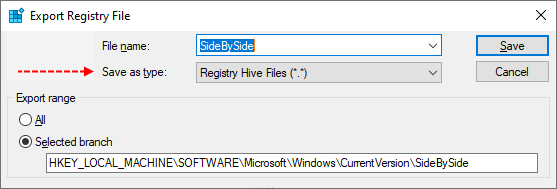
- Name this file SideBySide (with no file extension) and save it to your Desktop.
- Right-click on the saved file and choose Send > Compressed (zipped) Folder.
- Attach the .ZIP file to your next post.
- If the file is too large to upload here, upload the file to www.wetransfer.com and post the link in your next reply.
Please post also a new copy of the COMPONENTS hive.
Upload your COMPONENTS hive.
Upload your COMPONENTS hive.
- Navigate to C:\Windows\System32\Config and locate the COMPONENTS file.
- Please copy this file to your desktop.
- Note: If you receive an error that this file is in-use, simply reboot your computer and try again.
- Right-click on this file on your desktop and select Send To > Compressed (zipped) folder. This will create a file named COMPONENTS.ZIP on your desktop.
- If the file is too large to upload here, upload the file to www.wetransfer.com and post the link in your next reply.
Here's the next fix.
Warning: This fix was written specifically for this system. Do not run this fix on another system.

Afterwards attempt to update. If it fails attach a new copy of the CBS logs.
Warning: This fix was written specifically for this system. Do not run this fix on another system.
- Save any work you have open, and close all programs.
- Download the attachment SFCFixScript.txt and save it to your desktop.
- Drag the SFCFixScript.txt file over the SFCFix.exe executable and release it.

- SFCFix will launch, let it complete.
- Once done, a file will appear on your desktop, called SFCFix.txt.
- Post the logfile (SFCFix.txt) as attachment in your next reply.
Afterwards attempt to update. If it fails attach a new copy of the CBS logs.
Attachments
Has Sysnative Forums helped you? Please consider donating to help us support the site!








