Navigation
Install the app
How to install the app on iOS
Follow along with the video below to see how to install our site as a web app on your home screen.
Note: This feature may not be available in some browsers.
More options
You are using an out of date browser. It may not display this or other websites correctly.
You should upgrade or use an alternative browser.
You should upgrade or use an alternative browser.
SFCFIX could not fix corrupt files
- Thread starter WFN
- Start date
Warning: This script was written specifically for this user, for use on that particular machine. Do not run this script on another machine.
- Download the attachment fixlist.txt and save it to your desktop.
- Right-click on FRST64.exe and select "Run as administrator".
- Press the Fix button.
- The tool will now process fixlist.txt.
- If for some reason the tool needs a restart, please make sure you let the system restart normally. After that let the tool complete its run.
- When finished, a log called Fixlog.txt will appear in the same directory the tool is run from.
- Post the logfile Fixlog.txt as attachment in your next reply.
Attachments
Well done.
Start "Malwarebytes Anti-Malware", click on "Dashboard" and next on the button "Scan Now".
If updates are available these will be downloaded first, then the scan will start.
The scan can take some time so please be patient.
When finished and if threats are found let Malwarebytes remove them.
If you're being asked to restart the machine, please do so.
Note: Enable the real-time protection of your antivirus program if not already done.
Click Reports in Malwarebytes.
Put a checkmark at the latest scanreport, click View report, click Export en select Text File (*.txt).
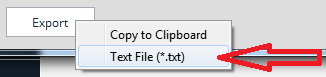
Enter a filename and save it on your desktop.
Attach this text file to your next reply.
Start "Malwarebytes Anti-Malware", click on "Dashboard" and next on the button "Scan Now".
If updates are available these will be downloaded first, then the scan will start.
The scan can take some time so please be patient.
When finished and if threats are found let Malwarebytes remove them.
If you're being asked to restart the machine, please do so.
Note: Enable the real-time protection of your antivirus program if not already done.
Click Reports in Malwarebytes.
Put a checkmark at the latest scanreport, click View report, click Export en select Text File (*.txt).
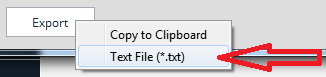
Enter a filename and save it on your desktop.
Attach this text file to your next reply.
2 updates were installing:
Windows Malicious Software Removal Tool x64 - March 2019 (KB890830) - successfully installed.
Definition Update for Windows Defender Antivirus - KB915597 (Definition 1.291.1045.0)
Installation date: 03/04/2019 5:39 PM
Installation status: Failed
Error details: Code 8050800C
Windows Malicious Software Removal Tool x64 - March 2019 (KB890830) - successfully installed.
Definition Update for Windows Defender Antivirus - KB915597 (Definition 1.291.1045.0)
Installation date: 03/04/2019 5:39 PM
Installation status: Failed
Error details: Code 8050800C
Has Sysnative Forums helped you? Please consider donating to help us support the site!
