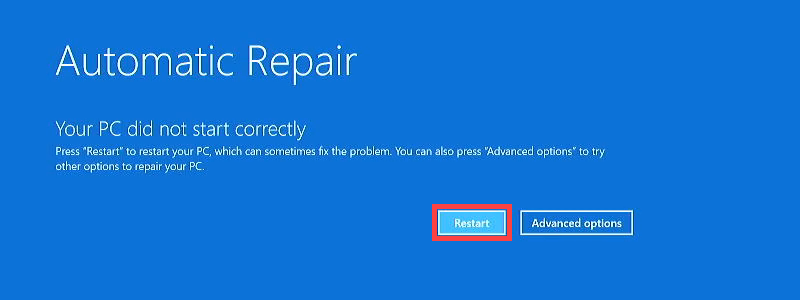2024-01-30 15:52:34, Info CSI 00009634 Hashes for file member [l:12]'BCD-Template' do not match.
Expected: {l:32 ml:33 b:c6ea8c6596bf0b4e8b3b5acf8383a11113b00acb495866fdb5e45a537c4c37ec}.
Actual: {l:32 b:e2dd5091d036bef962c4126d6df1722d1bc19496e97f3c95565fdcbae6e74051}.
2024-01-30 15:52:35, Info CSI 00009635 Unable to delete directory \??\C:\WINDOWS\SystemApps\Microsoft.MicrosoftEdge_8wekyb3d8bbwe; file microsoft.system.package.metadata exists
2024-01-30 15:52:35, Info CSI 00009636 Unable to delete directory \??\C:\WINDOWS\SystemApps\MicrosoftWindows.Client.CBS_cw5n1h2txyewy; file AccountsService.dll exists
2024-01-30 15:52:35, Info CSI 00009637 Warning: Overlap: 61 directory duplicate ownerships detected.
2024-01-30 15:52:35, Info CSI 00009638 CSIPERF - FilePI Commit 11521ms
2024-01-30 15:52:46, Error CSI 00009639@2024/1/30:15:52:46.073 (F) onecore\base\wcp\sil\ntsystem.cpp(3044): Error STATUS_DISK_FULL originated in function Windows::Rtl::SystemImplementation::DirectFileSystemProvider::SysCreateFile expression: (null)
[gle=0x80004005]
2024-01-30 15:52:46, Error CSI 0000963a (F) STATUS_DISK_FULL #29191537# from Windows::Rtl::SystemImplementation::DirectFileSystemProvider::SysCreateFile(flags = 0, handle = {provider=NULL, handle=0, name= ("null")}, da = (FILE_GENERIC_WRITE), oa = @0x4fee67b5b0->OBJECT_ATTRIBUTES {s:48; rd:NULL; on:[188]'\SystemRoot\WinSxS\Temp\PendingRenames\f4e8265e9453da0140f10000902f3432.amd64_microsoft-windows-directui_31bf3856ad364e35_10.0.19041.3930_none_2b6da35ca4022db6_windows.ui.xaml.dll_9c9d9ec9'; a:(OBJ_CASE_INSENSITIVE)}, iosb = @0x4fee67b6[gle=0xd000007f]
2024-01-30 15:52:46, Error CSI 78, as = 17533440, fa = (FILE_ATTRIBUTE_NORMAL), sa = (FILE_SHARE_READ|FILE_SHARE_WRITE|FILE_SHARE_DELETE), cd = FILE_OPEN_IF, co = (FILE_NON_DIRECTORY_FILE|FILE_SYNCHRONOUS_IO_NONALERT|0x00004000), eab = NULL, eal = 0, disp = Invalid)
[gle=0xd000007f]
2024-01-30 15:52:46, Error CSI 0000963b (F) STATUS_DISK_FULL #29191523# from Windows::Rtl::SystemImplementation::CSystemIsolationLayer_IRtlSystemIsolationLayerTearoff::TransferFileEx(flags = (ReplaceIfExists|MissingFileIsOk), op = 'Copy', odir = NULL, oname = [l:126]'\SystemRoot\WinSxS\amd64_microsoft-windows-directui_31bf3856ad364e35_10.0.19041.3930_none_2b6da35ca4022db6\Windows.UI.Xaml.dll', ndir = NULL, nname = [l:142]'\SystemRoot\WinSxS\Backup\amd64_microsoft-windows-directui_31bf3856ad364e35_10.0.19041.3930_none_2b6da35ca4022db6_wi[gle=0xd000007f]
2024-01-30 15:52:46, Error CSI ndows.ui.xaml.dll_9c9d9ec9', disp = (null))
[gle=0xd000007f]
2024-01-30 15:52:46, Error CSI 0000963c (F) STATUS_DISK_FULL #28948975# from PrimitiveInstaller::CCoordinator::FinalizeChanges(...)[gle=0xd000007f]
2024-01-30 15:52:46, Info CSI 0000963d SMI Primitive Installer [done]
2024-01-30 15:52:46, Error CSI 0000963e (F) STATUS_DISK_FULL #18205054# from CCSDirectTransaction::PerformChangeAnalysis(...)[gle=0xd000007f]
2024-01-30 15:52:46, Error CSI 0000963f (F) STATUS_DISK_FULL #18205053# from CCSDirectTransaction::PrepareForCommit(...)[gle=0xd000007f]
2024-01-30 15:52:46, Error CSI 00009640 (F) STATUS_DISK_FULL #18205052# from CCSDirectTransaction::ExamineTransaction(...)[gle=0xd000007f]
2024-01-30 15:52:46, Error CSI 00009641 (F) STATUS_DISK_FULL #18205051# from CCSDirectTransaction_IRtlTransaction::ExamineTransaction(...)[gle=0xd000007f]
2024-01-30 15:52:46, Error CSI 00009642 (F) HRESULT_FROM_WIN32(ERROR_DISK_FULL) #18024634# from Windows::COM::CPendingTransaction::IStorePendingTransaction_Analyze(...)[gle=0x80070070]
2024-01-30 15:52:46, Info CSI 00009643 Direct SIL provider: Number of files opened: 117.
2024-01-30 15:52:47, Error CSI 00009644 (F) HRESULT_FROM_WIN32(ERROR_DISK_FULL) #17930135# from Windows::ServicingAPI::CCSITransaction::ICSITransaction_Commit(Flags = 47, pSink = NULL, disp = 0)[gle=0x80070070]
2024-01-30 15:52:47, Error CSI 00009645 (F) HRESULT_FROM_WIN32(ERROR_DISK_FULL) #17930134# 109484674 us from Windows::ServicingAPI::CCSITransaction_ICSITransaction::Commit(flags = 0x0000002f, pSink = NULL, disp = 0)
[gle=0x80070070]