Yes, FRST is absolutely safe to use. But it is not digitally signed, that's the reason why this tool could be flagged as malicious.
Navigation
Install the app
How to install the app on iOS
Follow along with the video below to see how to install our site as a web app on your home screen.
Note: This feature may not be available in some browsers.
More options
You are using an out of date browser. It may not display this or other websites correctly.
You should upgrade or use an alternative browser.
You should upgrade or use an alternative browser.
[SOLVED] Unable to patch Windows Server 2022
- Thread starter NzxtEpisode
- Start date
NzxtEpisode
Member
- Oct 3, 2023
- 17
Hi,
Download
 SFCFix and save it to your desktop.
SFCFix and save it to your desktop.
Warning: This fix was written specifically for this system. Do not run this fix on another system.

Afterwards reboot the server and attempt to update again. If it fails attach a new copy of the CBS logs and a copy of the Component Based Servicing hive.
Download
Warning: This fix was written specifically for this system. Do not run this fix on another system.
- Save any work you have open, and close all programs.
- Download the attachment SFCFixScript.txt and save it to your desktop.
- Drag the SFCFixScript.txt file over the SFCFix.exe executable and release it.

- SFCFix will launch, let it complete.
- Once done, a file will appear on your desktop, called SFCFix.txt.
- Post the logfile (SFCFix.txt) as attachment in your next reply.
Afterwards reboot the server and attempt to update again. If it fails attach a new copy of the CBS logs and a copy of the Component Based Servicing hive.
Attachments
NzxtEpisode
Member
- Oct 3, 2023
- 17
NzxtEpisode
Member
- Oct 3, 2023
- 17
Hi,
Thanks, now we have the same error for another package. Please run the following commands in an elevated prompt and copy and paste the result in your next post.
Thanks, now we have the same error for another package. Please run the following commands in an elevated prompt and copy and paste the result in your next post.
Code:
reg query "HKEY_LOCAL_MACHINE\SOFTWARE\Microsoft\Windows NT\CurrentVersion" /v CompositionEditionID
reg query "HKEY_LOCAL_MACHINE\SOFTWARE\Microsoft\Windows NT\CurrentVersion" /v EditionID
reg query "HKEY_LOCAL_MACHINE\SOFTWARE\Microsoft\Windows NT\CurrentVersion" /v ProductNameNzxtEpisode
Member
- Oct 3, 2023
- 17
C:\Windows\system32> reg query "HKEY_LOCAL_MACHINE\SOFTWARE\Microsoft\Windows NT\CurrentVersion" /v CompositionEditionID
HKEY_LOCAL_MACHINE\SOFTWARE\Microsoft\Windows NT\CurrentVersion
CompositionEditionID REG_SZ ServerDatacenter
C:\Windows\system32> reg query "HKEY_LOCAL_MACHINE\SOFTWARE\Microsoft\Windows NT\CurrentVersion" /v EditionID
HKEY_LOCAL_MACHINE\SOFTWARE\Microsoft\Windows NT\CurrentVersion
EditionID REG_SZ ServerDatacenter
C:\Windows\system32> reg query "HKEY_LOCAL_MACHINE\SOFTWARE\Microsoft\Windows NT\CurrentVersion" /v ProductName
HKEY_LOCAL_MACHINE\SOFTWARE\Microsoft\Windows NT\CurrentVersion
ProductName REG_SZ Windows Server 2022 Datacenter
HKEY_LOCAL_MACHINE\SOFTWARE\Microsoft\Windows NT\CurrentVersion
CompositionEditionID REG_SZ ServerDatacenter
C:\Windows\system32> reg query "HKEY_LOCAL_MACHINE\SOFTWARE\Microsoft\Windows NT\CurrentVersion" /v EditionID
HKEY_LOCAL_MACHINE\SOFTWARE\Microsoft\Windows NT\CurrentVersion
EditionID REG_SZ ServerDatacenter
C:\Windows\system32> reg query "HKEY_LOCAL_MACHINE\SOFTWARE\Microsoft\Windows NT\CurrentVersion" /v ProductName
HKEY_LOCAL_MACHINE\SOFTWARE\Microsoft\Windows NT\CurrentVersion
ProductName REG_SZ Windows Server 2022 Datacenter
Hi,
I still suspect this is a bug when a specific template is re-used or when the evaluation version is converted to another licensed edition. Currently the only fix I know that works is to perform a repair install with a retail ISO.
In-place upgrade Server 2022 with the MSDN (Retail) ISO.
I still suspect this is a bug when a specific template is re-used or when the evaluation version is converted to another licensed edition. Currently the only fix I know that works is to perform a repair install with a retail ISO.
In-place upgrade Server 2022 with the MSDN (Retail) ISO.
- Navigate to the URL below and sign-in with your MSDN registered account.
- https://msdn.microsoft.com/subscriptions/securedownloads/
- Use the search field to find and download the correct ISO file.
- Mount the Windows Server ISO and run Setup.exe.
- Use the option Download updates, drivers, and optional features (recommended) and click Next.
- Note: If you don't want to update during the in-place upgrade, press Change how setup downloads updates and select Not right now - !!! Not recommended !!!
- When the following screen is prompted enter your (25 digit) product key. Note: Do not use the public KMS key as listed here.
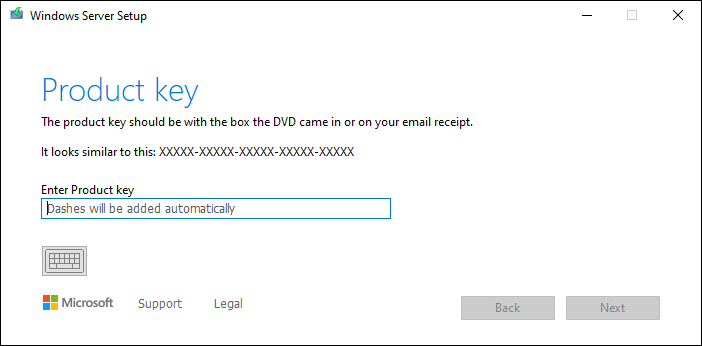
- In the next screen, select the image of the installed Windows Server edition and click Next.
- Then accept the EULA. To perform a in-place upgrade, you need to check keep personal files and apps. Then click Next.
- After clicking Next, an upgrade process will start checking for updates, when this is ready click install to start the in-place upgrade.
NzxtEpisode
Member
- Oct 3, 2023
- 17
The OS is already 2022 so will I still be able to do an in-place upgrade to 2022 and will that work as a repair then instead of an actual OS upgrade?
Yes, an in-place-upgrade is the same as a repair install.
NzxtEpisode
Member
- Oct 3, 2023
- 17
Hi,
We finally obtained approval to do an OS repair on this server, and we successfully completed the process last week.
While performing the repair, the system installed the latest patch, which was great news.
So I waited until today to install the latest December patch via Windows Update and that worked as well so this problem is now officially solved.
Thank you for all your assistance :)
We finally obtained approval to do an OS repair on this server, and we successfully completed the process last week.
While performing the repair, the system installed the latest patch, which was great news.
So I waited until today to install the latest December patch via Windows Update and that worked as well so this problem is now officially solved.
Thank you for all your assistance :)
Hi,
You're welcome. Glad to hear the issue has been resolved with an repair install.
I will mark this thread as solved.
You're welcome. Glad to hear the issue has been resolved with an repair install.
I will mark this thread as solved.
Has Sysnative Forums helped you? Please consider donating to help us support the site!
