Navigation
Install the app
How to install the app on iOS
Follow along with the video below to see how to install our site as a web app on your home screen.
Note: This feature may not be available in some browsers.
More options
You are using an out of date browser. It may not display this or other websites correctly.
You should upgrade or use an alternative browser.
You should upgrade or use an alternative browser.
[SOLVED] Windows server 2016 cumulative updates install but rollback after reboot
- Thread starter Lybra77
- Start date
These SID's are listed in the previous log as well, but I want to compare some things. This because the issue seems related to one of the accounts and causing this rollback issue.
mmh, I am not fully confident to upload the list of sids of all my domain (this is a domain joined machine). can you please tell me what informations you are looking and OI will try to extract them and post ?
sorry about that
Sorry posted two times, thougt it has gone in timout...sorry
sorry about that
Sorry posted two times, thougt it has gone in timout...sorry
the previous one had less sids, only those who entered or interacted with the server (that is ok) but the new one gets full list of all domain accounts and sids (not so much ok, hope you agree)These SID's are listed in the previous log as well, but I want to compare some things. This because the issue seems related to one of the accounts and causing this rollback issue.
I had a deeper look after you explaind what you were looking for... some of the users (at least 2 admin-*) are no more in the active directory and therefore in the "wmic useraccount get name,sid" they do not appear.
do you think this could be causing all this headache?
I can remove those profiles from the server, no need to have them hanging there if needed
Last edited:
Yes, this is a common issue wit rollbacks, so I would remove the remnants of the 'orphaned' accounts (SID's) first, as well as from the following key:(...) some of the users (at least 2 admin-*) are no more in the active directory (...) do you think this could be causing all this headache?
Code:
HKEY_LOCAL_MACHINE\SOFTWARE\Microsoft\Windows NT\CurrentVersion\ProfileListok, did some cleanup... 3 accounts were 100% orphaned, deleted profiles from the user profiles consolle, this deleted also from the profilelist registry the related entries. I now launched the update, will post the CBS once done, fingers crossedYes, this is a common issue wit rollbacks, so I would remove the remnants of the 'orphaned' accounts (SID's) first, as well as from the following key:
Code:HKEY_LOCAL_MACHINE\SOFTWARE\Microsoft\Windows NT\CurrentVersion\ProfileList
I'ts still an issue with one of the profiles, so please do the following.
Step#1 - Capture Process Monitor Trace
1. Download and run Process Monitor. Leave this running while you perform the next steps.
2. Try updating the system just like you have in the past.
3. Stop Process Monitor as soon as it fails. You can simply do this by clicking the capture icon (CTRL +E) on the toolbar as shown below.
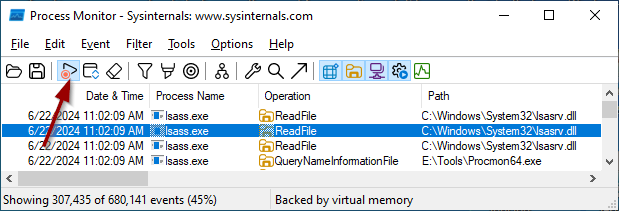
4. Select the File menu...Save... and save the file to your desktop. This is likely the default location. The name (unless changed) will be LogFile.PML. This is fine.
5. Zip up the LogFile.PML and upload it to WeTransfer - Send Large Files & Share Photos Online - Up to 2GB Free and provide the link.
6. Attach also a new copy of the CBS logs for the time stamps to set some filters.
Step#1 - Capture Process Monitor Trace
1. Download and run Process Monitor. Leave this running while you perform the next steps.
2. Try updating the system just like you have in the past.
3. Stop Process Monitor as soon as it fails. You can simply do this by clicking the capture icon (CTRL +E) on the toolbar as shown below.
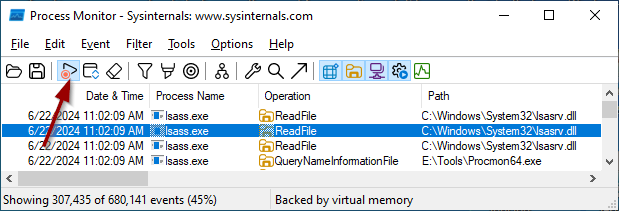
4. Select the File menu...Save... and save the file to your desktop. This is likely the default location. The name (unless changed) will be LogFile.PML. This is fine.
5. Zip up the LogFile.PML and upload it to WeTransfer - Send Large Files & Share Photos Online - Up to 2GB Free and provide the link.
6. Attach also a new copy of the CBS logs for the time stamps to set some filters.
Sorry, I posted the wrong 'canned speech' for Process Monitor..
Capture Process Monitor BootLog
1. Download and run Process Monitor. Leave this running while you perform the next steps.
2. Select the Options....Enable Boot Logging option. A Enable Boot Logging dialog will come up. Just click OK.
3. Create a folder on your desktop named BootLog.
4. Attempt to install the update just like you have in the past. Let the machine reboot and revert just like it has in the past.
5. After the machine has rebooted and come back up to the desktop, open Process Monitor again. A message box will come up telling you that a log of boot-time activity was created and ask if you wish to save it. Click Yes and save to the BootLog folder on your desktop.
6. This may take some time as it converts the boot-time data. Allow it to finish.
7. Zip up the entire BootLog folder on your desktop and upload to a file sharing service like: WeTransfer - Send Large Files & Share Photos Online - Up to 2GB Free
8. Attach also a new copy of the CBS logs for the time stamps to set some filters.
Capture Process Monitor BootLog
1. Download and run Process Monitor. Leave this running while you perform the next steps.
2. Select the Options....Enable Boot Logging option. A Enable Boot Logging dialog will come up. Just click OK.
3. Create a folder on your desktop named BootLog.
4. Attempt to install the update just like you have in the past. Let the machine reboot and revert just like it has in the past.
5. After the machine has rebooted and come back up to the desktop, open Process Monitor again. A message box will come up telling you that a log of boot-time activity was created and ask if you wish to save it. Click Yes and save to the BootLog folder on your desktop.
6. This may take some time as it converts the boot-time data. Allow it to finish.
7. Zip up the entire BootLog folder on your desktop and upload to a file sharing service like: WeTransfer - Send Large Files & Share Photos Online - Up to 2GB Free
8. Attach also a new copy of the CBS logs for the time stamps to set some filters.
Attachments
Unfortunately, the file 'C:\Users\<...>\Desktop\Bootlog.pml' was not closed cleanly during capture and is corrupt.
It seems the server is still running out of free space, so please free up more space at least 25 ~ 30GB just to be sure there's enough space for the update as well as ProcMon trace.
Then, please run Process Monitor again using the following instructions while updating.
Capture Process Monitor BootLog from the command line
It seems the server is still running out of free space, so please free up more space at least 25 ~ 30GB just to be sure there's enough space for the update as well as ProcMon trace.
Rich (BB code):
2024-06-24 16:29:35, Info CBS Failed to write data to session file. [HRESULT = 0x80070070 - ERROR_DISK_FULL]Then, please run Process Monitor again using the following instructions while updating.
Capture Process Monitor BootLog from the command line
- Download Process Monitor.
- Create a folder on your systemdrive called "C:\Tools" and copy ProcMon.exe into this directory.
- Open an elevated command prompt and navigate to
C:\Toolswith the commandcd C:\Tools. - Copy and paste the following command into the prompt and press enter.
Code:ProcMon.exe /accepteula /quiet /EnableBootLogging - Attempt to install the update just like you have in the past. Let the machine reboot and revert just like it has in the past.
- After the machine has rebooted and come back up to the desktop, open an elevated command prompt and navigate to
C:\tools. - Copy and paste the following command to create the Bootlog Trace file.
Code:ProcMon.exe /ConvertBootLog C:\Tools\bootlog.pml - Now the following window will appear and the bootlog will be created, wait for it to complete.
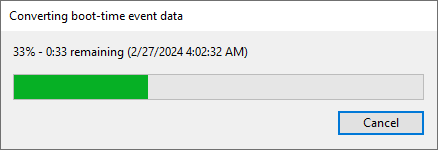
- Zip up the Bootlog.pml file as well as your CBS.log and upload it to a file sharing service like: WeTransfer - Send Large Files & Share Photos Online - Up to 2GB Free
hello,
did again and here are the wetransferlink and the cbs zipped folder
the logs were huge! at the end of the reboot after having freed 19 giga, only 2 were free
after saving the logs now I am back to 17,5 free space
procmon logs: bootlog.zip
L
did again and here are the wetransferlink and the cbs zipped folder
the logs were huge! at the end of the reboot after having freed 19 giga, only 2 were free
after saving the logs now I am back to 17,5 free space
procmon logs: bootlog.zip
L
Attachments
Hi,
Sorry, but the files are still corrupted. So I would definitely free up more disk space.
Sorry, but the files are still corrupted. So I would definitely free up more disk space.
That's the problem, this is the latest excerpt of the CBS log. What is the purpose of the following account?
Please check also the following.
Rich (BB code):
2024-06-24 19:04:55, Info CSI 00000797 Failed unloading hive file: \??\C:\Users\ITIS-NUBE-Connector\NTUSER.DAT, key: \Registry\User\S-1-5-21-2507177388-3982217149-145561031-4115, with flags: 0, NTSTATUS: 0
2024-06-24 19:04:55, Error CBS Startup: Failed to process advanced operation queue, startupPhase: 0. A rollback transaction will be created. [HRESULT = 0x800f0922 - CBS_E_INSTALLERS_FAILED]
2024-06-24 19:04:55, Info CBS Setting ExecuteState key to: CbsExecuteStateInitiateRollback | CbsExecuteStateFlagAdvancedInstallersFailed
2024-06-24 19:04:55, Info CBS SetProgressMessage: progressMessageStage: -1, ExecuteState: CbsExecuteStateInitiateRollback | CbsExecuteStateFlagAdvancedInstallersFailed, SubStage: 0
2024-06-24 19:04:55, Info CBS Progress: UI message updated. Operation type: Update. Stage: 1 out of 1. Rollback.
2024-06-24 19:04:55, Info CBS Setting original failure status: 0x800f0922, last forward execute state: CbsExecuteStateResolvePendingPlease check also the following.
- Open the start menu and type Task Scheduler and hit enter.
- Navigate to Task Scheduler Library > Microsoft > Windows > PI
- Take a screenshot of this window and post it into your next post.
Great, please check also the following location: C:\Windows\System32\Tasks\Microsoft\Windows\PI - does the file Secure-Boot-Update exist?
So, removed the last ghost user , tried to install aaannnd... rollback.. attached the new cbs files... are you aware of any Mandatory windows server 2016 update that MUST be installed froma a certain date and that may cause newer updates to fail/rollback?
the file existsGreat, please check also the following location: C:\Windows\System32\Tasks\Microsoft\Windows\PI - does the file Secure-Boot-Update exist?
Attachments
Hmm, it seems this is a combination of issues. So please run the following commands first and attach tasklist.txt to your next post.
Please run also the following tool, if it contains sensitive data please send me the logs in a Private Message.
Download the
 Farbar Recovery Scan Tool and save it to your Desktop:
Farbar Recovery Scan Tool and save it to your Desktop:
Download the 64 bit version: - Farbar Recovery Scan Tool Link
Code:
reg query "HKLM\Software\Microsoft\Windows NT\CurrentVersion\Schedule\Taskcache" /s > "%userprofile%\desktop\tasklist.txt"
dir "%systemroot%\System32\Tasks\Microsoft\Windows\PI" /s >> "%userprofile%\desktop\tasklist.txt"Please run also the following tool, if it contains sensitive data please send me the logs in a Private Message.
Download the

Download the 64 bit version: - Farbar Recovery Scan Tool Link
- Note: Your antivirus program may report FRST incorrectly as an infection. If so, disable the real-time protection when downloading and running FRST.
- Right-click to run the tool as administrator. When the tool opens click Yes to disclaimer.
- Note: Ensure that the Addition.txt check box is checked at the bottom of the form within the Optional Scan area.
- Press the Scan button.
- Please wait for the tool to finish. It will produce two logfiles called FRST.txt and Addition.txt in the same directory the tool is run from (which should be the desktop)
- Post the logfiles FRST.txt and Addition.txt as attachment in your next reply.
Has Sysnative Forums helped you? Please consider donating to help us support the site!

