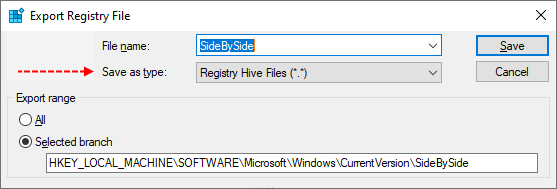Microsoft-Windows-LanguageFeatures-Basic-de-de-Package~31bf3856ad364e35~amd64~~10.0.17763.1 | Installed | OnDemand Pack | 11/25/2020 4:07 PM
Microsoft-Windows-LanguageFeatures-Basic-es-es-Package~31bf3856ad364e35~amd64~~10.0.17763.1 | Installed | OnDemand Pack | 11/25/2020 4:10 PM
Microsoft-Windows-LanguageFeatures-Basic-fr-fr-Package~31bf3856ad364e35~amd64~~10.0.17763.1 | Installed | OnDemand Pack | 11/25/2020 4:01 PM
Microsoft-Windows-LanguageFeatures-Basic-it-it-Package~31bf3856ad364e35~amd64~~10.0.17763.1 | Installed | OnDemand Pack | 11/25/2020 4:04 PM
Microsoft-Windows-LanguageFeatures-Basic-ja-jp-Package~31bf3856ad364e35~amd64~~10.0.17763.1 | Installed | OnDemand Pack | 11/25/2020 4:36 PM
Microsoft-Windows-LanguageFeatures-Basic-ru-ru-Package~31bf3856ad364e35~amd64~~10.0.17763.1 | Installed | OnDemand Pack | 11/25/2020 4:22 PM
Microsoft-Windows-LanguageFeatures-Basic-zh-cn-Package~31bf3856ad364e35~amd64~~10.0.17763.1 | Installed | OnDemand Pack | 11/25/2020 4:25 PM
Microsoft-Windows-LanguageFeatures-Fonts-Jpan-Package~31bf3856ad364e35~amd64~~10.0.17763.1 | Installed | OnDemand Pack | 10/12/2020 11:05 PM
Microsoft-Windows-LanguageFeatures-Handwriting-de-de-Package~31bf3856ad364e35~amd64~~10.0.17763.1 | Installed | OnDemand Pack | 11/25/2020 4:08 PM
Microsoft-Windows-LanguageFeatures-Handwriting-es-es-Package~31bf3856ad364e35~amd64~~10.0.17763.1 | Installed | OnDemand Pack | 11/25/2020 4:11 PM
Microsoft-Windows-LanguageFeatures-Handwriting-fr-fr-Package~31bf3856ad364e35~amd64~~10.0.17763.1 | Installed | OnDemand Pack | 11/25/2020 4:02 PM
Microsoft-Windows-LanguageFeatures-Handwriting-it-it-Package~31bf3856ad364e35~amd64~~10.0.17763.1 | Installed | OnDemand Pack | 11/25/2020 4:05 PM
Microsoft-Windows-LanguageFeatures-Handwriting-ja-jp-Package~31bf3856ad364e35~amd64~~10.0.17763.1 | Installed | OnDemand Pack | 11/25/2020 4:37 PM
Microsoft-Windows-LanguageFeatures-Handwriting-ru-ru-Package~31bf3856ad364e35~amd64~~10.0.17763.1 | Installed | OnDemand Pack | 11/25/2020 4:23 PM
Microsoft-Windows-LanguageFeatures-Handwriting-zh-cn-Package~31bf3856ad364e35~amd64~~10.0.17763.1 | Installed | OnDemand Pack | 11/25/2020 4:26 PM
Microsoft-Windows-LanguageFeatures-OCR-de-de-Package~31bf3856ad364e35~amd64~~10.0.17763.1 | Installed | OnDemand Pack | 11/25/2020 4:08 PM
Microsoft-Windows-LanguageFeatures-OCR-es-es-Package~31bf3856ad364e35~amd64~~10.0.17763.1 | Installed | OnDemand Pack | 11/25/2020 4:11 PM
Microsoft-Windows-LanguageFeatures-OCR-fr-fr-Package~31bf3856ad364e35~amd64~~10.0.17763.1 | Installed | OnDemand Pack | 11/25/2020 4:01 PM
Microsoft-Windows-LanguageFeatures-OCR-it-it-Package~31bf3856ad364e35~amd64~~10.0.17763.1 | Installed | OnDemand Pack | 11/25/2020 4:04 PM
Microsoft-Windows-LanguageFeatures-OCR-ja-jp-Package~31bf3856ad364e35~amd64~~10.0.17763.1 | Installed | OnDemand Pack | 11/25/2020 4:36 PM
Microsoft-Windows-LanguageFeatures-OCR-ru-ru-Package~31bf3856ad364e35~amd64~~10.0.17763.1 | Installed | OnDemand Pack | 11/25/2020 4:22 PM
Microsoft-Windows-LanguageFeatures-OCR-zh-cn-Package~31bf3856ad364e35~amd64~~10.0.17763.1 | Installed | OnDemand Pack | 11/25/2020 4:26 PM
Microsoft-Windows-Server-LanguagePack-Package~31bf3856ad364e35~amd64~de-DE~10.0.17763.1 | Installed | Language Pack | 12/27/2022 11:32 PM
Microsoft-Windows-Server-LanguagePack-Package~31bf3856ad364e35~amd64~es-ES~10.0.17763.1 | Installed | Language Pack | 12/27/2022 11:32 PM
Microsoft-Windows-Server-LanguagePack-Package~31bf3856ad364e35~amd64~fr-FR~10.0.17763.1 | Installed | Language Pack | 12/27/2022 11:32 PM
Microsoft-Windows-Server-LanguagePack-Package~31bf3856ad364e35~amd64~it-IT~10.0.17763.1 | Installed | Language Pack | 12/27/2022 11:32 PM
Microsoft-Windows-Server-LanguagePack-Package~31bf3856ad364e35~amd64~ja-JP~10.0.17763.1 | Installed | Language Pack | 12/27/2022 11:32 PM
Microsoft-Windows-Server-LanguagePack-Package~31bf3856ad364e35~amd64~ru-RU~10.0.17763.1 | Installed | Language Pack | 12/27/2022 11:32 PM
Microsoft-Windows-Server-LanguagePack-Package~31bf3856ad364e35~amd64~zh-CN~10.0.17763.1 | Installed | Language Pack | 12/27/2022 11:32 PM