Navigation
Install the app
How to install the app on iOS
Follow along with the video below to see how to install our site as a web app on your home screen.
Note: This feature may not be available in some browsers.
More options
You are using an out of date browser. It may not display this or other websites correctly.
You should upgrade or use an alternative browser.
You should upgrade or use an alternative browser.
[SOLVED] Windows Server 2016 Update don't working
- Thread starter Shenziro
- Start date
I'm going to sleep on this, or (head banging!) overnight to look at this problem again tomorrow!
Hi,
I tried DiskGenius to convert an MBR drive in the same state to GPT, but it failed. And without any third paty tools there no other option to convert the drive without losing data. I'll think it might be better to rebuild the problematic servers.
I tried DiskGenius to convert an MBR drive in the same state to GPT, but it failed. And without any third paty tools there no other option to convert the drive without losing data. I'll think it might be better to rebuild the problematic servers.
Hi,
OK, thanks for the help, Would it perhaps be possible to create a separate disk that would only be responsible for booting?
But I think that's a rather stupid idea. It doesn't make sense to try DiskGenius on me either, right?
I will ask our team whether I can clone the server because a critical system is running on this server. Which is not so easy to reconfigure and we would have to re-license it.
OK, thanks for the help, Would it perhaps be possible to create a separate disk that would only be responsible for booting?
But I think that's a rather stupid idea. It doesn't make sense to try DiskGenius on me either, right?
I will ask our team whether I can clone the server because a critical system is running on this server. Which is not so easy to reconfigure and we would have to re-license it.
Hi,
Let me know if you are able to clone this server, then we can try some other things.
DiskGenius is not an option, and I don't know if other third party software will work either in this case.
When you are able to clone this server we can try an in-place-upgrade from the Server 2016 ISO to see what happens. Maybe it will restore the failed MBR > GPT conversion?
Let me know if you are able to clone this server, then we can try some other things.
DiskGenius is not an option, and I don't know if other third party software will work either in this case.
When you are able to clone this server we can try an in-place-upgrade from the Server 2016 ISO to see what happens. Maybe it will restore the failed MBR > GPT conversion?
That's fine and have a nice weekend too.
Hi,
Yes you can try to perform an in-place upgrade using the following instructions.
In-place upgrade Server 2016
Yes you can try to perform an in-place upgrade using the following instructions.
In-place upgrade Server 2016
- Mount the Windows Server ISO and run Setup.exe.
- Use the option Download and install updates, drivers (recommended) and click Next.
- In the next screen select the image you want to install.
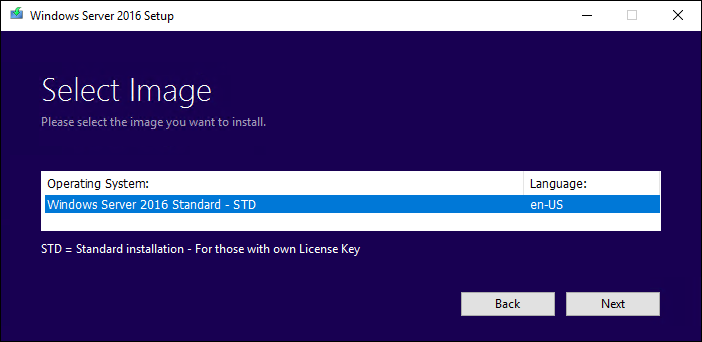
- Depending on your Windows Server version and license, you may see a screen prompting you to enter the licensing key.
- Then accept the EULA. To perform a in-place upgrade, you need to check keep personal files and apps. Then click Next.
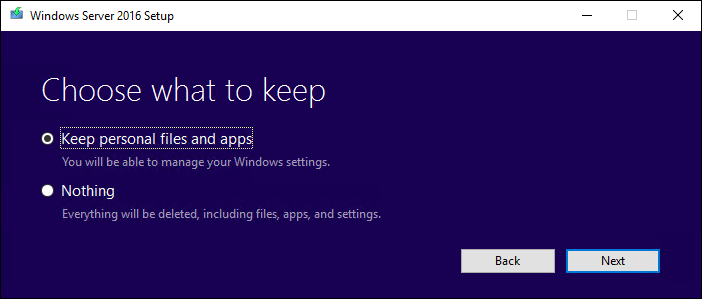
- After clicking Next, an upgrade process will start checking for updates, when this is ready click install to start the in-place upgrade.
Windows Server 2016 is based on Windows 10 build (1607 - 14393.xxx), and Windows Server 2019 is based on Windows 10 build (1809 - 17763.xxx).
Please run the following command in an elevated prompt to see which version is installed, I'll think it will show ServerStandard.
Please run the following command in an elevated prompt to see which version is installed, I'll think it will show ServerStandard.
Code:
DISM /Online /Get-CurrentEditionDo you have access to MSDN to download the ISO for Server 2016 ServerStandard: https://msdn.microsoft.com/subscriptions/securedownloads/
Maybe someone else in your company? Otherwise you could try the evaluation ISO for server 2016: Windows Server 2016 | Eval Center
That's absolutely true, please run the following command in an elevated prompt and take a screenshot of the window which appears.This is really strange tbh
Code:
slmgr /dlvHave you copied the Windows Server ISO to the local C drive, or is the ISO mounted as a disk drive into Hyper-V from another source?
Has Sysnative Forums helped you? Please consider donating to help us support the site!





