Great! I will see the result tommorow...
Navigation
Install the app
How to install the app on iOS
Follow along with the video below to see how to install our site as a web app on your home screen.
Note: This feature may not be available in some browsers.
More options
You are using an out of date browser. It may not display this or other websites correctly.
You should upgrade or use an alternative browser.
You should upgrade or use an alternative browser.
[SOLVED] Windows Server 2019 - Update Issue CBS Log
- Thread starter crolj
- Start date
It works! I have now offered no other updates to install. Thanks again and I hope it was the last time I contacted you about this server and this problem.Great! I will see the result tommorow...
Hi,
You're welcome. Glad to hear the latest update installed succesfully as well this time. Let's hope the next LCU will install without any issues as well..
You're welcome. Glad to hear the latest update installed succesfully as well this time. Let's hope the next LCU will install without any issues as well..
Hello Maxstar,
Unfortunately, the cumulative update on this server failed again today. The last few updates were error-free but now it won't work again. I cleaned the log files and performed a RESTOREHEALTH with DISM and have attached the current CBS and DISM log files. Maybe it won't be quite as complex this time? But it's amazing that the same system seems to have a similar error again.
Thank you in advance for your time!
Greetings!
Unfortunately, the cumulative update on this server failed again today. The last few updates were error-free but now it won't work again. I cleaned the log files and performed a RESTOREHEALTH with DISM and have attached the current CBS and DISM log files. Maybe it won't be quite as complex this time? But it's amazing that the same system seems to have a similar error again.
Thank you in advance for your time!
Greetings!
Attachments
Hi,
Please attach a new copy of the COMPONENTS and SideBySide hive.
Upload your COMPONENTS hive.
Export SBS (SideBySide) hive
Please attach a new copy of the COMPONENTS and SideBySide hive.
Upload your COMPONENTS hive.
- Navigate to C:\Windows\System32\Config and locate the COMPONENTS file.
- Please copy this file to your desktop.
- Note: If you receive an error that this file is in-use, simply reboot your computer and try again.
- Right-click on this file on your desktop and select Send To > Compressed (zipped) folder. This will create a file named COMPONENTS.ZIP on your desktop.
- If the file is too large to upload here, upload the file to www.wetransfer.com and post the link in your next reply.
Export SBS (SideBySide) hive
- Click on the Start button and type regedit
- When you see regedit on the list, right-click on it and select Run as administrator.
- When regedit opens, using the left pane, navigate to the following registry key and select it by clicking on it once.
Code:HKEY_LOCAL_MACHINE\SOFTWARE\Microsoft\Windows\CurrentVersion\SideBySide - Once selected, click File > Export....
- Change the Save as type: to Registry Hive Files (*.*).
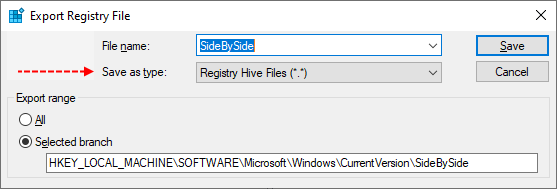
- Name this file SideBySide (with no file extension) and save it to your Desktop.
- Right-click on the saved file and choose Send > Compressed (zipped) Folder.
- Attach the .ZIP file to your next post.
- If the file is too large to upload here, upload the file to www.wetransfer.com and post the link in your next reply.
Thanks for your fast reply. Here we go again...
Components hive: COMPONENTS.zip
SidebySide is attached.
Components hive: COMPONENTS.zip
SidebySide is attached.
Attachments
Hi,
Here's the first fix.
Step 1. Download
 SFCFix and save it to your desktop.
SFCFix and save it to your desktop.
Warning: This fix was written specifically for this system. Do not run this fix on another system.

Step 2. Run the following DISM command and post the result. If it fails attach a new copy of the CBS log.
Here's the first fix.
Step 1. Download
Warning: This fix was written specifically for this system. Do not run this fix on another system.
- Save any work you have open, and close all programs.
- Download the attachment SFCFix.zip and save it to your desktop.
- Drag the SFCFix.zip file over the SFCFix.exe executable and release it.

- SFCFix will launch, let it complete.
- Once done, a file will appear on your desktop, called SFCFix.txt.
- Post the logfile (SFCFix.txt) as attachment in your next reply.
Step 2. Run the following DISM command and post the result. If it fails attach a new copy of the CBS log.
Code:
DISM /online /cleanup-image /RestoreHealthAttachments
Hi,
Here's the first fix.
Step 1. DownloadSFCFix and save it to your desktop.
Warning: This fix was written specifically for this system. Do not run this fix on another system.
- Save any work you have open, and close all programs.
- Download the attachment SFCFix.zip and save it to your desktop.
- Drag the SFCFix.zip file over the SFCFix.exe executable and release it.

- SFCFix will launch, let it complete.
- Once done, a file will appear on your desktop, called SFCFix.txt.
- Post the logfile (SFCFix.txt) as attachment in your next reply.
Step 2. Run the following DISM command and post the result. If it fails attach a new copy of the CBS log.
Code:DISM /online /cleanup-image /RestoreHealth
It works! I installed the update! Thank you very much!
Hi,
You're welcome. Glad to hear the latest update installed without any issues this time..
You're welcome. Glad to hear the latest update installed without any issues this time..
Im sorry but im here again.  The next Kumulative Update fails.
The next Kumulative Update fails.
CBS and DISM Log is attached.
SideBySide also.
And the COMPONENTS Hive is here: COMPONENTS.zip
Thank you a lot!
BR
Code:
2023-10 Kumulatives Update für Windows Server 2019 (1809) für x64-basierte Systeme (KB5031361) – Fehler 0x800f0982CBS and DISM Log is attached.
SideBySide also.
And the COMPONENTS Hive is here: COMPONENTS.zip
Thank you a lot!
BR
Attachments
Hi,
Step 1. Download
 SFCFix and save it to your desktop.
SFCFix and save it to your desktop.
Warning: This fix was written specifically for this system. Do not run this fix on another system.

Step 2. Run the following DISM command and post the result. If it fails attach a new copy of the CBS log.
Step 1. Download
Warning: This fix was written specifically for this system. Do not run this fix on another system.
- Save any work you have open, and close all programs.
- Download the attachment SFCFix.zip and save it to your desktop.
- Drag the SFCFix.zip file over the SFCFix.exe executable and release it.

- SFCFix will launch, let it complete.
- Once done, a file will appear on your desktop, called SFCFix.txt.
- Post the logfile (SFCFix.txt) as attachment in your next reply.
Step 2. Run the following DISM command and post the result. If it fails attach a new copy of the CBS log.
Code:
DISM /online /cleanup-image /RestoreHealthAttachments
You're welcome. Glad I could help again, let's hope the next update doesn't bring the same problem...
Maxstar unfortunately, I have to annoy you again with the same system. Once again a cumulative update fails.
Attached I send you the known files.
Many thanks in advance!
COMPONENTS Hive: COMPONENTS.zip
SBS attached
CBS Log attached
Code:
2024-02 Kumulatives Update für Windows Server 2019 (1809) für x64-basierte Systeme (KB5034768) – Fehler 0x800f0982Attached I send you the known files.
Many thanks in advance!
COMPONENTS Hive: COMPONENTS.zip
SBS attached
CBS Log attached
Attachments
Hi,
Please do the following.
Step 1. Download
 SFCFix and save it to your desktop.
SFCFix and save it to your desktop.
Warning: This fix was written specifically for this system. Do not run this fix on another system.

Step 2. Run the following DISM command and post the result. If it fails attach a new copy of the CBS log.
Please do the following.
Step 1. Download
Warning: This fix was written specifically for this system. Do not run this fix on another system.
- Save any work you have open, and close all programs.
- Download the attachment SFCFix.zip and save it to your desktop.
- Drag the SFCFix.zip file over the SFCFix.exe executable and release it.

- SFCFix will launch, let it complete.
- Once done, a file will appear on your desktop, called SFCFix.txt.
- Post the logfile (SFCFix.txt) as attachment in your next reply.
Step 2. Run the following DISM command and post the result. If it fails attach a new copy of the CBS log.
Code:
DISM /online /cleanup-image /RestoreHealthAttachments
you are great! You fixed it for the 23-time now! All Updates are successfully installed.

Have you any idea whats going wrong with this Win Srv 2019? It is an German installation from the first day but nearby every cumulative update fails because he is missing some files with FR-FR (French!?) in the filename?
thanks for your support!
BR

Have you any idea whats going wrong with this Win Srv 2019? It is an German installation from the first day but nearby every cumulative update fails because he is missing some files with FR-FR (French!?) in the filename?
thanks for your support!
BR
Hi,
Glad to hear the problem has been resolved for now. The error message 0x800f0982 appears on many 2019 Severs and specific Language Packs, sometimes only Asian LP's but it seems it involves European Language packs as well.
However, with the command lpksetup in the command line you can check the installed LP's.
Glad to hear the problem has been resolved for now. The error message 0x800f0982 appears on many 2019 Severs and specific Language Packs, sometimes only Asian LP's but it seems it involves European Language packs as well.
However, with the command lpksetup in the command line you can check the installed LP's.
Hi,
Glad to hear the problem has been resolved for now. The error message 0x800f0982 appears on many 2019 Severs and specific Language Packs, sometimes only Asian LP's but it seems it involves European Language packs as well.
However, with the command lpksetup in the command line you can check the installed LP's.

i checked it. Just the German and English MUI is installed. Do you think it can help to install addionally the FR-FR MUI?
Hi,
You can try that, but I would suggest to this on a clone so you can monitor the production server as well as the clone with French language pack to see what happens with the next update.
You can try that, but I would suggest to this on a clone so you can monitor the production server as well as the clone with French language pack to see what happens with the next update.
Has Sysnative Forums helped you? Please consider donating to help us support the site!

