Thanks, do you have a similar 2019 server with the same Language packs and/or patch level? If so could you please provide a copy of the COMPONENTS hive?
Navigation
Install the app
How to install the app on iOS
Follow along with the video below to see how to install our site as a web app on your home screen.
Note: This feature may not be available in some browsers.
More options
You are using an out of date browser. It may not display this or other websites correctly.
You should upgrade or use an alternative browser.
You should upgrade or use an alternative browser.
[SOLVED] windows server 2019 windows problem installing updates 2023 Cumulative Update for Windows Server 2019 (1809) for x64-based Systems (KB5023702) Error
- Thread starter rafael12345
- Start date
rafael12345
Active member
- Mar 28, 2023
- 29
I get a copy from another Windows Server 2019 with same issues attached the link COMPONENTS.zip thanks for you help
Thanks I will take a look at this one, but do you have also a copy from a server without the same issue?
rafael12345
Active member
- Mar 28, 2023
- 29
oh ok, the only ones that have no problems are servers that we have a different AMI (amazon machine image) seems like, not sure if you need those too
Okay, I prepared a fix to replace all the missing values, but I would recommend to make a complete backup of this server and take a seperate backup of the registry files first.
Step 1. Download
 Acelogix RegBak (Portable) to create a backup of the registry.
Acelogix RegBak (Portable) to create a backup of the registry.
Step 2.
Warning: This fix was written specifically for this system. Do not run this fix on another system.

Step 1. Download

- Extract RegBak.zip and right-click regbak64.exe and select "Run as administrator".
- Click on the button New backup and choose the location where you want to save the backup.
- Optional: enter a description for this backup.
- Now click on the option "Click here to view details".
- Ensure the option Select hives not loaded by Windows is checked, to be sure the following items are included in the backup.
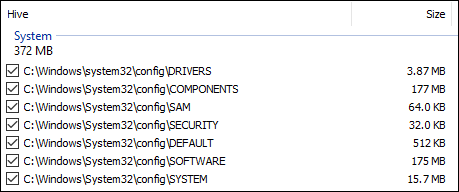
- Click Ok to save these settings and press Start to create the backup.
- When completed you will see the message: Finished succesfully.
Step 2.
Warning: This fix was written specifically for this system. Do not run this fix on another system.
- Save any work you have open, and close all programs.
- Download the attachment SFCFixScript.txt and save it to your desktop.
- Drag the SFCFixScript.txt file over the SFCFix.exe executable and release it.

- SFCFix will launch, let it complete.
- Once done, a file will appear on your desktop, called SFCFix.txt.
- Post the logfile (SFCFix.txt) as attachment in your next reply.
Attachments
Last edited:
rafael12345
Active member
- Mar 28, 2023
- 29
Hi,
Please attempt to update. If it fails attach a new copy of the CBS log(s).
Please attempt to update. If it fails attach a new copy of the CBS log(s).
rafael12345
Active member
- Mar 28, 2023
- 29
Step 1.
Warning: This fix was written specifically for this system. Do not run this fix on another system.

Step 2. Run the following DISM command and post the result. If it fails attach a new copy of the CBS log.
Note: If you have a similar server in your network please run the following command. (Change "ServerName" with the correct name of that server).
Warning: This fix was written specifically for this system. Do not run this fix on another system.
- Save any work you have open, and close all programs.
- Download the attachment SFCFix.zip and save it to your desktop.
- Drag the SFCFix.zip file over the SFCFix.exe executable and release it.

- SFCFix will launch, let it complete.
- Once done, a file will appear on your desktop, called SFCFix.txt.
- Post the logfile (SFCFix.txt) as attachment in your next reply.
Step 2. Run the following DISM command and post the result. If it fails attach a new copy of the CBS log.
Code:
DISM /online /cleanup-image /RestoreHealth
Code:
DISM /Online /Cleanup-Image /RestoreHealth /Source:\\ServerName\C$\Windows\WinSxS\ /LimitAccessAttachments
rafael12345
Active member
- Mar 28, 2023
- 29
this is what I got after dragging the SFCFix to the exe
SFCFix version 3.0.2.1 by niemiro.
Start time: 2023-04-19 17:31:30.571
Microsoft Windows Server 10 Build 17763 - amd64
Using .txt script file at C:\Users\Administrator\Desktop\SFCFix.txt [0]
PowerCopy::
Failed to find any content under directory "\WinSxS" in line ""\WinSxS" C:\Windows\WinSxS [DIR]".
PowerCopy:: directive completed successfully.
Successfully processed all directives.
SFCFix version 3.0.2.1 by niemiro has completed.
Currently storing 2005 datablocks.
Finish time: 2023-04-19 17:31:30.571
Script hash: 4StnMmHSRi3qh+iueR0qIoVAxLdHoyyNcQR5gy16P1o=
----------------------EOF-----------------------
will process now the DISM commands
SFCFix version 3.0.2.1 by niemiro.
Start time: 2023-04-19 17:31:30.571
Microsoft Windows Server 10 Build 17763 - amd64
Using .txt script file at C:\Users\Administrator\Desktop\SFCFix.txt [0]
PowerCopy::
Failed to find any content under directory "\WinSxS" in line ""\WinSxS" C:\Windows\WinSxS [DIR]".
PowerCopy:: directive completed successfully.
Successfully processed all directives.
SFCFix version 3.0.2.1 by niemiro has completed.
Currently storing 2005 datablocks.
Finish time: 2023-04-19 17:31:30.571
Script hash: 4StnMmHSRi3qh+iueR0qIoVAxLdHoyyNcQR5gy16P1o=
----------------------EOF-----------------------
will process now the DISM commands
Please reboot the server and try again,
rafael12345
Active member
- Mar 28, 2023
- 29
same issue looks like after reboot
SFCFix version 3.0.2.1 by niemiro.
Start time: 2023-04-19 17:50:59.597
Microsoft Windows Server 10 Build 17763 - amd64
Using .txt script file at C:\Users\Administrator\Desktop\SFCFix.txt [1]
PowerCopy::
Failed to find any content under directory "\WinSxS" in line ""\WinSxS" C:\Windows\WinSxS [DIR]".
PowerCopy:: directive completed successfully.
Successfully processed all directives.
SFCFix version 3.0.2.1 by niemiro has completed.
Currently storing 2005 datablocks.
Finish time: 2023-04-19 17:50:59.597
Script hash: 4StnMmHSRi3qh+iueR0qIoVAxLdHoyyNcQR5gy16P1o=
----------------------EOF-----------------------
Microsoft Windows [Version 10.0.17763.2452]
(c) 2018 Microsoft Corporation. All rights reserved.
C:\Users\Administrator>DISM /online /cleanup-image /RestoreHealth
Deployment Image Servicing and Management tool
Version: 10.0.17763.1697
Image Version: 10.0.17763.2452
[===========================93.7%====================== ]
Error: 0x800f081f
The source files could not be found.
Use the "Source" option to specify the location of the files that are required to restore the feature. For more information on specifying a source location, see Configure a Windows Repair Source.
The DISM log file can be found at C:\Windows\Logs\DISM\dism.log
C:\Users\Administrator>
any other way?
SFCFix version 3.0.2.1 by niemiro.
Start time: 2023-04-19 17:50:59.597
Microsoft Windows Server 10 Build 17763 - amd64
Using .txt script file at C:\Users\Administrator\Desktop\SFCFix.txt [1]
PowerCopy::
Failed to find any content under directory "\WinSxS" in line ""\WinSxS" C:\Windows\WinSxS [DIR]".
PowerCopy:: directive completed successfully.
Successfully processed all directives.
SFCFix version 3.0.2.1 by niemiro has completed.
Currently storing 2005 datablocks.
Finish time: 2023-04-19 17:50:59.597
Script hash: 4StnMmHSRi3qh+iueR0qIoVAxLdHoyyNcQR5gy16P1o=
----------------------EOF-----------------------
Microsoft Windows [Version 10.0.17763.2452]
(c) 2018 Microsoft Corporation. All rights reserved.
C:\Users\Administrator>DISM /online /cleanup-image /RestoreHealth
Deployment Image Servicing and Management tool
Version: 10.0.17763.1697
Image Version: 10.0.17763.2452
[===========================93.7%====================== ]
Error: 0x800f081f
The source files could not be found.
Use the "Source" option to specify the location of the files that are required to restore the feature. For more information on specifying a source location, see Configure a Windows Repair Source.
The DISM log file can be found at C:\Windows\Logs\DISM\dism.log
C:\Users\Administrator>
any other way?
Could you please check the following folderers exist?
c:\windows\WinSxS\amd64_microsoft-windows-tcblaunch_31bf3856ad364e35_10.0.17763.4131_none_1b030ad7f3222da8
c:\windows\WinSxS\amd64_windows-senseclient-service_31bf3856ad364e35_10.0.17763.4131_none_f5ca503a60f1d056
c:\windows\WinSxS\amd64_microsoft-windows-tcblaunch_31bf3856ad364e35_10.0.17763.4131_none_1b030ad7f3222da8
c:\windows\WinSxS\amd64_windows-senseclient-service_31bf3856ad364e35_10.0.17763.4131_none_f5ca503a60f1d056
rafael12345
Active member
- Mar 28, 2023
- 29
they both exists
rafael12345
Active member
- Mar 28, 2023
- 29
sure I drag the zip file to the SFCFix.exe still
C:\Users\Administrator>DISM /online /cleanup-image /RestoreHealth
Deployment Image Servicing and Management tool
Version: 10.0.17763.1697
Image Version: 10.0.17763.2452
[===========================93.7%====================== ]
Error: 0x800f081f
The source files could not be found.
Use the "Source" option to specify the location of the files that are required to restore the feature. For more information on specifying a source location, see Configure a Windows Repair Source.
The DISM log file can be found at C:\Windows\Logs\DISM\dism.log
C:\Users\Administrator>
attach CBS
C:\Users\Administrator>DISM /online /cleanup-image /RestoreHealth
Deployment Image Servicing and Management tool
Version: 10.0.17763.1697
Image Version: 10.0.17763.2452
[===========================93.7%====================== ]
Error: 0x800f081f
The source files could not be found.
Use the "Source" option to specify the location of the files that are required to restore the feature. For more information on specifying a source location, see Configure a Windows Repair Source.
The DISM log file can be found at C:\Windows\Logs\DISM\dism.log
C:\Users\Administrator>
attach CBS
Attachments
The latest SFCFix logs showed this
So a SFCFix.txt file was used instead of a ZIP-file...
Here's the next fix.
Step 1.
Warning: This fix was written specifically for this system. Do not run this fix on another system.

Step 2. Run the following DISM command and post the result. If it fails attach a new copy of the CBS log.
Using .txt script file at C:\Users\Administrator\Desktop\SFCFix.txt [1].So a SFCFix.txt file was used instead of a ZIP-file...
Here's the next fix.
Step 1.
Warning: This fix was written specifically for this system. Do not run this fix on another system.
- Save any work you have open, and close all programs.
- Download the attachment SFCFix.zip and save it to your desktop.
- Drag the SFCFix.zip file over the SFCFix.exe executable and release it.

- SFCFix will launch, let it complete.
- Once done, a file will appear on your desktop, called SFCFix.txt.
- Post the logfile (SFCFix.txt) as attachment in your next reply.
Step 2. Run the following DISM command and post the result. If it fails attach a new copy of the CBS log.
Code:
DISM /online /cleanup-image /RestoreHealthAttachments
rafael12345
Active member
- Mar 28, 2023
- 29
SFCFix version 3.0.2.1 by niemiro.
Start time: 2023-04-20 13:07:45.720
Microsoft Windows Server 10 Build 17763 - amd64
Using .zip script file at C:\Users\Administrator\Desktop\SFCFix (3).zip [0]
PowerCopy::
Successfully took permissions for file or folder C:\Windows\WinSxS
Successfully took permissions for file or folder C:\Windows\WinSxS\amd64_microsoft-windows-b..ore-bootmanager-efi_31bf3856ad364e35_10.0.17763.3887_none_d4df436c6e51bee1
Successfully created directory tree \\?\C:\Windows\WinSxS\amd64_microsoft-windows-iana-tzdb-timezones_31bf3856ad364e35_10.0.17763.4131_none_510c1fb0157c33ab\r.
Successfully created directory tree \\?\C:\Windows\WinSxS\amd64_microsoft-windows-iana-tzdb-timezones_31bf3856ad364e35_10.0.17763.4131_none_510c1fb0157c33ab\f.
Successfully created directory tree \\?\C:\Windows\WinSxS\amd64_microsoft-windows-codeintegrity_31bf3856ad364e35_10.0.17763.4131_none_ee1d846ad67ce926\r.
Successfully created directory tree \\?\C:\Windows\WinSxS\amd64_microsoft-windows-codeintegrity_31bf3856ad364e35_10.0.17763.4131_none_ee1d846ad67ce926\f.
Successfully created directory tree \\?\C:\Windows\WinSxS\amd64_microsoft-windows-b..ore-bootmanager-efi_31bf3856ad364e35_10.0.17763.3887_none_d4df436c6e51bee1\r.
Successfully created directory tree \\?\C:\Windows\WinSxS\amd64_microsoft-windows-b..ore-bootmanager-efi_31bf3856ad364e35_10.0.17763.3887_none_d4df436c6e51bee1\f.
Successfully copied file C:\Users\Administrator\AppData\Local\niemiro\Archive\WinSxS\amd64_microsoft-windows-iana-tzdb-timezones_31bf3856ad364e35_10.0.17763.4131_none_510c1fb0157c33ab\r\Windows.Data.TimeZones.pri to C:\Windows\WinSxS\amd64_microsoft-windows-iana-tzdb-timezones_31bf3856ad364e35_10.0.17763.4131_none_510c1fb0157c33ab\r\Windows.Data.TimeZones.pri.
Successfully copied file C:\Users\Administrator\AppData\Local\niemiro\Archive\WinSxS\amd64_microsoft-windows-iana-tzdb-timezones_31bf3856ad364e35_10.0.17763.4131_none_510c1fb0157c33ab\f\Windows.Data.TimeZones.pri to C:\Windows\WinSxS\amd64_microsoft-windows-iana-tzdb-timezones_31bf3856ad364e35_10.0.17763.4131_none_510c1fb0157c33ab\f\Windows.Data.TimeZones.pri.
Successfully copied file C:\Users\Administrator\AppData\Local\niemiro\Archive\WinSxS\amd64_microsoft-windows-codeintegrity_31bf3856ad364e35_10.0.17763.4131_none_ee1d846ad67ce926\r\driver.stl to C:\Windows\WinSxS\amd64_microsoft-windows-codeintegrity_31bf3856ad364e35_10.0.17763.4131_none_ee1d846ad67ce926\r\driver.stl.
Successfully copied file C:\Users\Administrator\AppData\Local\niemiro\Archive\WinSxS\amd64_microsoft-windows-codeintegrity_31bf3856ad364e35_10.0.17763.4131_none_ee1d846ad67ce926\f\driver.stl to C:\Windows\WinSxS\amd64_microsoft-windows-codeintegrity_31bf3856ad364e35_10.0.17763.4131_none_ee1d846ad67ce926\f\driver.stl.
Successfully copied file C:\Users\Administrator\AppData\Local\niemiro\Archive\WinSxS\amd64_microsoft-windows-b..ore-bootmanager-efi_31bf3856ad364e35_10.0.17763.3887_none_d4df436c6e51bee1\r\boot.stl to C:\Windows\WinSxS\amd64_microsoft-windows-b..ore-bootmanager-efi_31bf3856ad364e35_10.0.17763.3887_none_d4df436c6e51bee1\r\boot.stl.
Successfully copied file C:\Users\Administrator\AppData\Local\niemiro\Archive\WinSxS\amd64_microsoft-windows-b..ore-bootmanager-efi_31bf3856ad364e35_10.0.17763.3887_none_d4df436c6e51bee1\f\boot.stl to C:\Windows\WinSxS\amd64_microsoft-windows-b..ore-bootmanager-efi_31bf3856ad364e35_10.0.17763.3887_none_d4df436c6e51bee1\f\boot.stl.
Successfully restored ownership for C:\Windows\WinSxS
Successfully restored permissions on C:\Windows\WinSxS
Successfully restored ownership for C:\Windows\WinSxS\amd64_microsoft-windows-b..ore-bootmanager-efi_31bf3856ad364e35_10.0.17763.3887_none_d4df436c6e51bee1
Successfully restored permissions on C:\Windows\WinSxS\amd64_microsoft-windows-b..ore-bootmanager-efi_31bf3856ad364e35_10.0.17763.3887_none_d4df436c6e51bee1
PowerCopy:: directive completed successfully.
Successfully processed all directives.
SFCFix version 3.0.2.1 by niemiro has completed.
Currently storing 2008 datablocks.
Finish time: 2023-04-20 13:07:51.026
Script hash: AkFJa41cs277pSDeU+/VOfKx08tcqUdOTAoFPDJlOOI=
----------------------EOF-----------------------
Microsoft Windows [Version 10.0.17763.2452]
(c) 2018 Microsoft Corporation. All rights reserved.
C:\Users\Administrator>DISM /online /cleanup-image /RestoreHealth
Deployment Image Servicing and Management tool
Version: 10.0.17763.1697
Image Version: 10.0.17763.2452
[==========================100.0%==========================] The restore operation completed successfully.
The operation completed successfully.
C:\Users\Administrator>
Should I try to update again?
Start time: 2023-04-20 13:07:45.720
Microsoft Windows Server 10 Build 17763 - amd64
Using .zip script file at C:\Users\Administrator\Desktop\SFCFix (3).zip [0]
PowerCopy::
Successfully took permissions for file or folder C:\Windows\WinSxS
Successfully took permissions for file or folder C:\Windows\WinSxS\amd64_microsoft-windows-b..ore-bootmanager-efi_31bf3856ad364e35_10.0.17763.3887_none_d4df436c6e51bee1
Successfully created directory tree \\?\C:\Windows\WinSxS\amd64_microsoft-windows-iana-tzdb-timezones_31bf3856ad364e35_10.0.17763.4131_none_510c1fb0157c33ab\r.
Successfully created directory tree \\?\C:\Windows\WinSxS\amd64_microsoft-windows-iana-tzdb-timezones_31bf3856ad364e35_10.0.17763.4131_none_510c1fb0157c33ab\f.
Successfully created directory tree \\?\C:\Windows\WinSxS\amd64_microsoft-windows-codeintegrity_31bf3856ad364e35_10.0.17763.4131_none_ee1d846ad67ce926\r.
Successfully created directory tree \\?\C:\Windows\WinSxS\amd64_microsoft-windows-codeintegrity_31bf3856ad364e35_10.0.17763.4131_none_ee1d846ad67ce926\f.
Successfully created directory tree \\?\C:\Windows\WinSxS\amd64_microsoft-windows-b..ore-bootmanager-efi_31bf3856ad364e35_10.0.17763.3887_none_d4df436c6e51bee1\r.
Successfully created directory tree \\?\C:\Windows\WinSxS\amd64_microsoft-windows-b..ore-bootmanager-efi_31bf3856ad364e35_10.0.17763.3887_none_d4df436c6e51bee1\f.
Successfully copied file C:\Users\Administrator\AppData\Local\niemiro\Archive\WinSxS\amd64_microsoft-windows-iana-tzdb-timezones_31bf3856ad364e35_10.0.17763.4131_none_510c1fb0157c33ab\r\Windows.Data.TimeZones.pri to C:\Windows\WinSxS\amd64_microsoft-windows-iana-tzdb-timezones_31bf3856ad364e35_10.0.17763.4131_none_510c1fb0157c33ab\r\Windows.Data.TimeZones.pri.
Successfully copied file C:\Users\Administrator\AppData\Local\niemiro\Archive\WinSxS\amd64_microsoft-windows-iana-tzdb-timezones_31bf3856ad364e35_10.0.17763.4131_none_510c1fb0157c33ab\f\Windows.Data.TimeZones.pri to C:\Windows\WinSxS\amd64_microsoft-windows-iana-tzdb-timezones_31bf3856ad364e35_10.0.17763.4131_none_510c1fb0157c33ab\f\Windows.Data.TimeZones.pri.
Successfully copied file C:\Users\Administrator\AppData\Local\niemiro\Archive\WinSxS\amd64_microsoft-windows-codeintegrity_31bf3856ad364e35_10.0.17763.4131_none_ee1d846ad67ce926\r\driver.stl to C:\Windows\WinSxS\amd64_microsoft-windows-codeintegrity_31bf3856ad364e35_10.0.17763.4131_none_ee1d846ad67ce926\r\driver.stl.
Successfully copied file C:\Users\Administrator\AppData\Local\niemiro\Archive\WinSxS\amd64_microsoft-windows-codeintegrity_31bf3856ad364e35_10.0.17763.4131_none_ee1d846ad67ce926\f\driver.stl to C:\Windows\WinSxS\amd64_microsoft-windows-codeintegrity_31bf3856ad364e35_10.0.17763.4131_none_ee1d846ad67ce926\f\driver.stl.
Successfully copied file C:\Users\Administrator\AppData\Local\niemiro\Archive\WinSxS\amd64_microsoft-windows-b..ore-bootmanager-efi_31bf3856ad364e35_10.0.17763.3887_none_d4df436c6e51bee1\r\boot.stl to C:\Windows\WinSxS\amd64_microsoft-windows-b..ore-bootmanager-efi_31bf3856ad364e35_10.0.17763.3887_none_d4df436c6e51bee1\r\boot.stl.
Successfully copied file C:\Users\Administrator\AppData\Local\niemiro\Archive\WinSxS\amd64_microsoft-windows-b..ore-bootmanager-efi_31bf3856ad364e35_10.0.17763.3887_none_d4df436c6e51bee1\f\boot.stl to C:\Windows\WinSxS\amd64_microsoft-windows-b..ore-bootmanager-efi_31bf3856ad364e35_10.0.17763.3887_none_d4df436c6e51bee1\f\boot.stl.
Successfully restored ownership for C:\Windows\WinSxS
Successfully restored permissions on C:\Windows\WinSxS
Successfully restored ownership for C:\Windows\WinSxS\amd64_microsoft-windows-b..ore-bootmanager-efi_31bf3856ad364e35_10.0.17763.3887_none_d4df436c6e51bee1
Successfully restored permissions on C:\Windows\WinSxS\amd64_microsoft-windows-b..ore-bootmanager-efi_31bf3856ad364e35_10.0.17763.3887_none_d4df436c6e51bee1
PowerCopy:: directive completed successfully.
Successfully processed all directives.
SFCFix version 3.0.2.1 by niemiro has completed.
Currently storing 2008 datablocks.
Finish time: 2023-04-20 13:07:51.026
Script hash: AkFJa41cs277pSDeU+/VOfKx08tcqUdOTAoFPDJlOOI=
----------------------EOF-----------------------
Microsoft Windows [Version 10.0.17763.2452]
(c) 2018 Microsoft Corporation. All rights reserved.
C:\Users\Administrator>DISM /online /cleanup-image /RestoreHealth
Deployment Image Servicing and Management tool
Version: 10.0.17763.1697
Image Version: 10.0.17763.2452
[==========================100.0%==========================] The restore operation completed successfully.
The operation completed successfully.
C:\Users\Administrator>
Should I try to update again?
Yes please attempt to update again. If it fails attach a new copy of the CBS logs.
rafael12345
Active member
- Mar 28, 2023
- 29
Has Sysnative Forums helped you? Please consider donating to help us support the site!
