Navigation
Install the app
How to install the app on iOS
Follow along with the video below to see how to install our site as a web app on your home screen.
Note: This feature may not be available in some browsers.
More options
You are using an out of date browser. It may not display this or other websites correctly.
You should upgrade or use an alternative browser.
You should upgrade or use an alternative browser.
issues adding feature on Server 2016 standard has led CBS errors with KB4598243
- Thread starter dirtymac
- Start date
Great, this look good! Please reboot the server and attempt to install the backup feature. If it fails attach a new copy of the CBS logs.
Rich (BB code):
2023-06-18 11:20:31, Info CBS Failed to find payload files, component:msil_wsbcmdlet.resources_31bf3856ad364e35_10.0.14393.0_en-us_139524dc1bc0fd77, file: wsbcmdlet.resources.dll [HRESULT = 0x800f081f - CBS_E_SOURCE_MISSING]Please run the following commands and post the result in your next post:
Code:
dir /s /a %systemroot%\WinSxS\msil_wsbcmdlet.resources_31bf3856ad364e35_10.0.14393.0_en-us_139524dc1bc0fd77
certutil -hashfile %systemroot%\WinSxS\msil_wsbcmdlet.resources_31bf3856ad364e35_10.0.14393.0_en-us_139524dc1bc0fd77\wsbcmdlet.resources.dll SHA256Here are the results. I also compared the results to two other similar machines I have that are not having issues. One had the same output. One has a much larger version of that file.
Microsoft Windows [Version 10.0.14393]
(c) 2016 Microsoft Corporation. All rights reserved.
C:\Users\administrator>dir /s /a %systemroot%\WinSxS\msil_wsbcmdlet.resources_31bf3856ad364e35_10.0.14393.0_en-us_139524dc1bc0fd77
Volume in drive C has no label.
Volume Serial Number is 168F-9BC9
Directory of C:\Windows\WinSxS\msil_wsbcmdlet.resources_31bf3856ad364e35_10.0.14393.0_en-us_139524dc1bc0fd77
06/16/2023 10:45 AM <DIR> .
06/16/2023 10:45 AM <DIR> ..
06/18/2023 11:07 AM 13,474 wsbcmdlet.resources.dll
1 File(s) 13,474 bytes
Total Files Listed:
1 File(s) 13,474 bytes
2 Dir(s) 545,890,144,256 bytes free
C:\Users\administrator>certutil -hashfile %systemroot%\WinSxS\msil_wsbcmdlet.resources_31bf3856ad364e35_10.0.14393.0_en-us_139524dc1bc0fd77\wsbcmdlet.resources.dll SHA256
SHA256 hash of file C:\Windows\WinSxS\msil_wsbcmdlet.resources_31bf3856ad364e35_10.0.14393.0_en-us_139524dc1bc0fd77\wsbcmdlet.resources.dll:
5906138a99da42489ed1a15632c51d2ab8fac6ed619862b4cc891c0a3d718fd6
CertUtil: -hashfile command completed successfully.
Microsoft Windows [Version 10.0.14393]
(c) 2016 Microsoft Corporation. All rights reserved.
C:\Users\administrator>dir /s /a %systemroot%\WinSxS\msil_wsbcmdlet.resources_31bf3856ad364e35_10.0.14393.0_en-us_139524dc1bc0fd77
Volume in drive C has no label.
Volume Serial Number is 168F-9BC9
Directory of C:\Windows\WinSxS\msil_wsbcmdlet.resources_31bf3856ad364e35_10.0.14393.0_en-us_139524dc1bc0fd77
06/16/2023 10:45 AM <DIR> .
06/16/2023 10:45 AM <DIR> ..
06/18/2023 11:07 AM 13,474 wsbcmdlet.resources.dll
1 File(s) 13,474 bytes
Total Files Listed:
1 File(s) 13,474 bytes
2 Dir(s) 545,890,144,256 bytes free
C:\Users\administrator>certutil -hashfile %systemroot%\WinSxS\msil_wsbcmdlet.resources_31bf3856ad364e35_10.0.14393.0_en-us_139524dc1bc0fd77\wsbcmdlet.resources.dll SHA256
SHA256 hash of file C:\Windows\WinSxS\msil_wsbcmdlet.resources_31bf3856ad364e35_10.0.14393.0_en-us_139524dc1bc0fd77\wsbcmdlet.resources.dll:
5906138a99da42489ed1a15632c51d2ab8fac6ed619862b4cc891c0a3d718fd6
CertUtil: -hashfile command completed successfully.
Hi,
Upload your COMPONENTS hive.
Upload your COMPONENTS hive.
- Navigate to C:\Windows\System32\Config and locate the COMPONENTS file.
- Please copy this file to your desktop.
- Note: If you receive an error that this file is in-use, simply reboot your computer and try again.
- Right-click on this file on your desktop and select Send To > Compressed (zipped) folder. This will create a file named COMPONENTS.ZIP on your desktop.
- If the file is too large to upload here, upload the file to www.wetransfer.com and post the link in your next reply.
Hi,
Here's the next fix.
Warning: This fix was written specifically for this system. Do not run this fix on another system.

Afterwards reboot the server and attempt to install the backup feature. If it fails attach a new copy of the CBS logs.
Here's the next fix.
Warning: This fix was written specifically for this system. Do not run this fix on another system.
- Save any work you have open, and close all programs.
- Download the attachment SFCFixScript.txt and save it to your desktop.
- Drag the SFCFixScript.txt file over the SFCFix.exe executable and release it.

- SFCFix will launch, let it complete.
- Once done, a file will appear on your desktop, called SFCFix.txt.
- Post the logfile (SFCFix.txt) as attachment in your next reply.
Afterwards reboot the server and attempt to install the backup feature. If it fails attach a new copy of the CBS logs.
Attachments
Hi,
Warning: This fix was written specifically for this system. Do not run this fix on another system.

Afterwards attempt to install the backup feature if it fails attach a new copy of the CBS logs.
Warning: This fix was written specifically for this system. Do not run this fix on another system.
- Save any work you have open, and close all programs.
- Download the attachment SFCFix.zip and save it to your desktop.
- Drag the SFCFix.zip file over the SFCFix.exe executable and release it.

- SFCFix will launch, let it complete.
- Once done, a file will appear on your desktop, called SFCFix.txt.
- Post the logfile (SFCFix.txt) as attachment in your next reply.
Afterwards attempt to install the backup feature if it fails attach a new copy of the CBS logs.
Attachments
Hi,
Warning: This fix was written specifically for this system. Do not run this fix on another system.

Afterwards attempt to install the backup feature if it fails attach a new copy of the CBS logs.
Warning: This fix was written specifically for this system. Do not run this fix on another system.
- Save any work you have open, and close all programs.
- Download the attachment SFCFix.zip and save it to your desktop.
- Drag the SFCFix.zip file over the SFCFix.exe executable and release it.

- SFCFix will launch, let it complete.
- Once done, a file will appear on your desktop, called SFCFix.txt.
- Post the logfile (SFCFix.txt) as attachment in your next reply.
Afterwards attempt to install the backup feature if it fails attach a new copy of the CBS logs.
Attachments
I ran the SFCFix and the CBS log is attached. I am also attaching a screenshot of the Server Manager error after the failed install. I noticed two differences with the installation this time. First, after choosing to install Server Backup, there was no complaint about needing to choose a source location. Second, the error message generated is slightly different than before.
Attachments
Please try to install the backup feature again with Process Monitor running.
Step#1 - Capture Process Monitor Trace
1. Download and run Process Monitor. Leave this running while you perform the next steps.
2. Try updating the system just like you have in the past.
3. Stop Process Monitor as soon as it fails. You can simply do this by clicking the square (CTRL +E) on the toolbar as shown below.

4. Select the File menu...Save... and save the file to your desktop. This is likely the default location. The name (unless changed) will be LogFile.PML. This is fine.
5. Zip up the LogFile.PML and upload it to WeTransfer - Send Large Files & Share Photos Online - Up to 2GB Free and provide the link.
Attach a copy of the SideBySide as well:
Export SBS (SideBySide) hive
Step#1 - Capture Process Monitor Trace
1. Download and run Process Monitor. Leave this running while you perform the next steps.
2. Try updating the system just like you have in the past.
3. Stop Process Monitor as soon as it fails. You can simply do this by clicking the square (CTRL +E) on the toolbar as shown below.

4. Select the File menu...Save... and save the file to your desktop. This is likely the default location. The name (unless changed) will be LogFile.PML. This is fine.
5. Zip up the LogFile.PML and upload it to WeTransfer - Send Large Files & Share Photos Online - Up to 2GB Free and provide the link.
Attach a copy of the SideBySide as well:
Export SBS (SideBySide) hive
- Click on the Start button and type regedit
- When you see regedit on the list, right-click on it and select Run as administrator.
- When regedit opens, using the left pane, navigate to the following registry key and select it by clicking on it once.
Code:HKEY_LOCAL_MACHINE\SOFTWARE\Microsoft\Windows\CurrentVersion\SideBySide - Once selected, click File > Export....
- Change the Save as type: to Registry Hive Files (*.*).
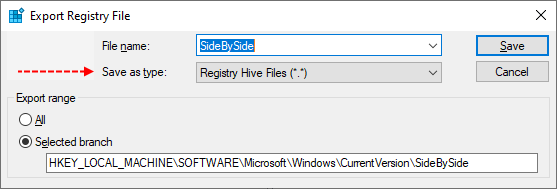
- Name this file SideBySide (with no file extension) and save it to your Desktop.
- Right-click on the saved file and choose Send > Compressed (zipped) Folder.
- Attach the .ZIP file to your next post.
- If the file is too large to upload here, upload the file to www.wetransfer.com and post the link in your next reply.
Hi,
Export CBS (Component Based Servicing) hive
Export CBS (Component Based Servicing) hive
- Click on the Start button and type regedit
- When you see regedit on the list, right-click on it and select Run as administrator.
- When regedit opens, using the left pane, navigate to the following registry key and select it by clicking on it once.
Code:HKEY_LOCAL_MACHINE\SOFTWARE\Microsoft\Windows\CurrentVersion\Component Based Servicing - Once selected, click File > Export....
- Change the Save as type: to Registry Hive Files (*.*).

- Name this file ComponentBasedServicing (with no file extension) and save it to your Desktop.
- Right-click on the saved file and choose Send > Compressed (zipped) Folder.
- Attach the .ZIP file to your next post.
- If the file is too large to upload here, upload the file to www.wetransfer.com and post the link in your next reply.
I'm unable to load this hive, it seems to be corrupted could you please try the following instructions.
Retrieve CBS (Component Based Servicing) hive through the command line
Retrieve CBS (Component Based Servicing) hive through the command line
- Open the Start menu of Windows and type CMD.
- When you see Command Prompt on the list, select the option Run as administrator.
- Copy and paste the following commands one at a time into the command prompt and press enter after each.
Code:
REG Save "HKLM\SOFTWARE\Microsoft\Windows\CurrentVersion\Component Based Servicing" "%temp%\CBS.hiv"
PowerShell Compress-Archive -Path "%temp%\CBS.hiv" -DestinationPath "%userprofile%\Desktop\CBS-Hive.zip"- Once done, a file will appear on your desktop, called CBS-Hive.zip.
- Attach this file as attachment to your next reply.
Has Sysnative Forums helped you? Please consider donating to help us support the site!

