1. Remove the WUReset Environment Path.
2. Reboot the system and run the following command and attach set-env.txt to your next post.
- Click the Start button and in the search box, type sysdm.cpl
- When you see sysdm.cpl > Control Panel Item on the list, right-click on it and select Run as administrator.
- Open the tab Advanced and click on Environment Variables.
- Select in the System variables section > Path and click on the Edit button.
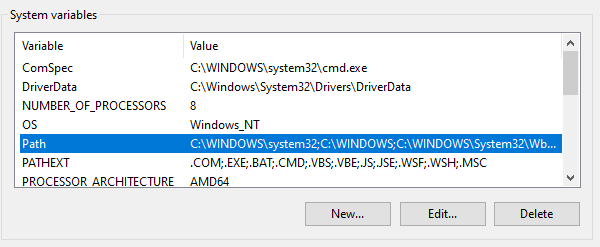
- Select the following entry en click on Delete.
- C:\Program Files\wureset
- Click on Ok and close the System Properties window.
2. Reboot the system and run the following command and attach set-env.txt to your next post.
Code:
set > "%userprofile%\desktop\set-env.txt"







